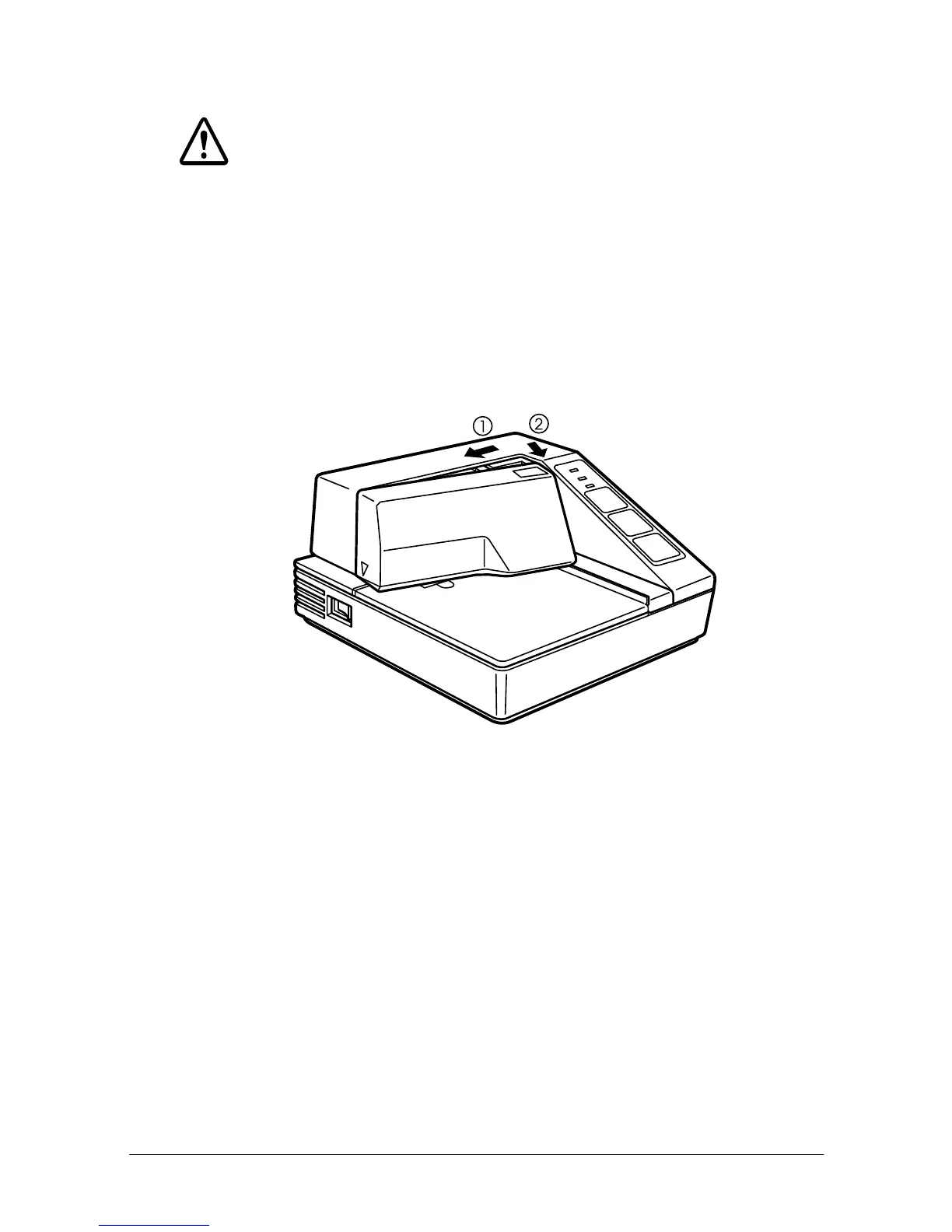1-10 Installation
CAUTION:
Be sure to perform the steps above because it is necessary to
make sure that the printer is in the paper release mode
before you install the ribbon cassette.
4. Open the printer cover by slightly pressing the ridges on the
top left and pulling the cover forward, as shown in the
illustration below.
5. Check to see that the ribbon in the cassette is not creased or
twisted. Then turn the feed knob in the direction of the arrow
on the ribbon cassette to take up any slack in the ribbon.