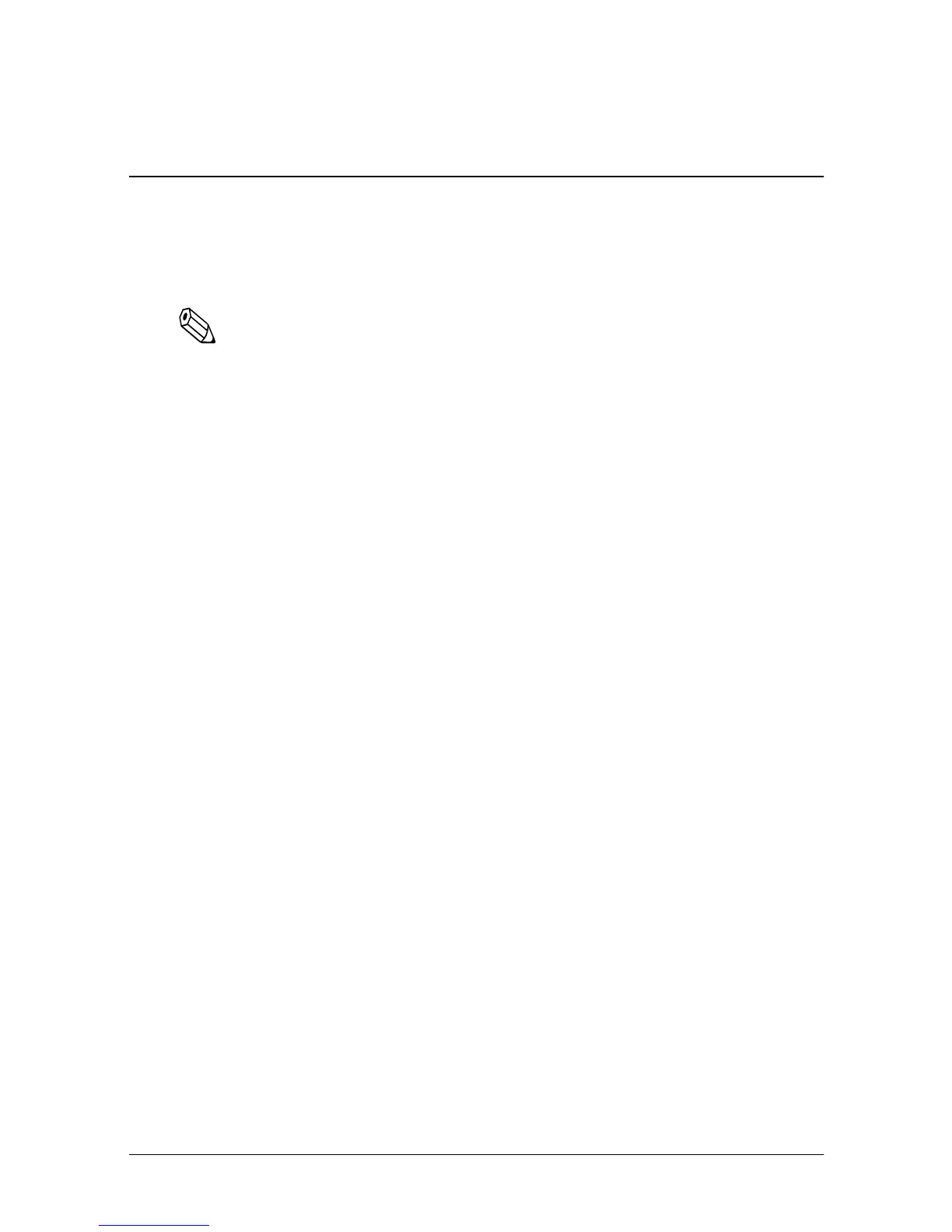Installation 1-9
3. Plug the power cord into an outlet.
Installing the Ribbon
Be sure to use a ribbon cassette that meets the printer’s
specifications. The EPSON ERC-27 is recommended.
Note:
For instructions on replacing a used ribbon, see Chapter 2.
1. Turn the printer on using the power switch on its left side.
2. Press the RELEASE button to turn the light on. This puts the
printer in the paper release mode.
3. Turn the printer off.