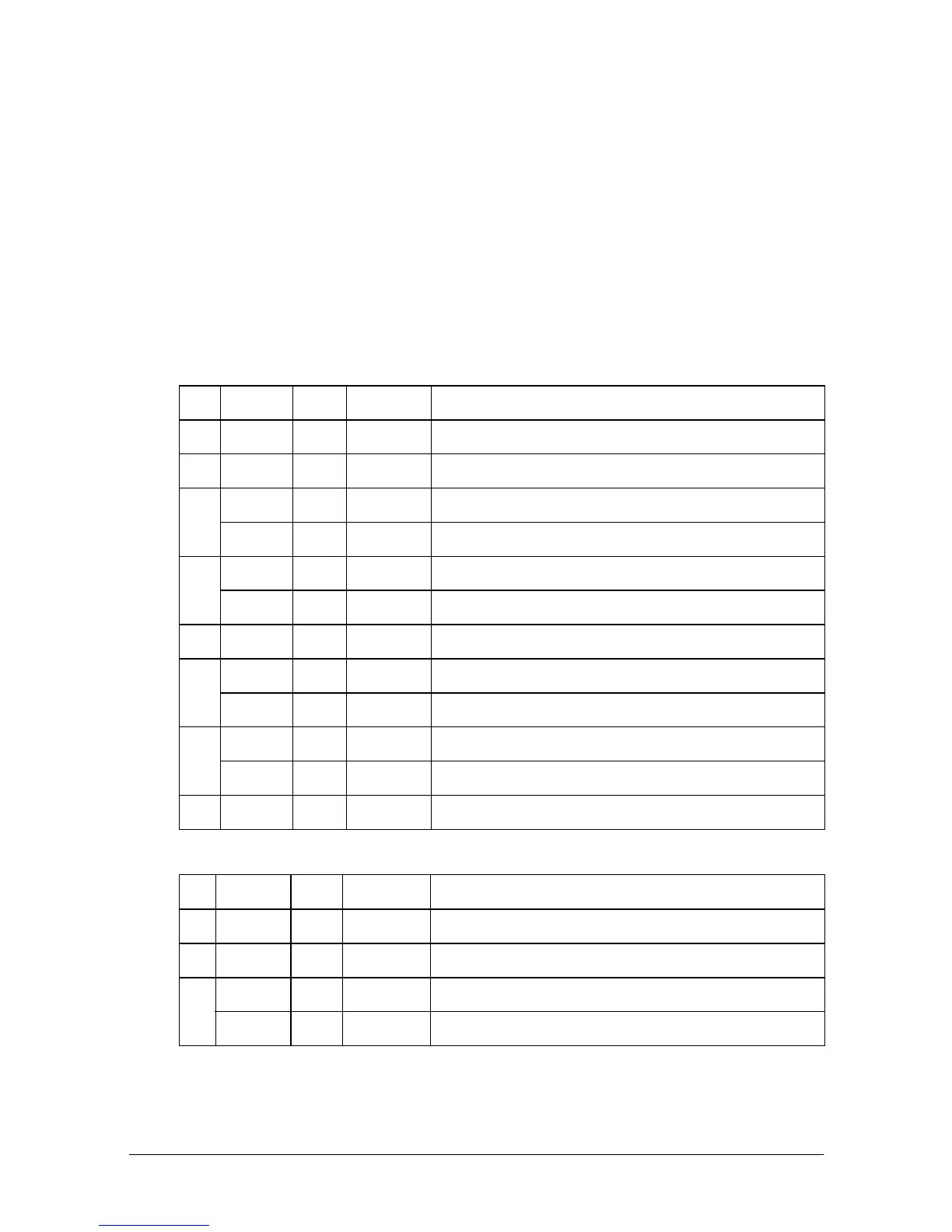5-4 Commands
• This command should not be used within the data sequence of
another command that consists of 2 or more bytes. For example,
If you attempt to transmit ESC 3
n
to the printer, but DTR (DSR
for the host computer) goes to MARK before
n
is transmitted
and then DLE EOT 3 interrupts before
n
is received, the code
<10>H for DLE EOT 3 is processed as the code for ESC 3
<10>H.
• When Auto Status Back (ASB) is enabled using the GS a
command, the status transmitted by the DLE EOT command and
the ASB status must be differentiated.
•If the
n
is out of the specified range, the printer ignores this
command.
n
= 1: Printer status
n
= 2: Off-line status
Bit Off/On Hex Decimal Function
0 Off 00 0 Not used. Fixed to Off.
1 On 02 2 Not used. Fixed to On.
2
Off 00 0 Drawer kick-out signal is LOW (connector pin 3)
On 04 4 Drawer kick-out signal is HIGH (connector pin 3)
3
Off 00 0 On-line.
On 08 8 Off-line.
4 On 10 16 Not used. Fixed to On.
5
Off 00 0 Undefined.
On 20 32 Undefined.
6
Off 00 0 Undefined.
On 40 64 Undefined.
7 Off 00 0 Not used. Fixed to Off.
Bit Off/On Hex Decimal Function
0 Off 00 0 Not used. Fixed to Off.
1 On 02 2 Not used. Fixed to On.
2
Off 00 0 Undefined.
On 04 4 Undefined.