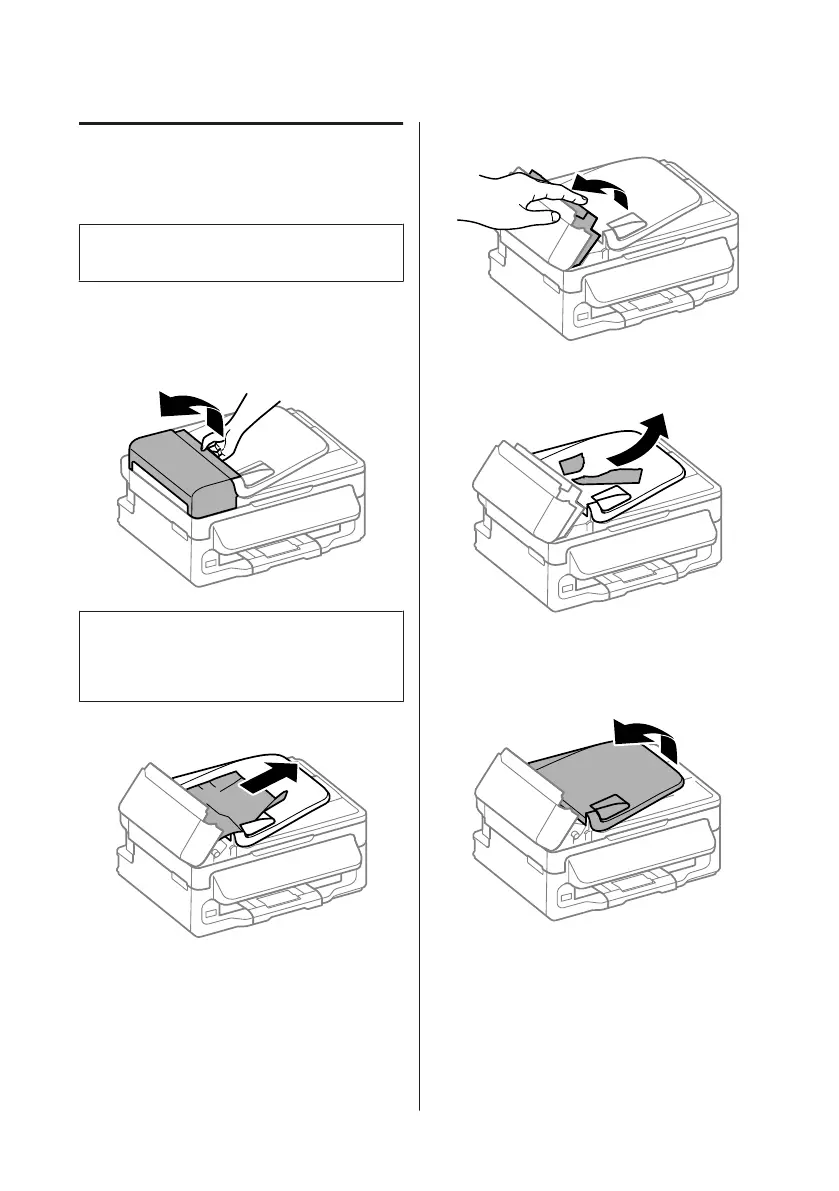Removing jammed paper from
the Automatic Document Feeder
(ADF)
Note:
The availability of this feature varies by product.
A
Remove the stack of paper from the ADF input
tray.
B
Open the ADF cover.
c
Important:
Make sure you open the ADF cover before removing
jammed paper. If you do not open the cover, the
product may be damaged.
C
Carefully remove the jammed paper.
D
Open the Automatic Document Feeder (ADF).
E
Remove all of the paper inside, including any
torn pieces.
F
Close the Automatic Document Feeder (ADF).
G
Raise the ADF input tray.
Basic Guide
Basic Troubleshooting
19
