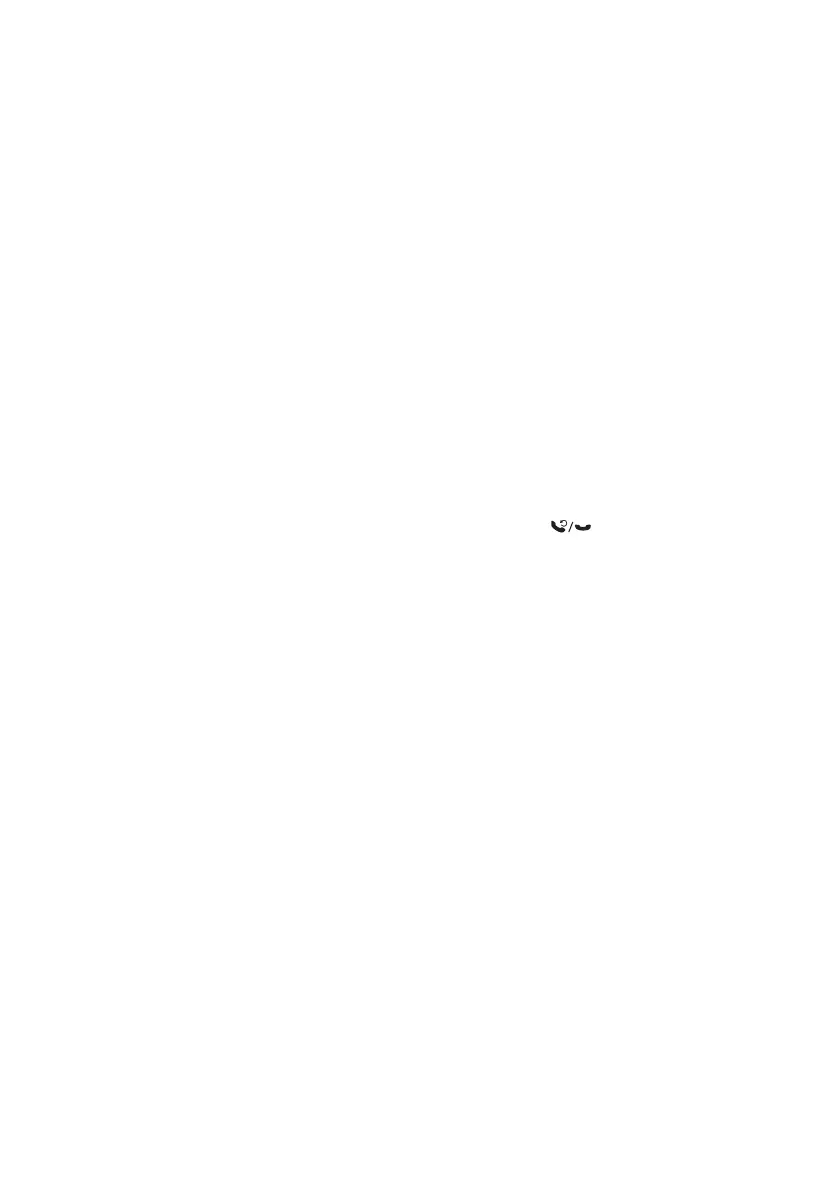18 Setting Up Fax Features
5. Use the numeric keypad to enter your sender name or other header information (see
“Using the Keypad to Enter Numbers and Characters” on page 18). You can enter up
to 40 digits.
6. When you’re done, press
OK to return to the Fax Header screen.
Entering Your Phone Number
1. From the Fax Header screen, press u or d to select Your Phone Number, then press
OK. You see the phone number input screen.
2. Use the numeric keypad to enter your phone number (up to 20 digits).
3. When you’re done, press
OK.
4. Press x
Menu to exit the Fax Settings menu.
Using the Keypad to Enter Numbers and Characters
When entering phone numbers and text in Fax mode, follow these guidelines:
■ To enter a fax number, use the numeric keypad. Press the Redial/Pause button
to insert a pause symbol (
–) when a pause is required during dialing. Press r to enter a
space or l to delete a character.
■ To enter characters, press a keypad button repeatedly to switch between uppercase,
lowercase, or numbers. Press
1 to enter symbols. Press r to enter a space or l to
delete a character.
Selecting the Number of Rings to Answer
If you connected an answering machine and it is set to pick up on the fourth ring, you
should set the product to pick up on the fifth ring or later:
1. Press the K
Fax button, then press x Menu.
2. Press u or d to select
Fax Settings, then press OK.
3. Press u or d to select
Communication, then press OK.
4. Press u or d to select
Rings to Answer, then press OK.
5. Press u or d or use the numeric keypad to select the number of rings, then press
OK.
Select more rings than you use for the answering machine.
6. Press x
Menu to exit the Fax Settings menu.
