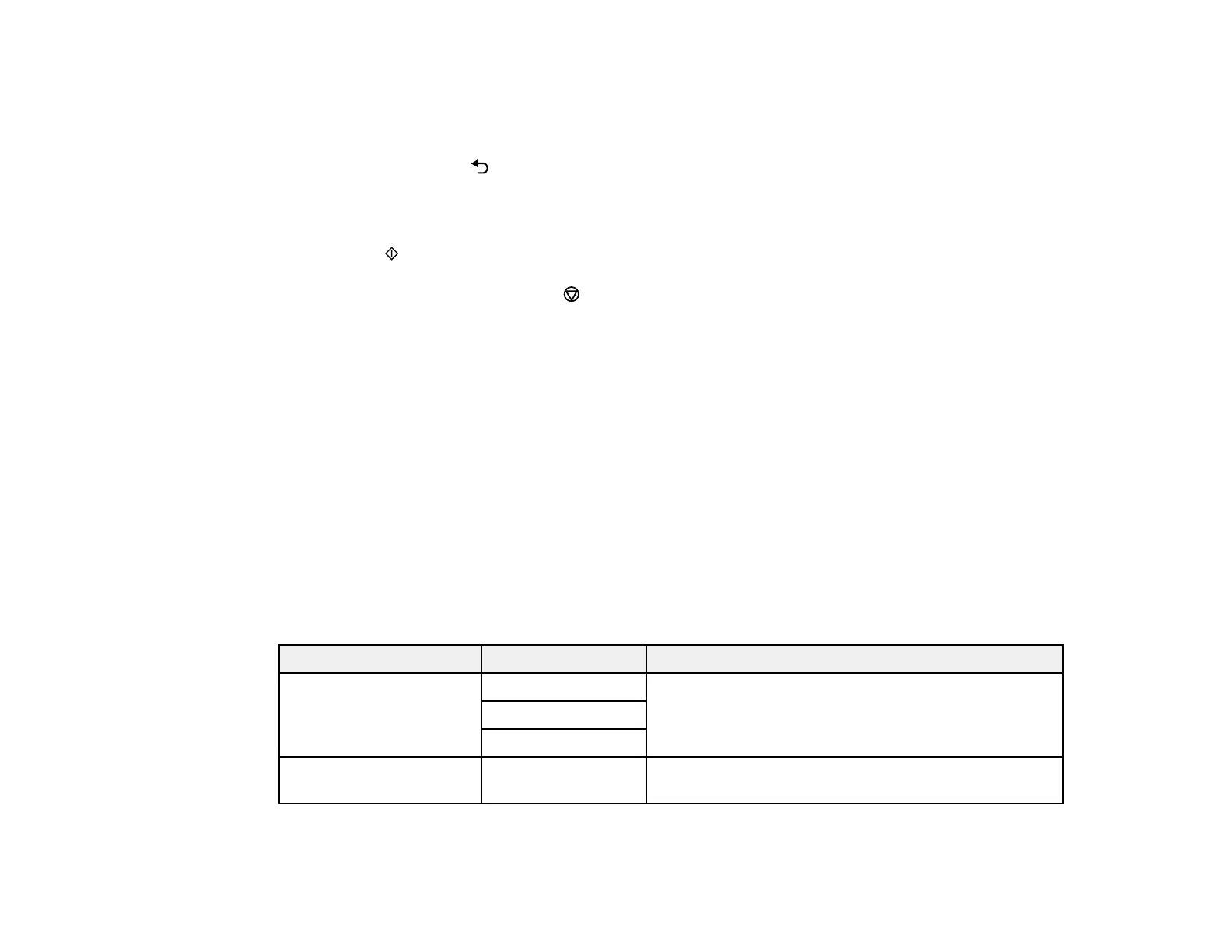166
• Select from the sent fax history: Press the down arrow button to display the sent fax history.
Select a recipient from the list.
Note: To delete entered recipients, press the right arrow button, select the recipient you want to
delete, and press the back button when you are finished.
5. If you need to change any fax settings, press the OK button to select Menu and change any
necessary settings.
6. Press the start button to send the fax.
Note: To cancel faxing, press the cancel button.
After scanning your originals, your product dials the number and sends the fax.
Parent topic: Sending Faxes from the Product Control Panel
Related references
Fax Sending Options
Related tasks
Selecting the Line Type
Related topics
Placing Originals on the Product
Setting Up Contacts Using the Product Control Panel
Fax Sending Options
Before sending a fax, you can press the OK button to select Menu and change any of these options.
Scan Settings
Setting Options Description
Resolution Standard Adjusts the scan resolution and print quality of
outgoing faxes
Fine
Photo
Density Varying levels
available
Lets you select from various density levels