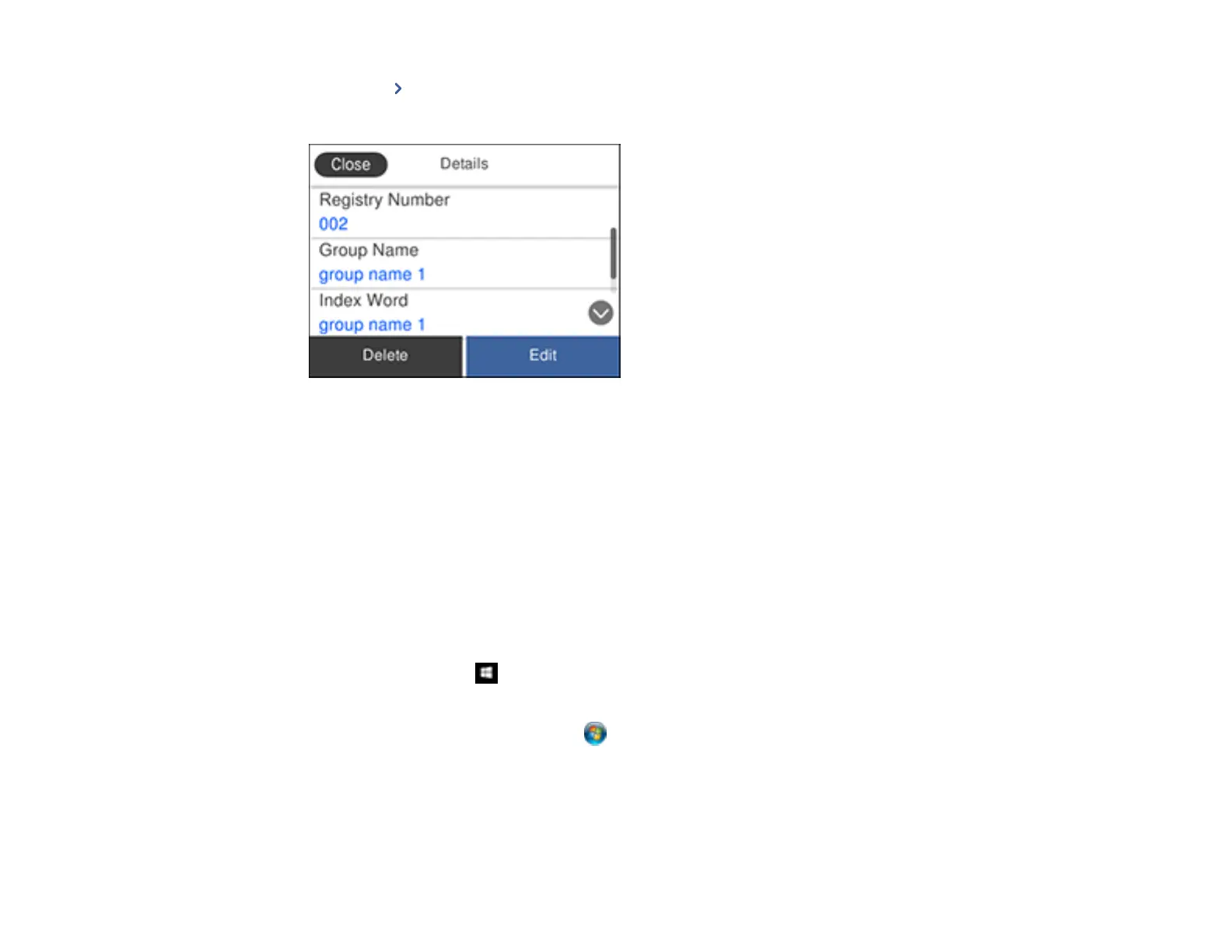172
4. Select the icon next to the group you want to edit or delete.
You see a screen like this:
5. Do one of the following:
• To delete the group, select Delete and select Yes on the confirmation screen.
• To edit the group, select Edit and change the group name or contacts included as necessary.
Select OK when finished.
Parent topic: Setting Up Contacts Using the Product Control Panel
Importing Contacts Using the Fax Utility - Windows
You can edit contacts stored in your product and import contacts from your Windows Address Book to
the PC-FAX Phone Book in the FAX Utility for Windows.
1. Do one of the following:
• Windows 10: Click and select EPSON Software.
• Windows 8.x: Navigate to the Apps screen.
• Windows (other versions): Click or Start > Programs or All Programs > EPSON Software.
2. Select FAX Utility.