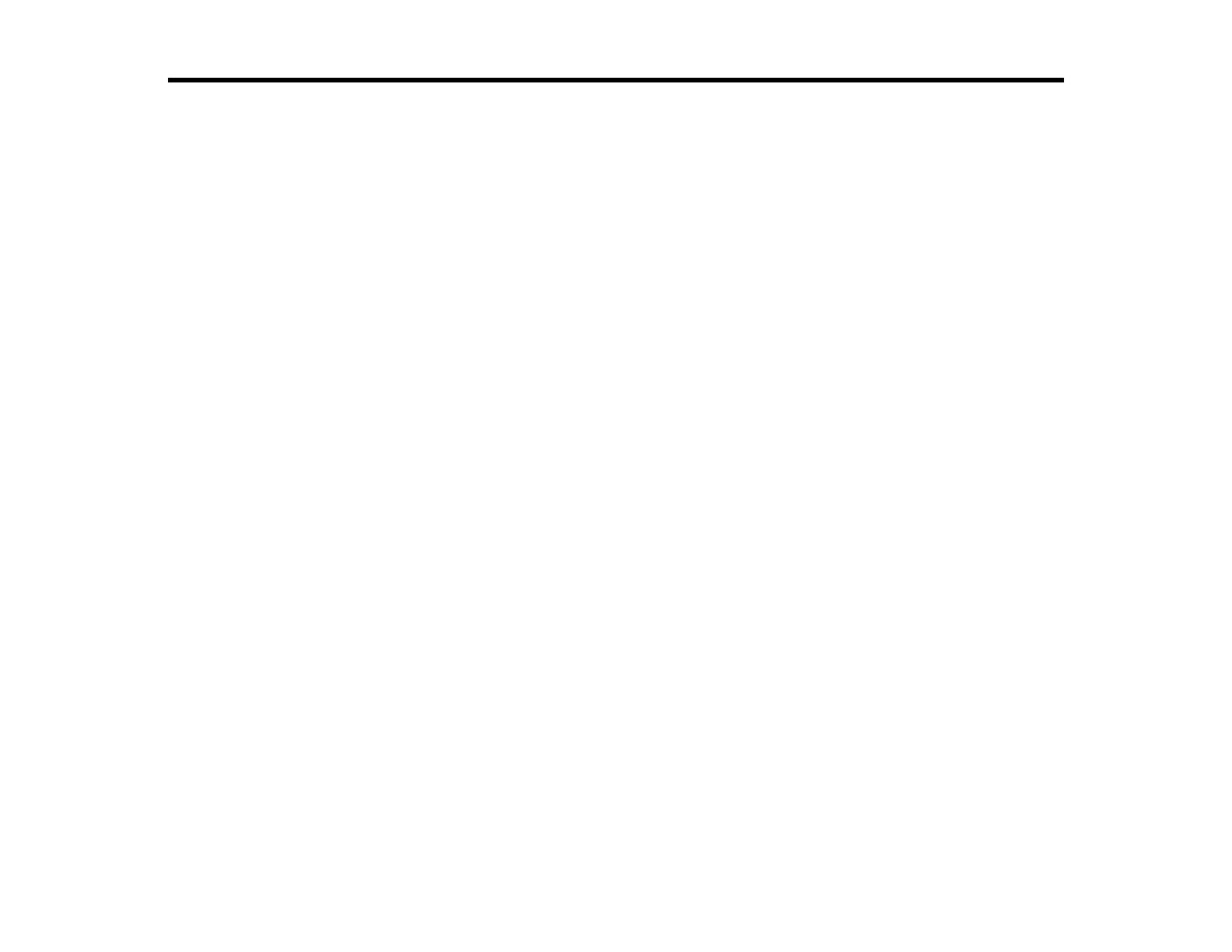306
Technical Specifications
These sections list the technical specifications for your product.
Note: Epson offers a recycling program for end of life Epson products. Please go to this site (U.S.) or
this site (Canada) for information on how to return your Epson products for proper disposal.
Windows System Requirements
Mac System Requirements
Paper Specifications
Printable Area Specifications
Automatic Document Feeder (ADF) Specifications
Scanning Specifications
Fax Specifications
Ink Cartridge Specifications
Dimension Specifications
Electrical Specifications
Environmental Specifications
Interface Specifications
Network Interface Specifications
Safety and Approvals Specifications
Windows System Requirements
To use your product and its software, your computer should use one of these Microsoft operating
systems:
• Windows 11
• Windows 10
• Windows 8.x
• Windows 7
• Windows Vista
• Windows Server 2022
• Windows Server 2019