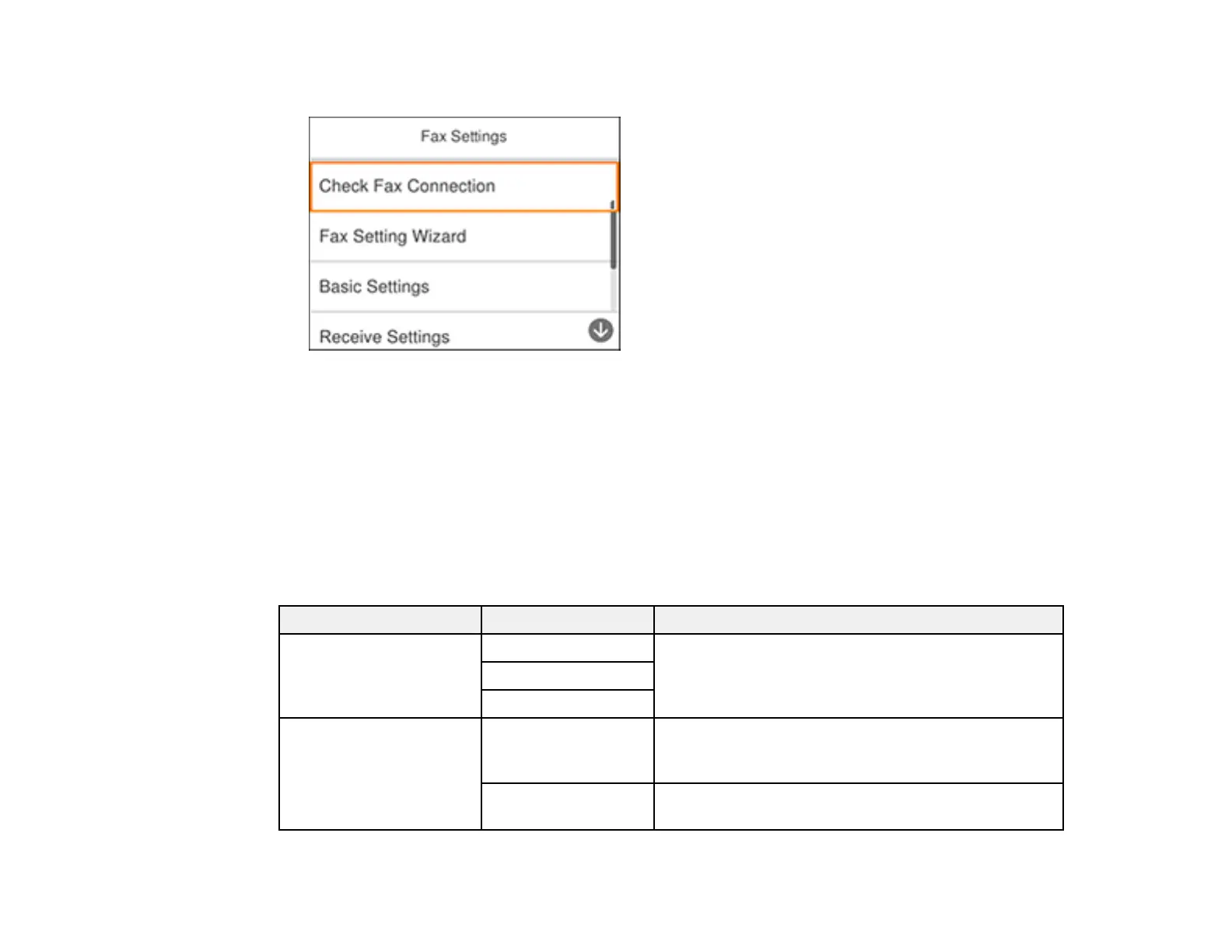174
You see a screen like this:
3. Select the group of settings you want to change.
Basic Settings - Fax
Receive Settings - Fax
Report Settings - Fax
Security Settings - Fax
Parent topic: Setting Up Fax Features
Basic Settings - Fax
Set the basic options you want to use for incoming and outgoing faxes.
Setting Options Description
Fax Speed Fast(33,600bps) Sets the speed at which you send and receive faxes.
Medium(14,400bps)
Slow(9,600bps)
ECM On Turns on Error Correction Mode (ECM) to
automatically correct errors in sent or received fax
data.
Off Turns off Error Correction Mode (ECM); color faxes
cannot be sent or received.