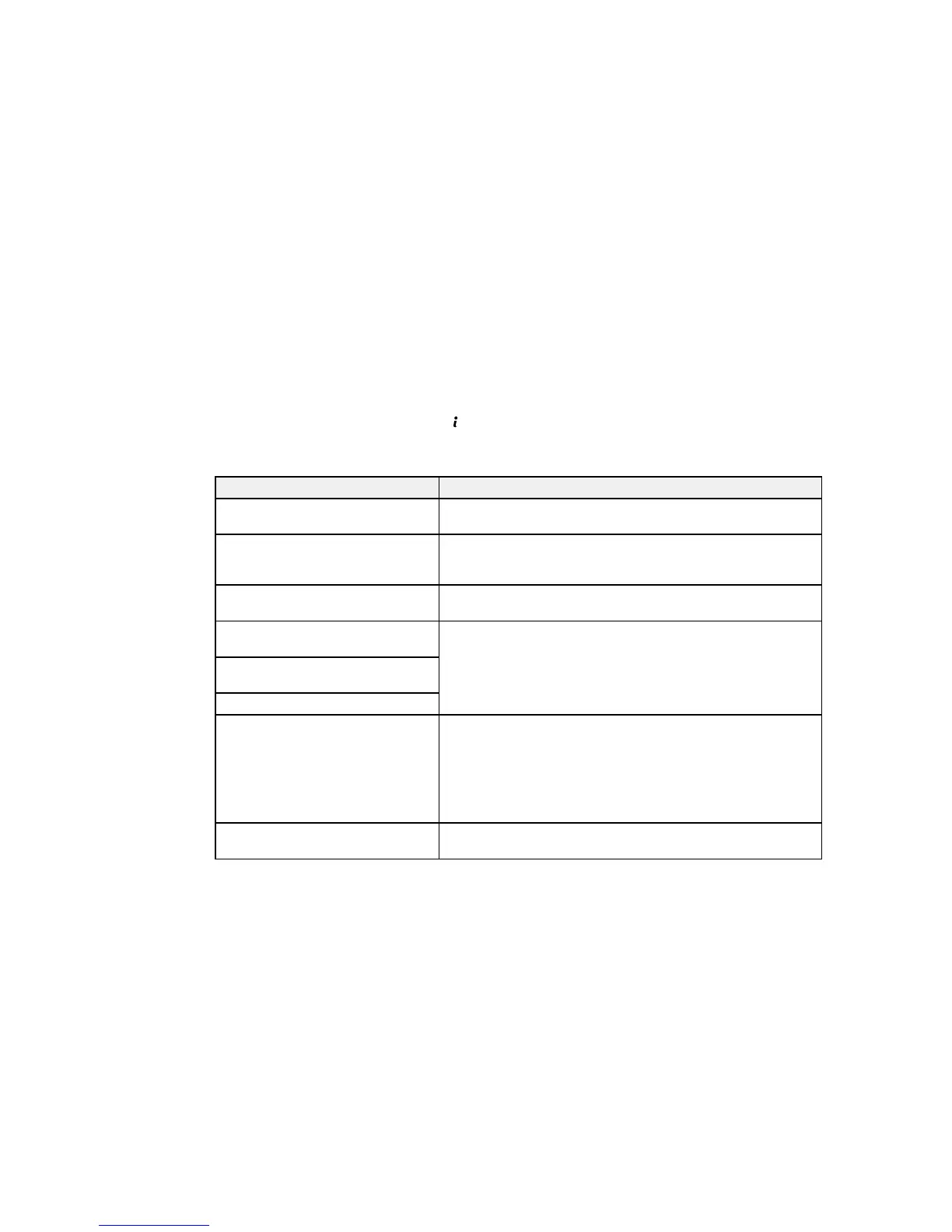• OS X: You can manually update the software by opening the Applications > Epson Software folder
and selecting EPSON Software Updater.
Parent topic: Solving Problems
Product Status Messages
You can often diagnose problems with your product by checking the messages on its LCD screen. You
can also check for errors by pressing the Status button to display the Status Menu.
Note: If the screen is dark, press the screen to wake the product from sleep mode.
LCD screen message Condition/solution
Paper jam If paper is jammed in the product, follow the instructions in this
guide to remove the jammed paper from the indicated area.
Printer error. Turn the power off and Turn the product off and then back on again. If the error
on again. continues, check for a paper jam. If there is no paper jam,
contact Epson for support.
Maintenance box is at the end of its You must replace the maintenance box to continue printing.
service life. You need to replace it.
The phone line is connected to a Make sure the phone cable is connected correctly and the
different jack. phone line works.
Connect the phone line to the "LINE"
jack.
The phone line is not connected
No dial tone detected. Make sure the phone cable is connected correctly and the
phone line works. If you connected the product to a PBX (Private
Branch Exchange) phone line or Terminal Adapter, change the
Line Type setting to PBX. If you still cannot send a fax, turn off
the Dial Tone Detection setting. (Turning off the Dial Tone
Detection setting may cause the product to drop the first digit of
a fax number.)
Combination of IP address and There is a problem with the network connection to your product.
subnet mask is invalid.
263