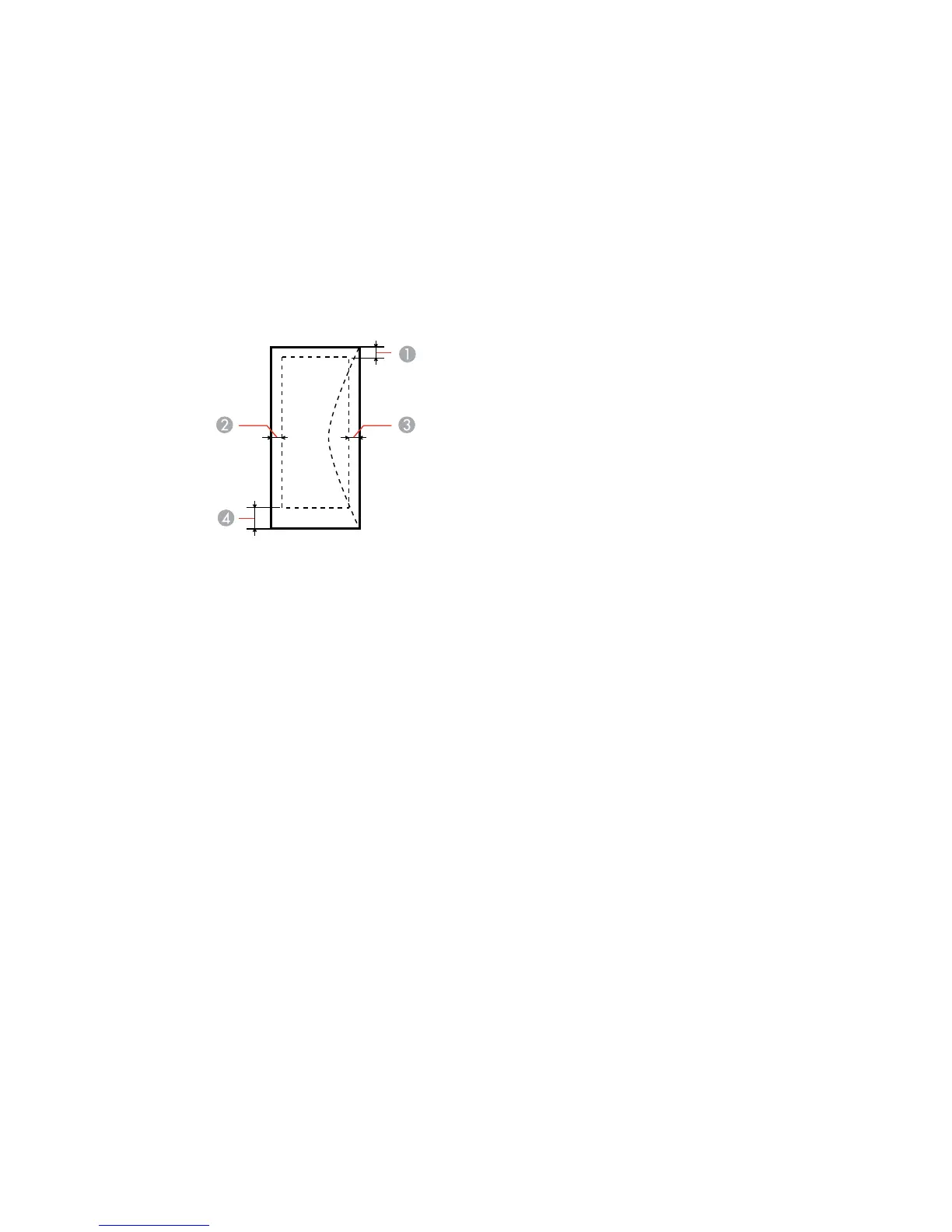Envelopes
1 Left: 0.12 inch (3 mm) minimum; 1.89 inches (48 mm) recommended
2 Bottom: 0.20 inch (5 mm) minimum
3 Top: 0.20 inch (5 mm) minimum
4 Right: 0.12 inch (3 mm) minimum; 0.83 inch (21 mm) recommended
Parent topic: Technical Specifications
Ink Cartridge Specifications
Note: This product uses only genuine Epson-brand cartridges. Other brands of ink cartridges and ink
supplies are not compatible and, even if described as compatible, may not function properly.
The cartridges included with the printer are designed for printer setup and not for resale. After some ink
is used for priming, the rest is available for printing. Yields vary considerably based on images printed,
print settings, paper type, frequency of use, and temperature. For print quality, a variable amount of ink
remains in the cartridge after the "replace cartridge" indicator comes on.
Color Black, Cyan, Magenta, Yellow
315
