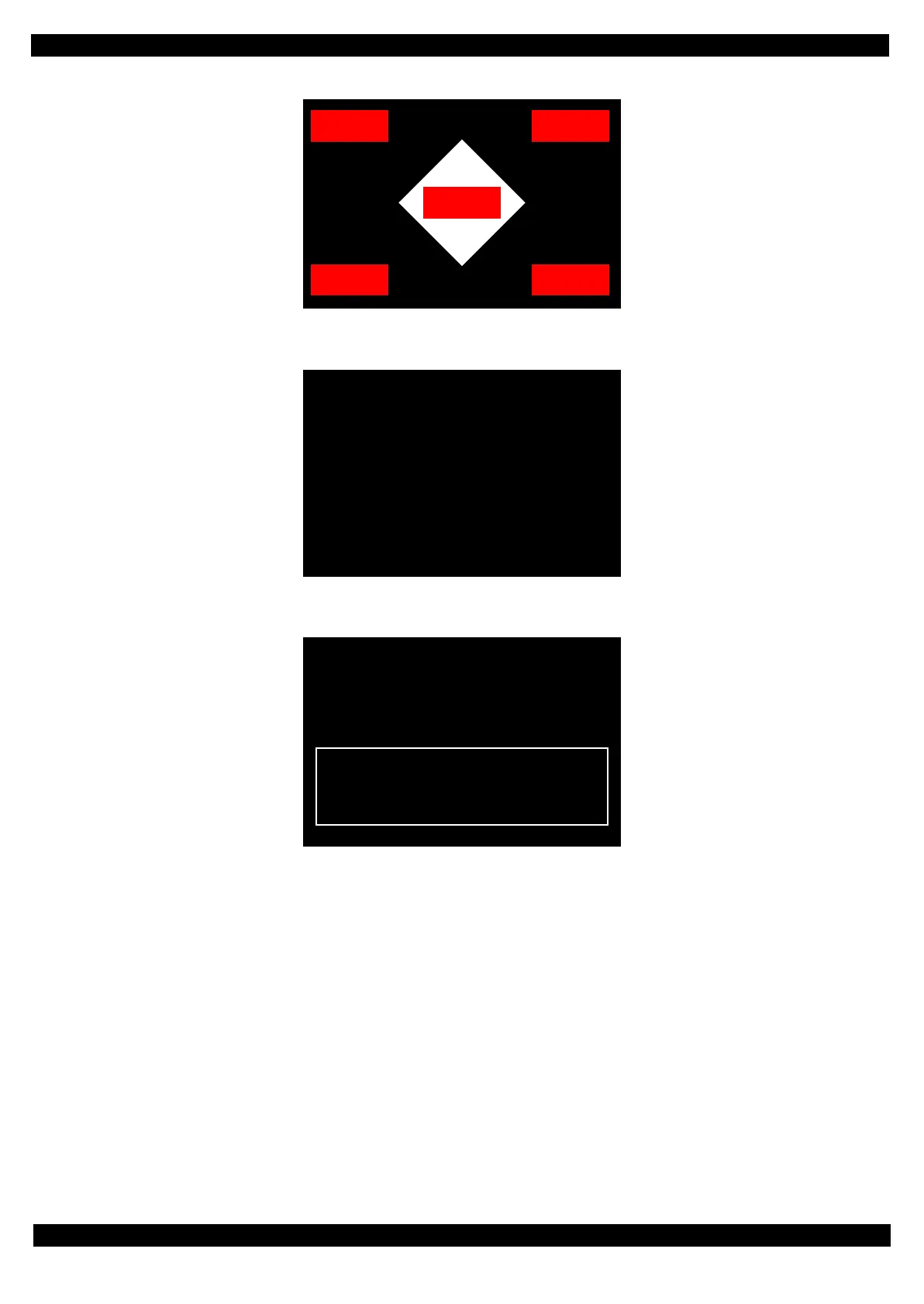Confidential
Adjustment Details of Adjustments 78
Epson WF-5690/4640/4630/5620/5190/5110 series Revision D
7. Press the areas within the red boxes (x5) using the Touch Pen.
Figure 3-34. Touch Panel Adjustment (6)
8. When “Complete!” appears on the LCD, press the [Color] button to finish the adjustment
Figure 3-35. Touch Panel Adjustment (7)
If “Retry Check” appears on the LCD, press “Push this Area. [OK]” to start from Step 7 again.
Figure 3-36. Touch Panel Adjustment (8)
Complete!
Push [Color] Button.
Retry Check
Push this Area. [OK]
