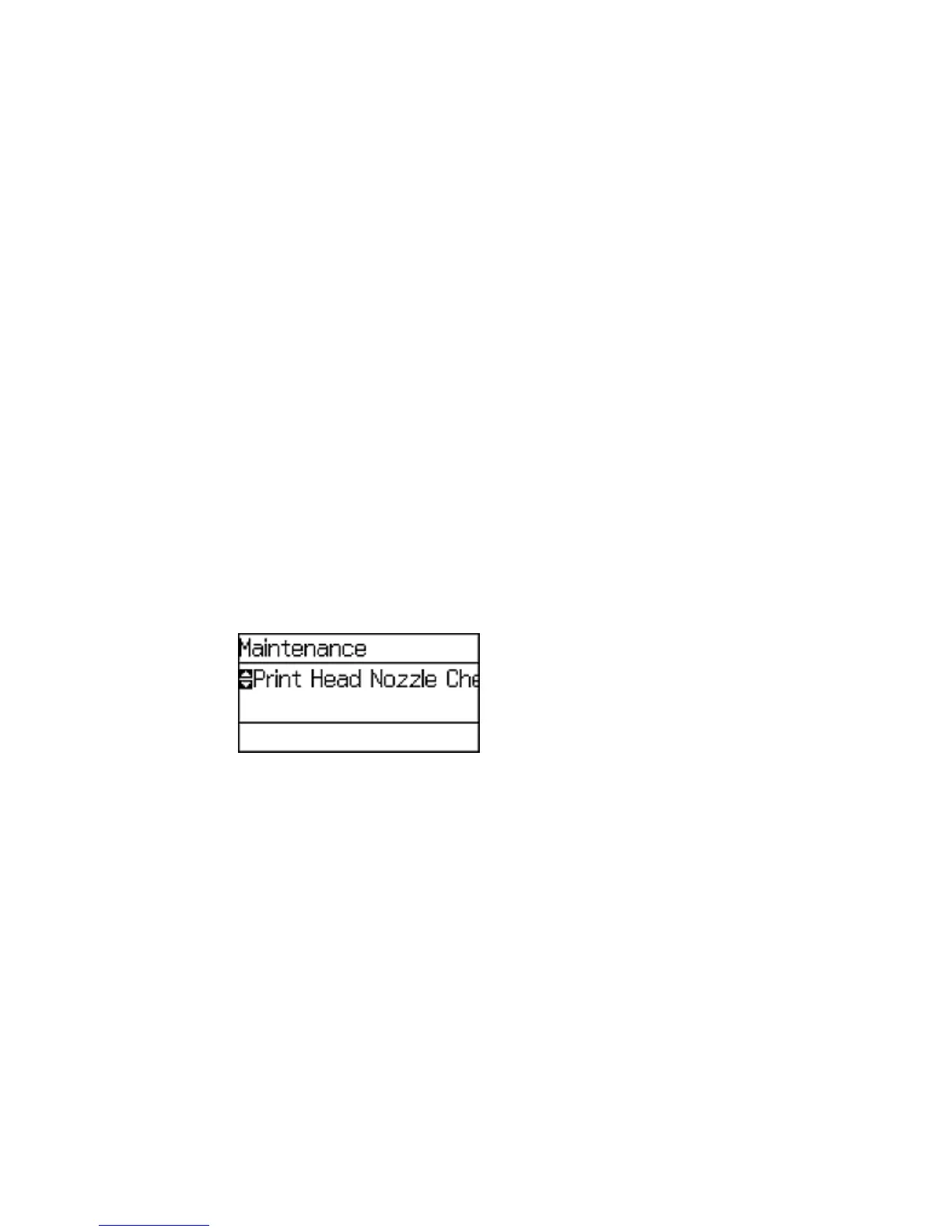5. Check the printed pattern and follow the instructions on the screen to choose the number
representing the best printed pattern for each set.
• After choosing each pattern number, click Next.
• If no patterns are aligned in one or more of the sets, choose the closest one in each set and click
Realignment. Then print another alignment sheet and check it.
Note: Click Skip (where available) if you want to skip a particular alignment sheet.
6. When you are done, click Finish.
Parent topic: Print Head Alignment
Cleaning the Paper Guide
If you see ink on the back of a printout, you can clean the paper guide rollers to remove any excess ink.
1. Load a few sheets of plain paper in the product.
2. Press the up or down arrow buttons, select Menu, and press the OK button.
3. Press the down arrow button, select Maintenance, and press the OK button.
You see this screen:
4. Press the down arrow button, select Paper Guide Cleaning, and press the OK button.
5. Select the cassette and press the OK button.
6. Press the up arrow button.
7. Check the back of the ejected paper to see if it is clean.
8. Repeat as necessary until the paper comes out clean.
Parent topic: Adjusting Print Quality
128