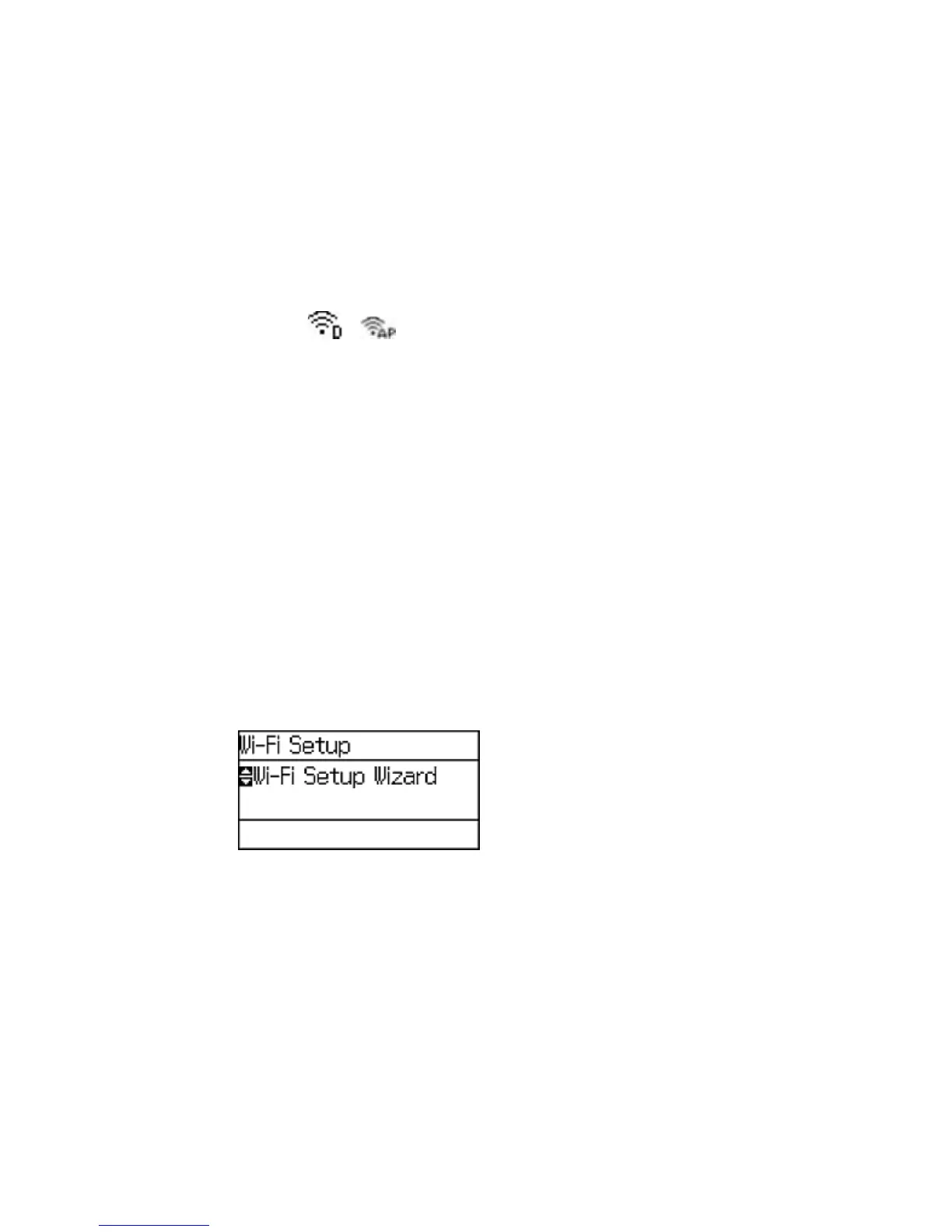Note: If the or connection symbol is not displayed on the LCD screen, Wi-Fi Direct
mode is not enabled. Repeat these steps to try again.
Parent topic: Wi-Fi Direct Mode Setup
Related tasks
Entering Characters on the LCD Screen
Wi-Fi Protected Setup (WPS)
If your network uses a WPS-enabled wireless router or access point, you can quickly connect your
product to the network using Wi-Fi Protected Setup (WPS).
Note: To check if your router is WPS-enabled, look for a button labeled WPS on your router or access
point. If there is no hardware button, there may be a virtual WPS button in the software for the device.
Check your network product documentation for details.
Using WPS to Connect to a Network
Parent topic: Wi-Fi or Wired Networking
Using WPS to Connect to a Network
If you have a WPS-enabled wireless router or access point, you can use Wi-Fi Protected Setup (WPS) to
connect your product to the network.
1. Press the down arrow button, select Wi-Fi Setup, and press the OK button.
You see this screen:
2. Press the down arrow button, select Push Button Setup (WPS), and press the OK button.
31
