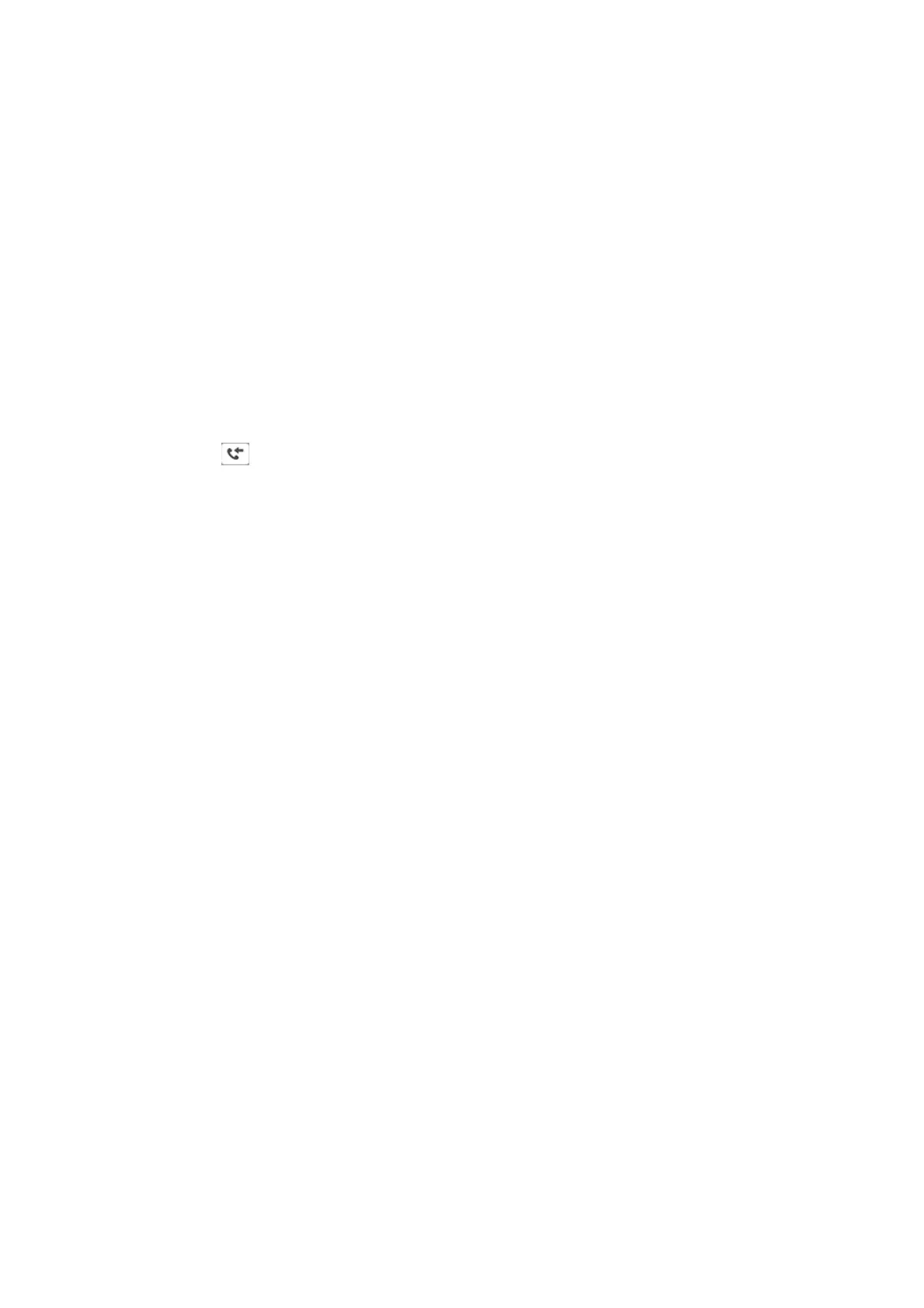Note:
You can use the Conditional Save/Forward feature to save or forward received faxes from a specied sender or at a
specied time.
e printer provides the following features to save and forward received faxes.
❏ Saving in the printer's inbox
❏ Saving in an external memory device
❏ Saving on a computer
❏ Forwarding to another fax machine, an email address, or to a shared folder on a network
Note:
❏ e above features can be used at the same time. If you do use them all at the same time, received documents are saved to
the inbox, to an external memory device, on a computer, and forwarded to the specied destination.
❏ When there are received documents that have not been read, saved or forwarded yet, the number of the unprocessed jobs
is displayed on the
on the home screen.
Related Information
& “Saving Received Faxes in the Inbox (Unconditional Save/Forward)” on page 163
& “Saving Received Faxes in an External Memory Device (Unconditional Save/Forward)” on page 165
& “Receiving Faxes on a Computer” on page 178
& “Forwarding Received Faxes (Unconditional Save/Forward)” on page 165
& “Sending Email Notications on the Results of Processing Received Faxes (Unconditional Save/Forward)” on
page 167
& “
Notication
of Unprocessed Received Faxes” on page 187
Saving Received Faxes in the Inbox (Unconditional Save/Forward)
You can set to save received faxes in the printer's inbox. Up to 100 documents can be saved. If you use this feature,
received documents are not automatically printed. You can view them on the printer's LCD screen and print only
when needed.
Note:
Saving 100 documents may not be possible depending on the usage conditions such as the le size of saved documents, and
using of multiple fax saving features at a time.
Related Information
& “Setting to Save Received Faxes in the Inbox (Unconditional Save/Forward)” on page 163
& “Checking the Received Faxes on the LCD Screen (Unconditional Save/Forward)” on page 164
& “Using the Inbox” on page 181
Setting to Save Received Faxes in the Inbox (Unconditional Save/Forward)
1. Select Settings on the home screen.
User's Guide
Faxing
163
