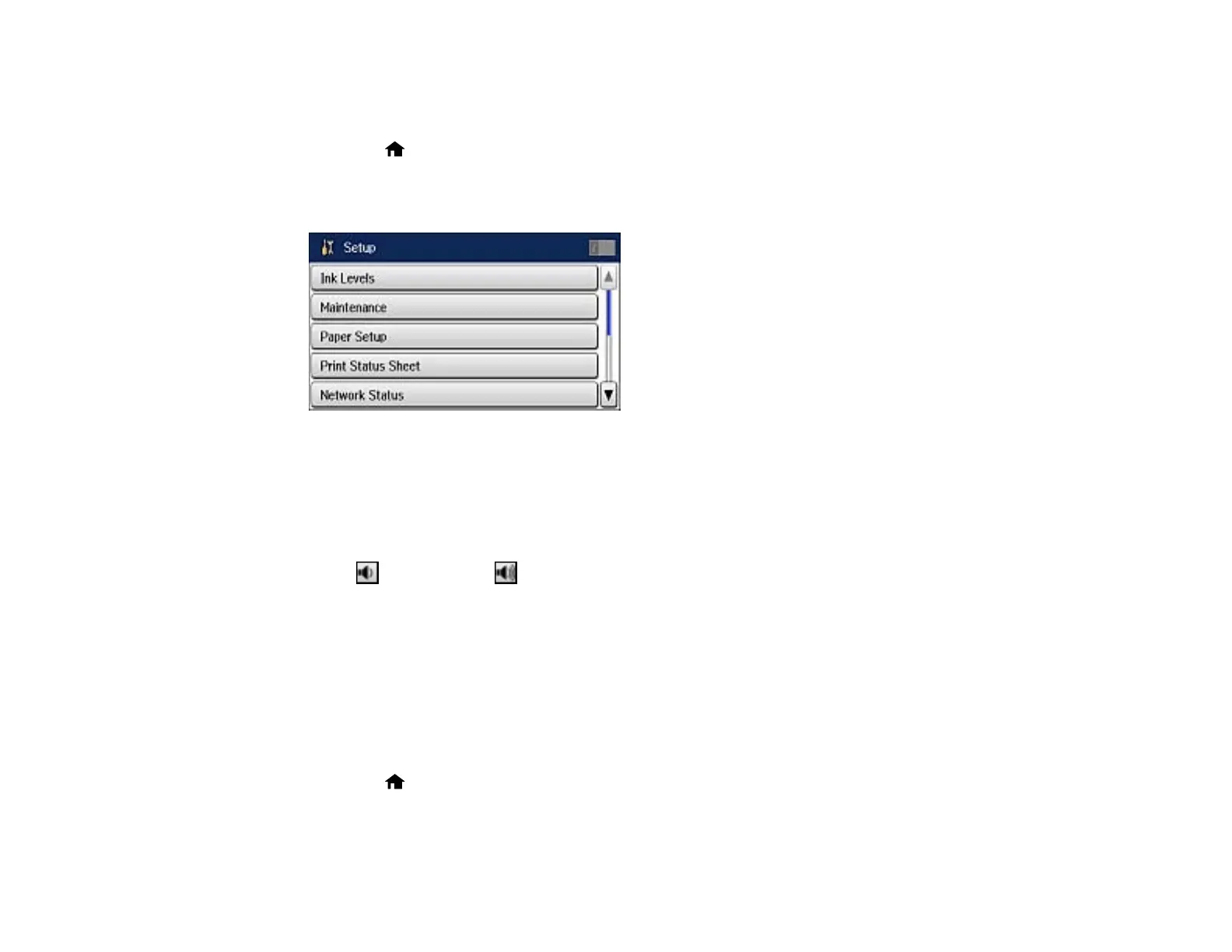Note: This setting can be locked by an administrator. If you cannot access or change this setting,
contact your administrator for assistance.
1. Press the home button, if necessary.
2. Select Setup.
You see a screen like this:
3. Scroll down and select System Administration.
4. Select Common Settings.
5. Select Sound.
6. Select Button Press.
7. Press to decrease or to increase the sound.
8. Select OK.
Note: You can also adjust the Sound Type and the sound level for various product functions.
Parent topic: Using the Control Panel
Adjusting the Screen Brightness
You can adjust the brightness of the LCD screen.
1. Press the home button, if necessary.
2. Select Setup.
27
