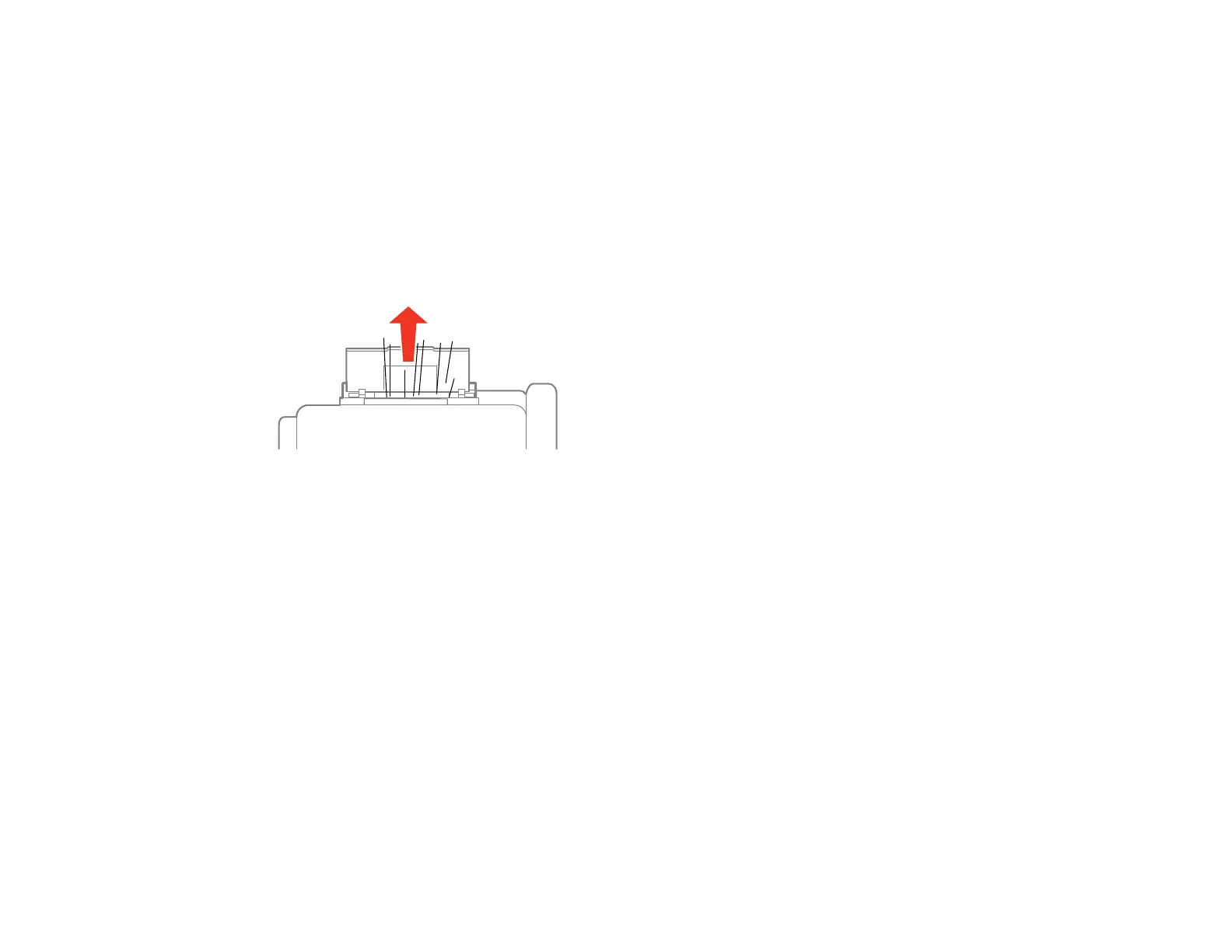Parent topic: Solving Paper Problems
Related references
Paper Jam Problems in the Rear Paper Feed Slot
Paper Jam Problems in the Cassette
Paper Jam Problems in the Duplexer (Rear Cover)
Document Jams in the Automatic Document Feeder
Paper Jam Problems in the Rear Paper Feed Slot
If paper has jammed in the rear paper feed slot, carefully remove the paper.
Parent topic: Solving Paper Problems
Related references
Paper Jam Problems Inside the Product
Paper Jam Problems in the Cassette
Paper Jam Problems in the Duplexer (Rear Cover)
Paper Jam Problems in the Cassette
If paper has jammed in the cassette, follow the steps here to clear the jam.
1. Cancel the print job, if necessary.
2. Close the output tray.
298
