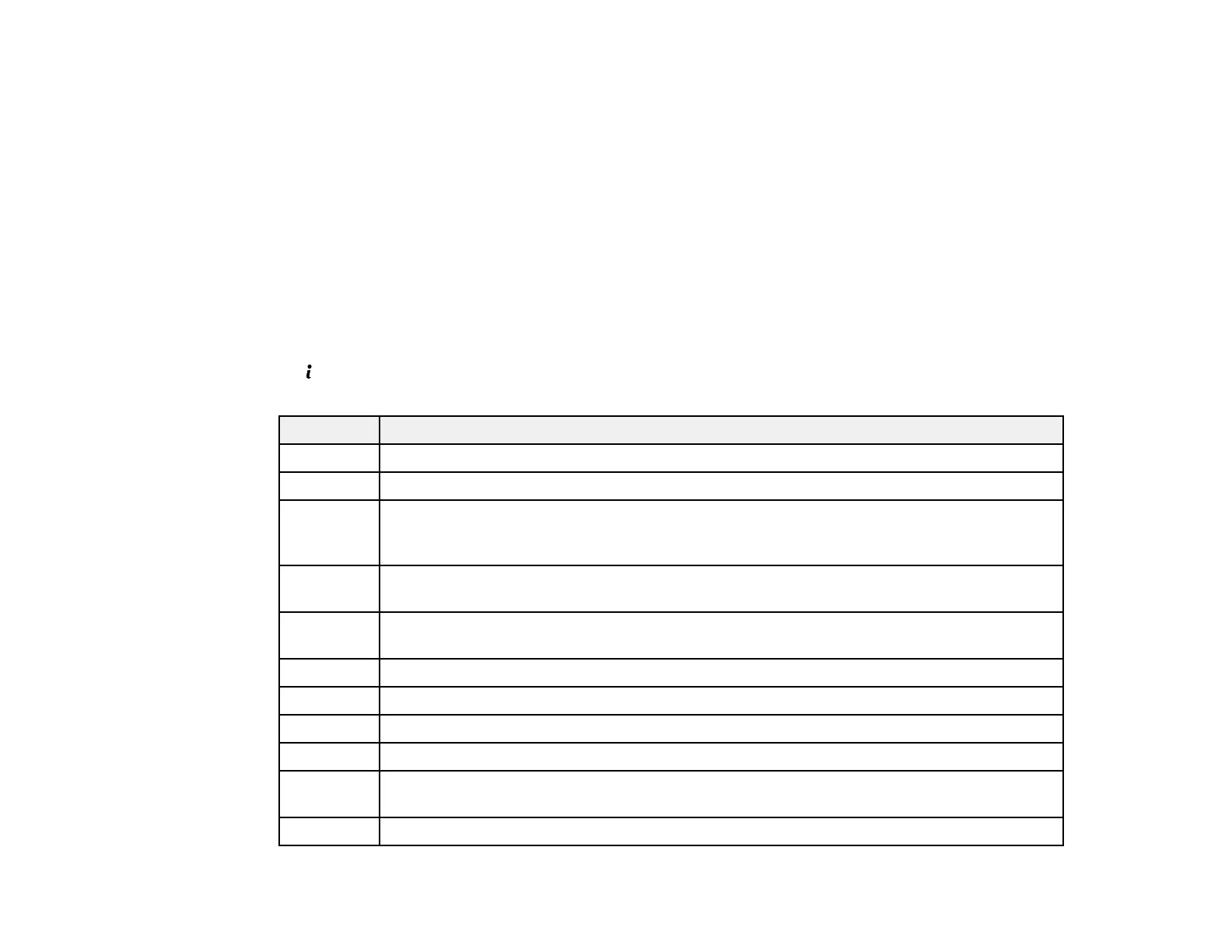Related references
Where to Get Help
Related tasks
Checking for Software Updates
Selecting the Line Type
Connecting a Telephone or Answering Machine
Related topics
Wi-Fi or Wired Networking
Replacing Ink Supply Units (Ink Packs) and Maintenance Boxes
Status Menu Error Codes
If a job does not complete successfully, you can check the error code on the product control panel. Press
the Status button, select Job History, and locate the incomplete job. Select the job to display the error
code and additional information.
Code Condition/solution
001 The product was turned off by a power failure. Resend the job.
101 Memory is full. Reduce the size of the print job.
103 Print quality was decreased due to a lack of available memory. If the quality of the printout
is unacceptable, try simplifying the page by reducing the number of graphics or the
number and size of the fonts.
106 Cannot print from the computer due to access control settings. Contact your network
administrator.
107 User authentication failed and the job has been canceled. Contact your network
administrator.
108 Confidential job data was deleted when the product was turned off.
109 The received fax was already deleted.
110 The job was printed 1-sided because the loaded paper does not support 2-sided printing.
111 Available memory is running low. Reduce the size of the print job.
201 The product's memory is full. You can send pages individually, or print received faxes and
delete them to free up memory space.
202 The line was disconnected by the recipient's fax machine. Wait a moment, then try again.
281
