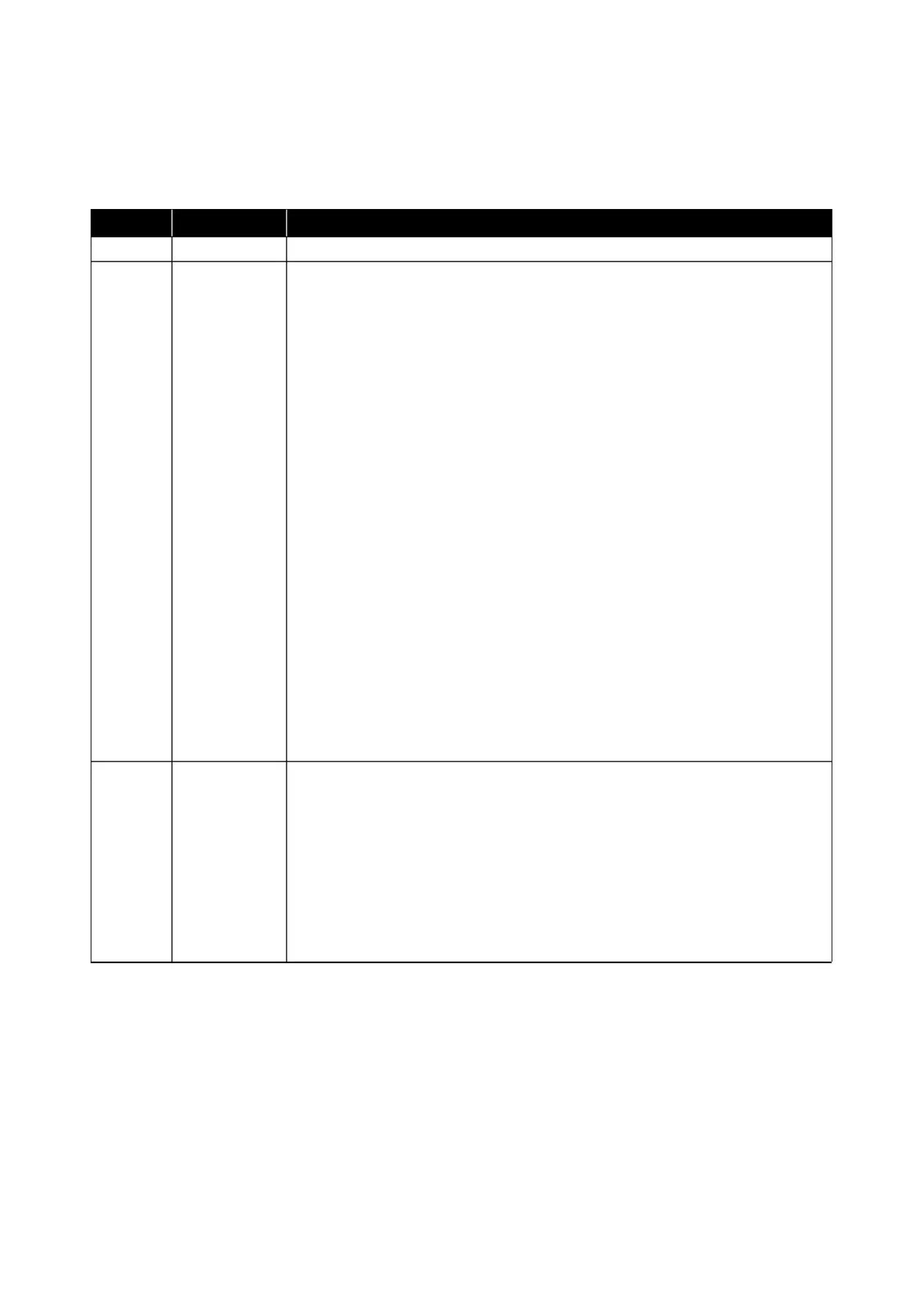Revision StatusRevision Status
1.1.1 Troubleshooting Workflow1.1.1 Troubleshooting Workflow
Power-On SequencePower-On Sequence
2.1.3 Standard Operation Time for servicing the product2.1.3 Standard Operation Time for servicing the product
2.3.5.4 Main Board2.3.5.4 Main Board
2.3.6.1 Print Head2.3.6.1 Print Head
2.3.6.16 Cap Unit2.3.6.16 Cap Unit
6 PF Tension Stopper6 PF Tension Stopper
2.3.7.7 PF Tension Belt2.3.7.7 PF Tension Belt
2.3.7.8 PF Motor Assy2.3.7.8 PF Motor Assy
2.3.7.13 Sheet Guide2.3.7.13 Sheet Guide
2.3.8.6 Ink Supply CL Assy2.3.8.6 Ink Supply CL Assy
3.2.1.1 PF Timing Belt Tension Measurement3.2.1.1 PF Timing Belt Tension Measurement
3.2.1.3 ASF Timing Belt Tension Measurement3.2.1.3 ASF Timing Belt Tension Measurement
3.2.3 Ink Leak Check3.2.3 Ink Leak Check
3.2.3.2 Ink Lake Measurement jig 13.2.3.2 Ink Lake Measurement jig 1
3.2.4 Head Angular Mecha Adjustment3.2.4 Head Angular Mecha Adjustment
3.2.5 SMAP Run out Adjustment3.2.5 SMAP Run out Adjustment
4.3 Initialization of Password4.3 Initialization of Password
Revise ContentRevise Content
Fatal Error Code List (p18)Fatal Error Code List (p18)
Disassembly and Assembly Procedure (p59)Disassembly and Assembly Procedure (p59)
3-3 Required Adjustment List (Adjustment using the Adjustment Program) (2/2) (p275)3-3 Required Adjustment List (Adjustment using the Adjustment Program) (2/2) (p275)
Firmware Update (p317)Firmware Update (p317)
Initialization of Password (p318)Initialization of Password (p318)
