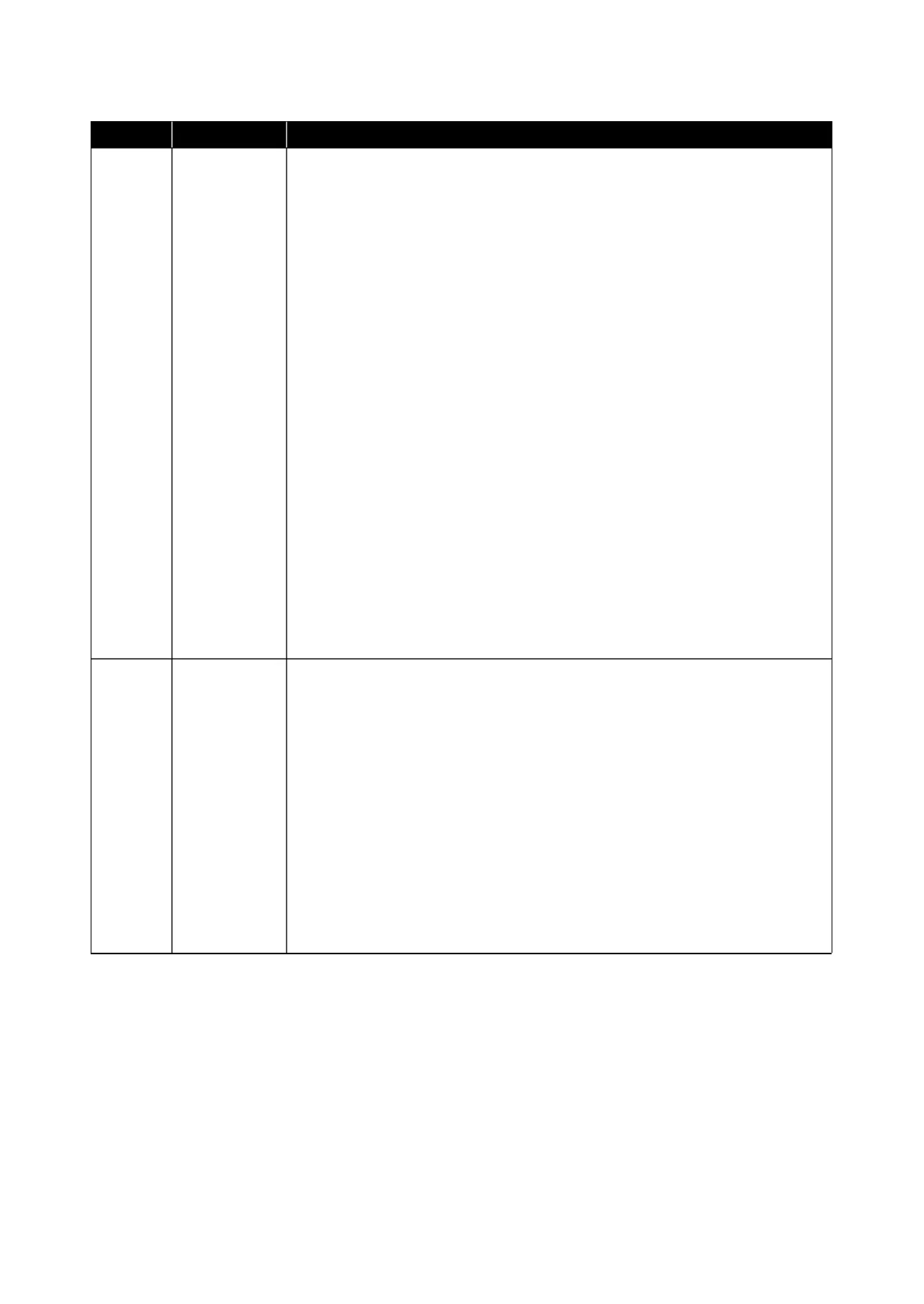2.1.1.1 Screw types used in the printer (p.41)
2.1.2 Standard Operation Time for servicing the product (p.42)
2.3.1.2 Ink flushing (p.61- p.62)
2.3.1.3 Initial Ink charge (p.62)
2.3.3.14 Front Housing (p.80)
2.3.5.3 Main Board Unit (p.99 - p.101)
2.3.5.8 Power Supply Unit (p.110 - p.111)
2.3.6.2 CR Waste Ink Pad (p.116)
2.3.6.5 Head FFC p.121 - p.127)
2.3.6.7 Taking the ink tubes from the ink supply unit. (p.130 - p.130)
2.3.8.5 Ink Supply BK Assy (p.186)
2.3.8.7 Ink Pack Holder (BK) (p.192)
2.3.8.8 Ink Pack Holder (Y/M/C) (p.193)
5.2.2 Protection of the Ink Supply Needle (p.314)
Printer fatal error list 0x8A
Table 3-1 Required Adjustment List (Mechanism adjustment)
Table 3-2 Required Adjustment List (Adjustment using the Adjustment Program) (1/2)
Table 3-3 Required Adjustment List (Adjustment using the Adjustment Program) (2/2)
3.2.4 Head Angular Mecha Adjustment
3.2.6.2 Printer Inspection Mode
