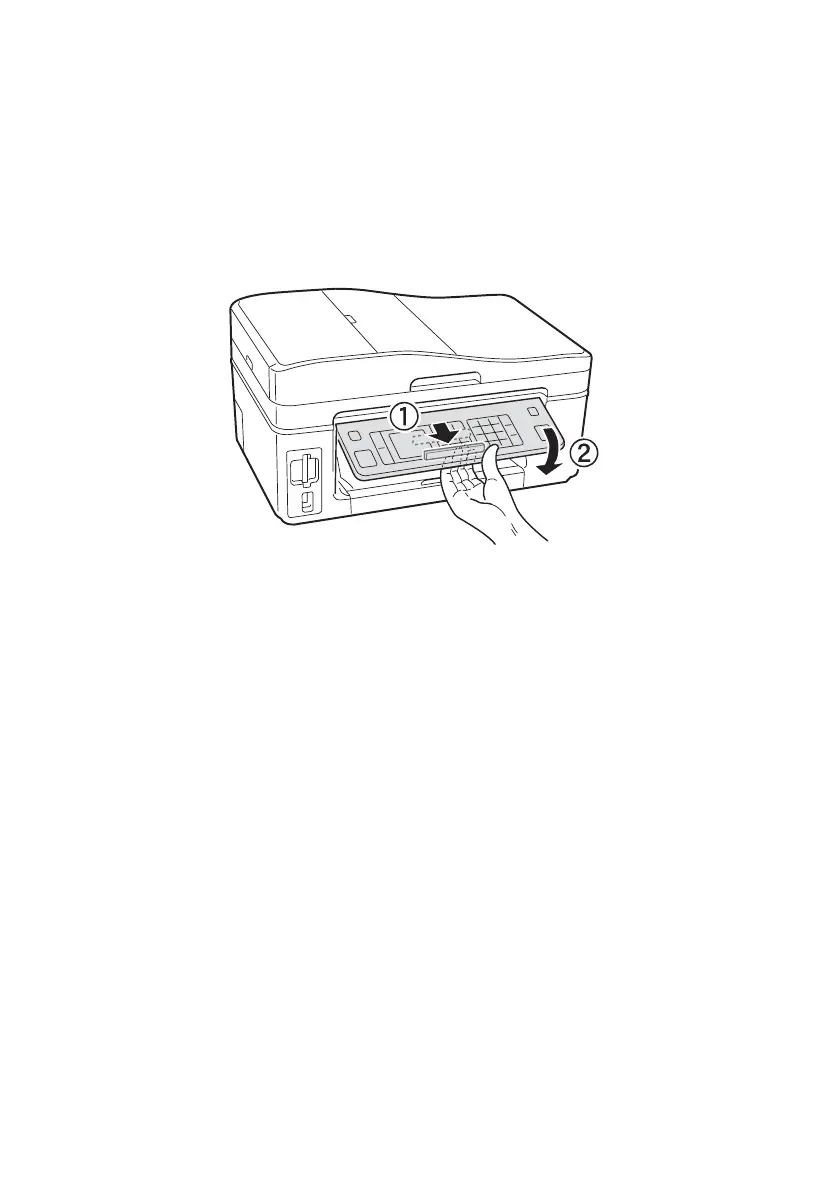4 Adjusting the Control Panel
Adjusting the Control Panel
The control panel is adjustable. To raise it, lift it up from the bottom. To lower it,
squeeze the release lever underneath and push the control panel down.
If you want to turn off the “beep” heard when you press a button, follow these
steps:
1. Press the
Home button.
2. Press
r until Setup is selected and press OK.
3. Press
l or r to select Printer Setup and press OK.
4. Select
Sound and press OK.
5. Press
d to select Off and press OK.
6. Press the
Home button to return to the Home screen.