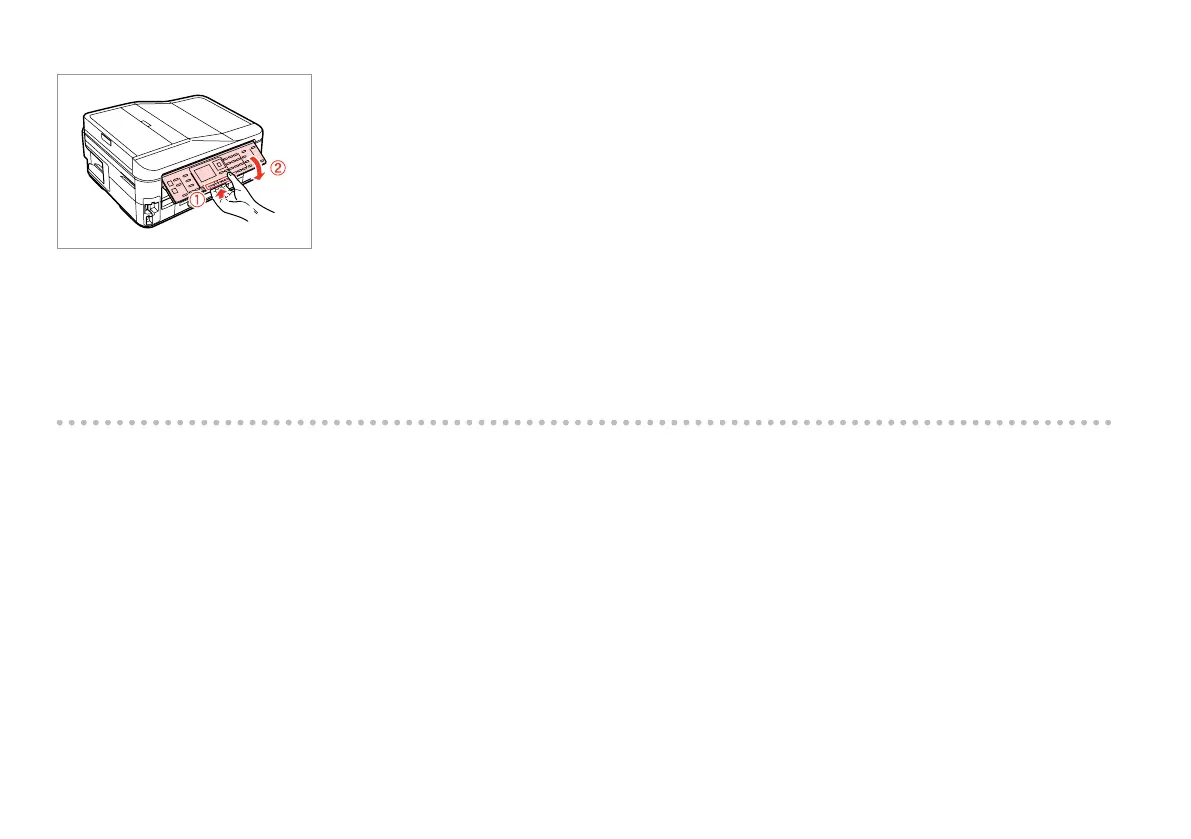11
Adjusting the Angle of the Panel
To lower or close the panel, pull the release lever on the rear of the control
panel and then lower down. Simply lift the panel to raise it.
Power Saving Function
After 13 minutes of inactivity, the screen turns black to save energy.
Press any button (except P On) to return the screen to its previous state.
When Turning O the Power
When the power is turned o, the following data stored in the product’s temporary
memory is erased.
Received fax data
Fax data scheduled to be sent later
Fax data being retransmitted automatically
O
O
O
Also, when the power is left o for an extended period of time, the clock may be
reset. Check the clock when you turn the power back on.
