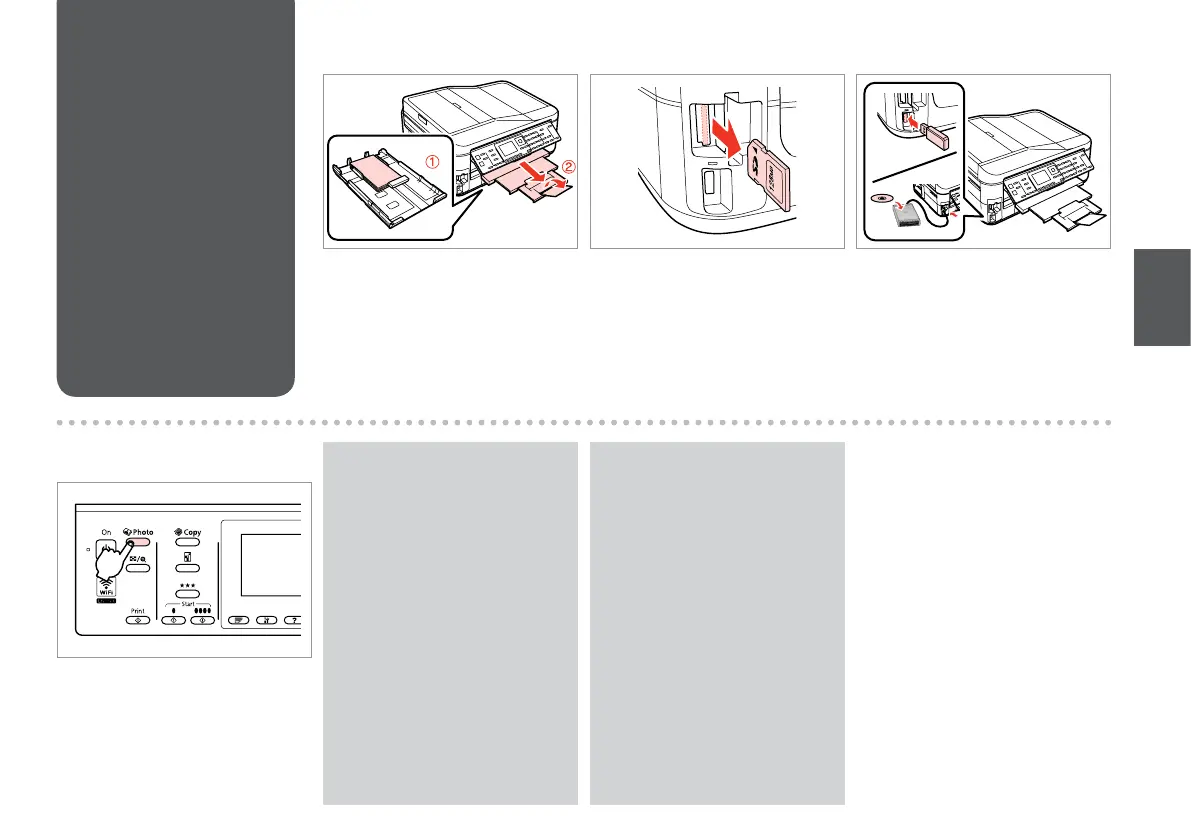41
Printing from an
External USB Device
A R & 15 B R & 18 C
D
Load photo paper. Remove. Connect an external USB device.
Enter the photo mode.
After step D, follow the steps after
E from memory card printing.
R & 32
Q
The supported photo le format
is JPEG. For external USB device
specications, see the online
User’s Guide.
Q