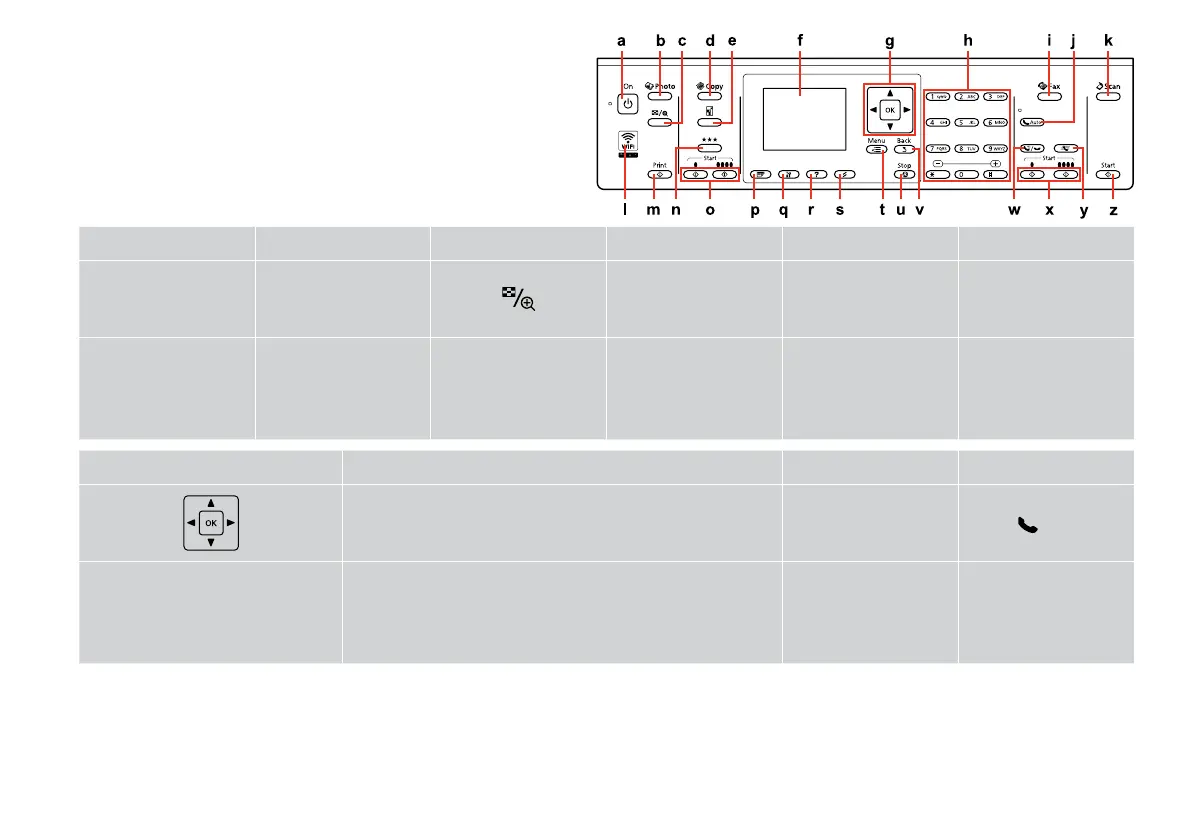8
g h i j
0 - 9, *,#
K
Auto
Selects photos and menus. Use u and
d to specify the number of copies.
When typing a fax number, l acts as a
backspace key, and r inserts a space.
Species the date/time or the number of copies, as well as fax numbers.
Enters alphanumeric characters and switches between uppercase,
lowercase, and numbers each time it is pressed. It may be easier to
use the software keypad to enter text instead of using these buttons.
R & 10
Enters fax mode. Turns on/o the automatic
answer mode.
Guide to Control Panel
a b c d e f
P
J r o
-
Turns on/o printer. Enters photo mode. Changes the view of
photos or crops the
photos.
Enters copy mode. Changes the Reduce/
Enlarge settings for
copying.
LCD screen displays photos
and menus.
Control panel design varies by area.