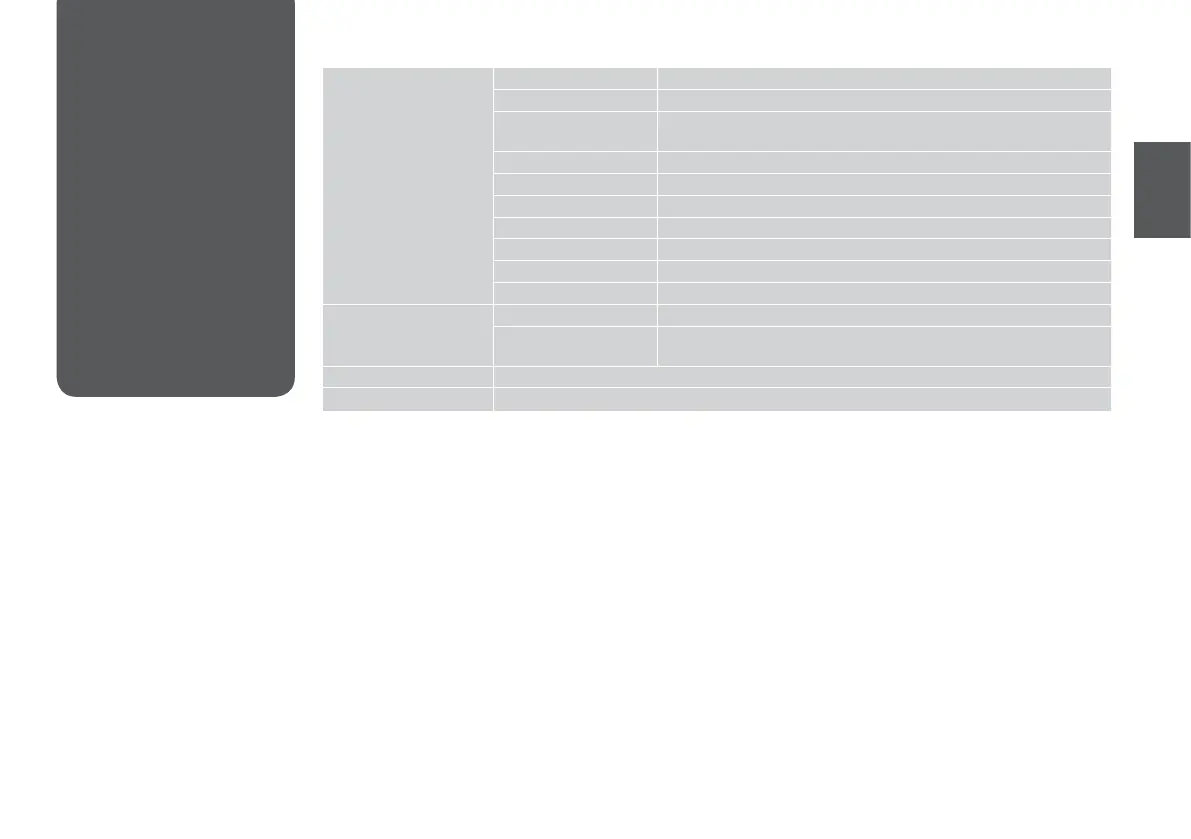29
Copy Mode Menu
List
Paper and Copy Settings 2-Sided Printing *¹ 1>1-Sided, 1>2-Sided, 2>1-Sided, 2>2-Sided
Layout With Border, Borderless *⁴, 2-up Copy
Reduce/Enlarge Custom Size, Actual Size, Auto Fit Page, 10×15cm->A4, A4->10×15cm,
13×18->10×15, 10×15->13×18, A5->A4, A4->A5
Paper Size A4, A5, 10×15cm(4×6in), 13×18cm(5×7in)
Paper Type Plain Paper, Matte, Prem. Glossy, Ultra Glossy, Glossy, Photo Paper
Quality Draft, Standard Quality, Best
Binding Direction Vertical-Long, Vertical-Short, Horizontal-Long, Horizontal-Short
Dry Time *² Standard, Long, Longer
Expansion *³ Standard, Medium, Minimum
Set As New Default Yes, No
Copy/Restore Photos Color Restoration O, On
Paper and Copy Settings Paper Size, Paper Type, Borderless, Expansion, Enhance *⁵, Filter *⁶, Set As
New Default
Copy Layout Wizard 2-Sided Printing *¹, Layout, Paper Size, Paper Type, Binding Direction
Maintenance
R & 88
*1 Depending on the model, this function may not be available.
R & 7
*2 Increase the drying time if ink smears or bleeds through the page especially when performing 2-sided printing.
*3 Select the amount the image is expanded when printing
Borderless photos.
*4 Your image is slightly enlarged and cropped to ll the sheet of paper. Print quality may decline in the top and bottom areas of the
printout, or the area may be smeared when printing.
*5 Select
PhotoEnhance to automatically adjust the brightness, contrast, and saturation of your photos.
*6 You can change the color mode of images to
B&W.
x Copy Menu