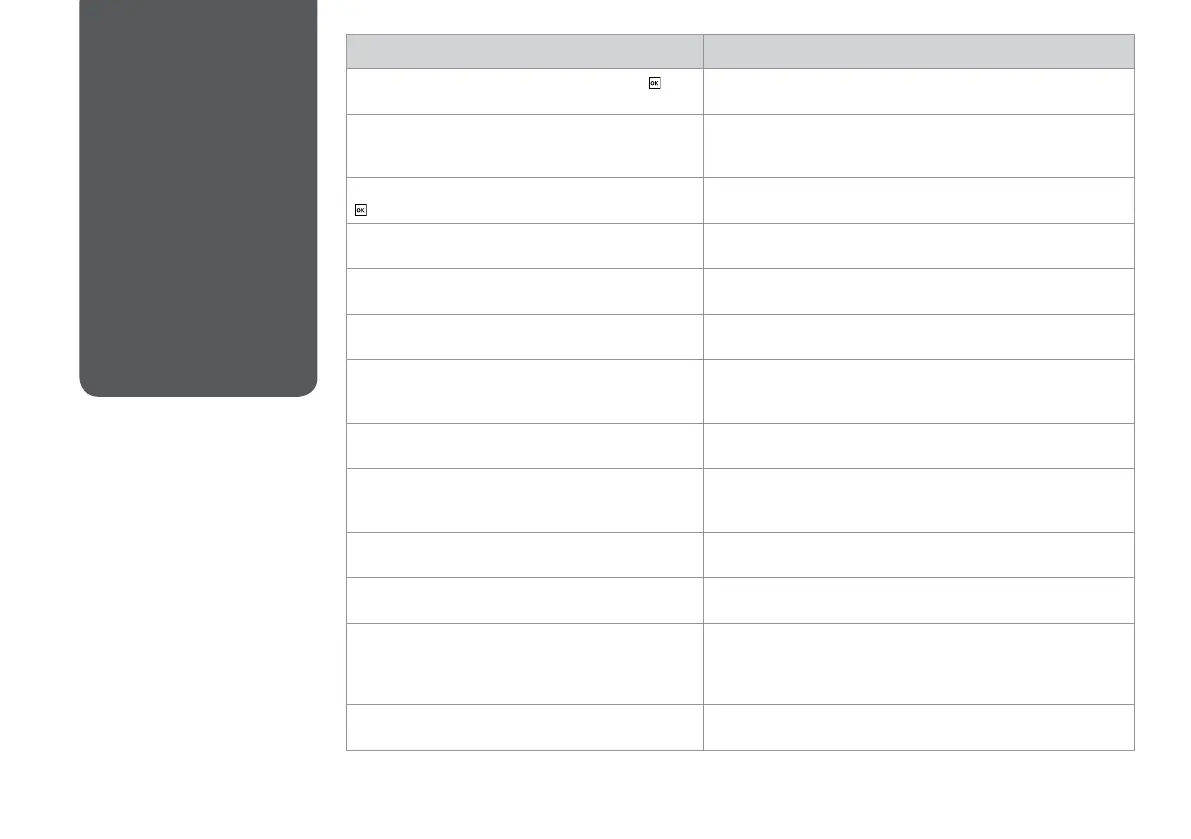Error Messages Solution
Paper jam inside or back side of the product. Press to
see how to remove the paper.
R & 94
Paper out or paper jam. Load paper or remove the
jammed paper and press
x.
Load some paper or clear the jammed paper. Otherwise, make sure the
number of sheets does not exceed the limit specied for the type of
media you are using. R & 14
Paper jam. Open the scanner unit to remove paper. Press
to see how to open it.
R & 98
Cannot recognize photos. Make sure photos are placed
correctly. See your documentation.
R & 22
Paper jam in the Automatic Document Feeder (ADF).
Remove the jammed paper.
R & 99
Paper feed error or jam. Remove the paper and reload
paper correctly. See your documentation.
R & 100
Communication error. Make sure the computer is
connected, then try again.
Make sure the computer is connected correctly. If the error message
still appears, make sure that scanning software is installed on your
computer and that the software settings are correct.
Printer error. Turn power o and then on again. For details,
see your documentation.
Turn the printer o and then back on. Make sure that no paper is still in
the printer. If the error message still appears, contact Epson support.
The printer’s ink pads are nearing the end of their service
life. Please contact Epson Support.
Contact Epson support to replace ink pads before the end of their
service life. When the ink pads are saturated, the printer stops and
Epson support is required to continue printing.
The printer’s ink pads are at the end of their service life.
Please contact Epson Support.
Contact Epson support to replace ink pads.
Backup Error.
Error Code xxxxxxxx
A problem occurred and backup was canceled. Make a note of the
error code and contact Epson support.
No dial tone detected. Try Check Fax Connection. Make sure the phone cable is connected correctly and the phone line
works. R & 46 If you connected the product to a PBX (Private Branch
Exchange) phone line or Terminal Adapter, turn o the Dial Tone
Detection. R & 70
The combination of IP address and subnet mask is invalid.
See your documentation.
Refer the online Network Guide.
Error Messages