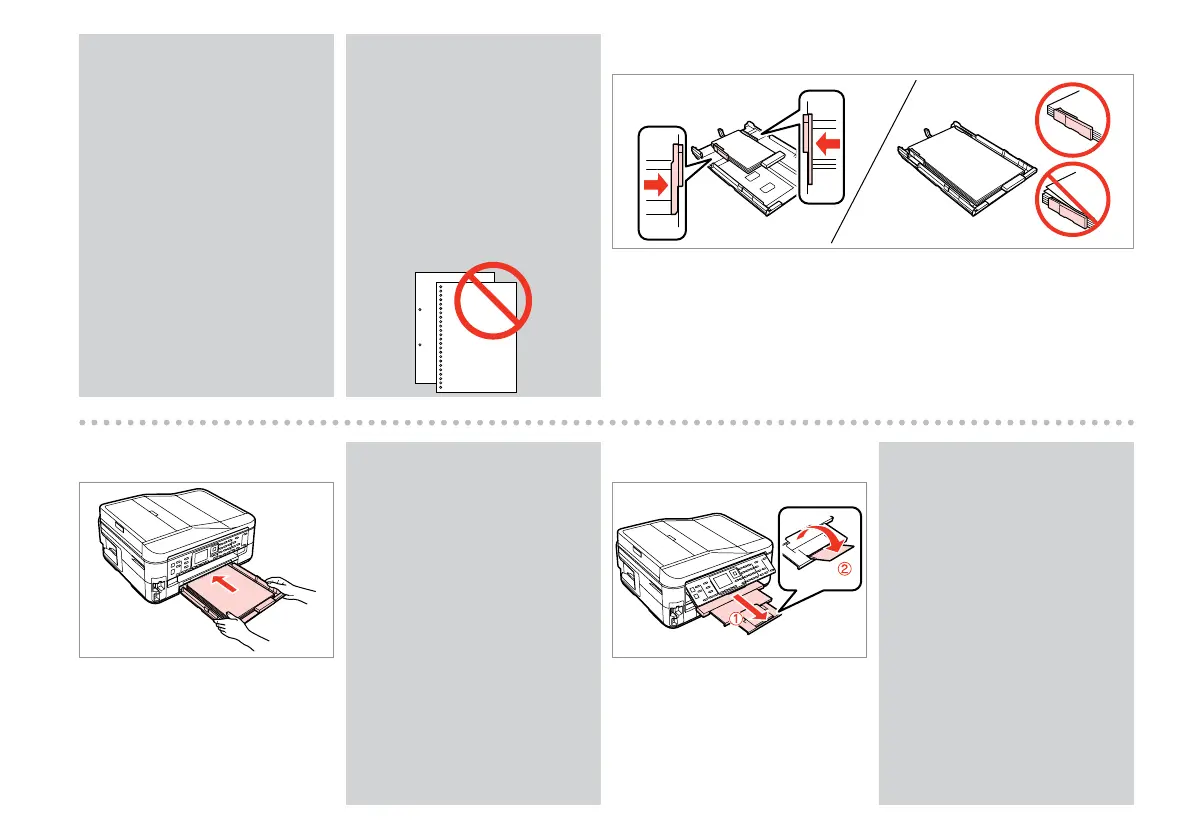16
Do not pull out or insert the
paper cassette while the printer is
operating.
Q
F
Slide out and raise.
E
Insert the cassette gently.
D
Slide to the edges of paper.
Do not use paper with binder
holes.
Q
Fan and align the edges of the
paper before loading.
Q
Keep the cassette at and insert it
back into the printer carefully and
slowly.
Q