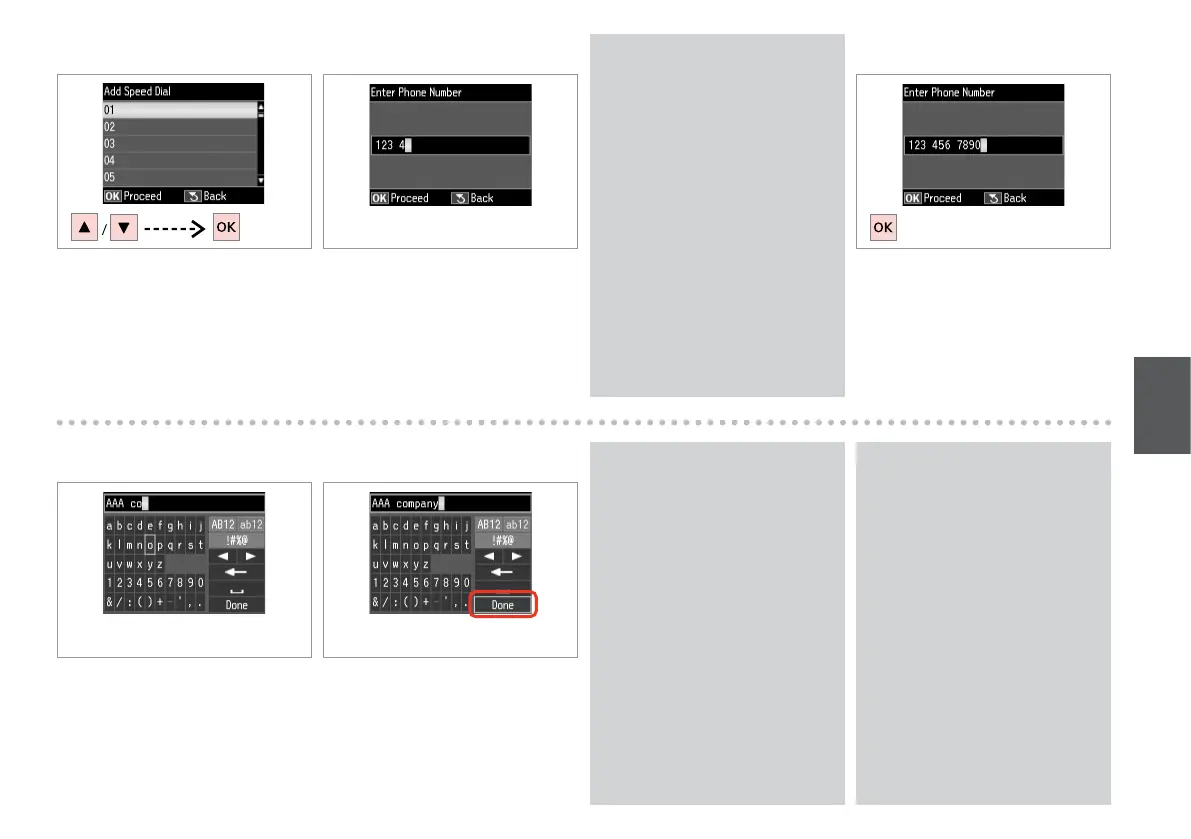51
E
Select the entry number.
G
Register the number.
To separate phone numbers, enter
a space by pressing r.
Q
To add another entry, repeat steps
D through I.
Q
F R & 8
Enter a phone number.
H R & 10
Enter a name for the entry.
To edit or delete existing entries,
select Edit or Delete in step D.
Q
I
Register the name.