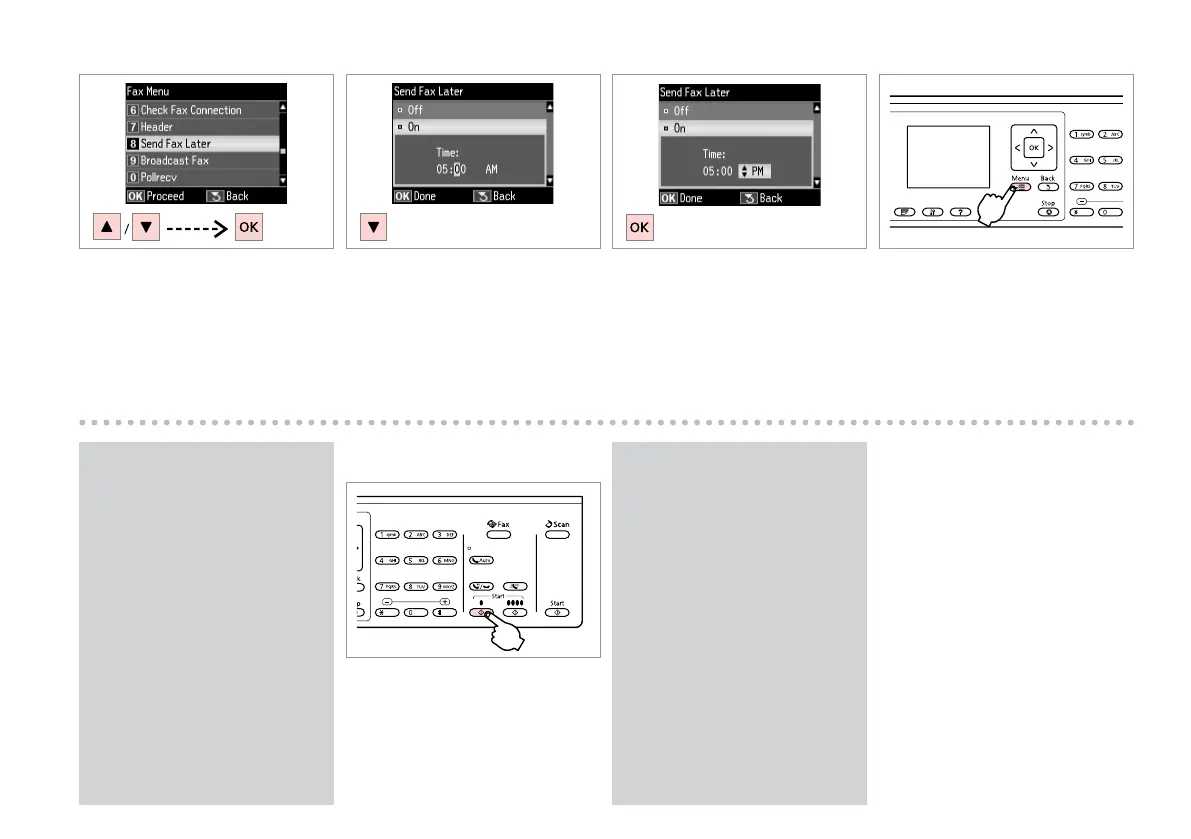62
E
Select Send Fax Later.
F R & 8
Select On and set the time.
G
Proceed.
H
Return to the fax send screen.
Scanned data is sent at the
specied time. Until then, you
cannot send another fax.
Q
I
Start scanning to send later.
Press x and select Fax Send
Settings to change the settings.
R & 70
Q