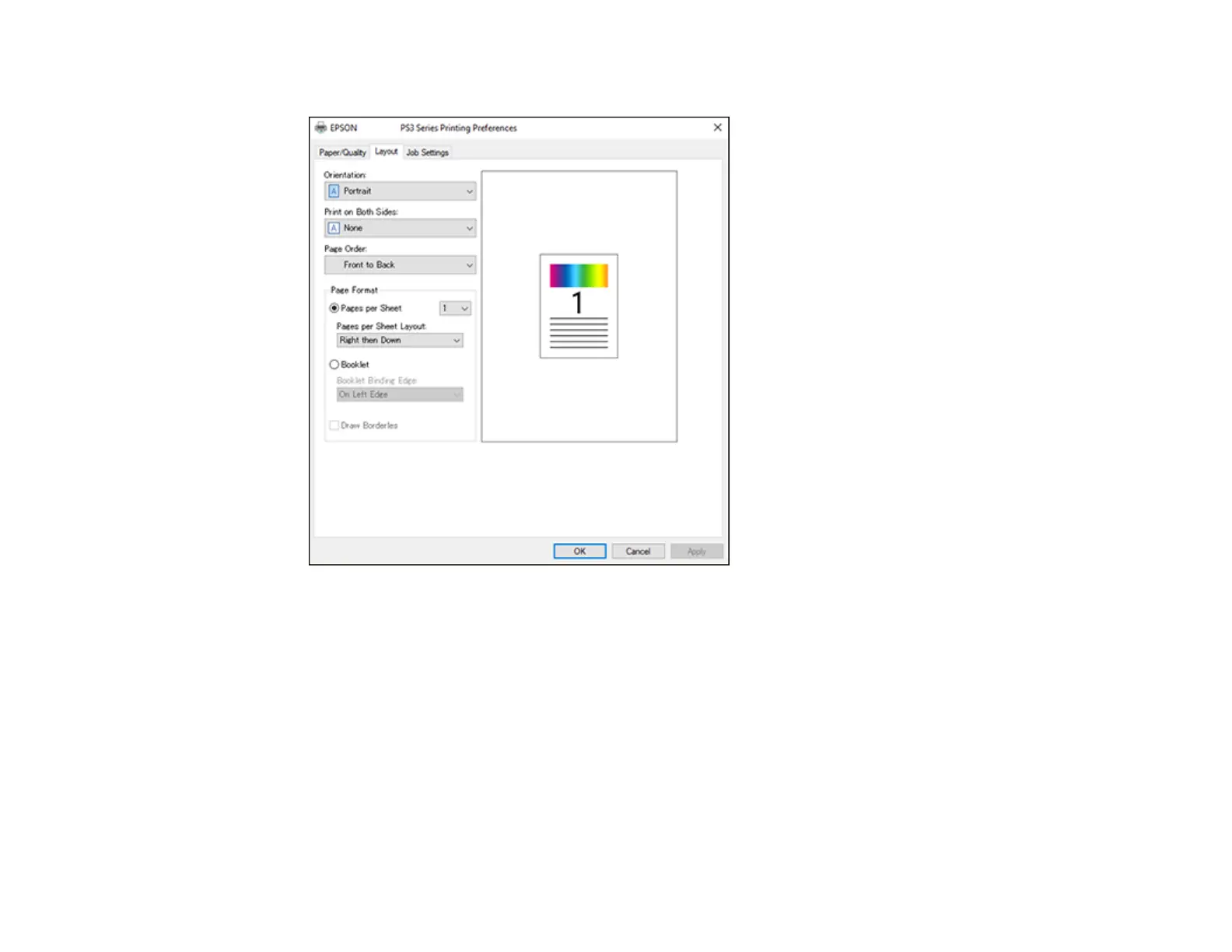174
You see this window:
8. Select the orientation of your document.
9. To print on both sides of the paper, select one of the Print on Both Sides settings.
10. To change the printing order of the pages, select one of the Page Order settings.
11. To print multiple pages on one sheet of paper, adjust the Pages per Sheet setting.
12. To create a folded booklet out of your photo or document, select the Booklet option.
Parent topic: Printing with the PostScript (PS3) Printer Software - Windows