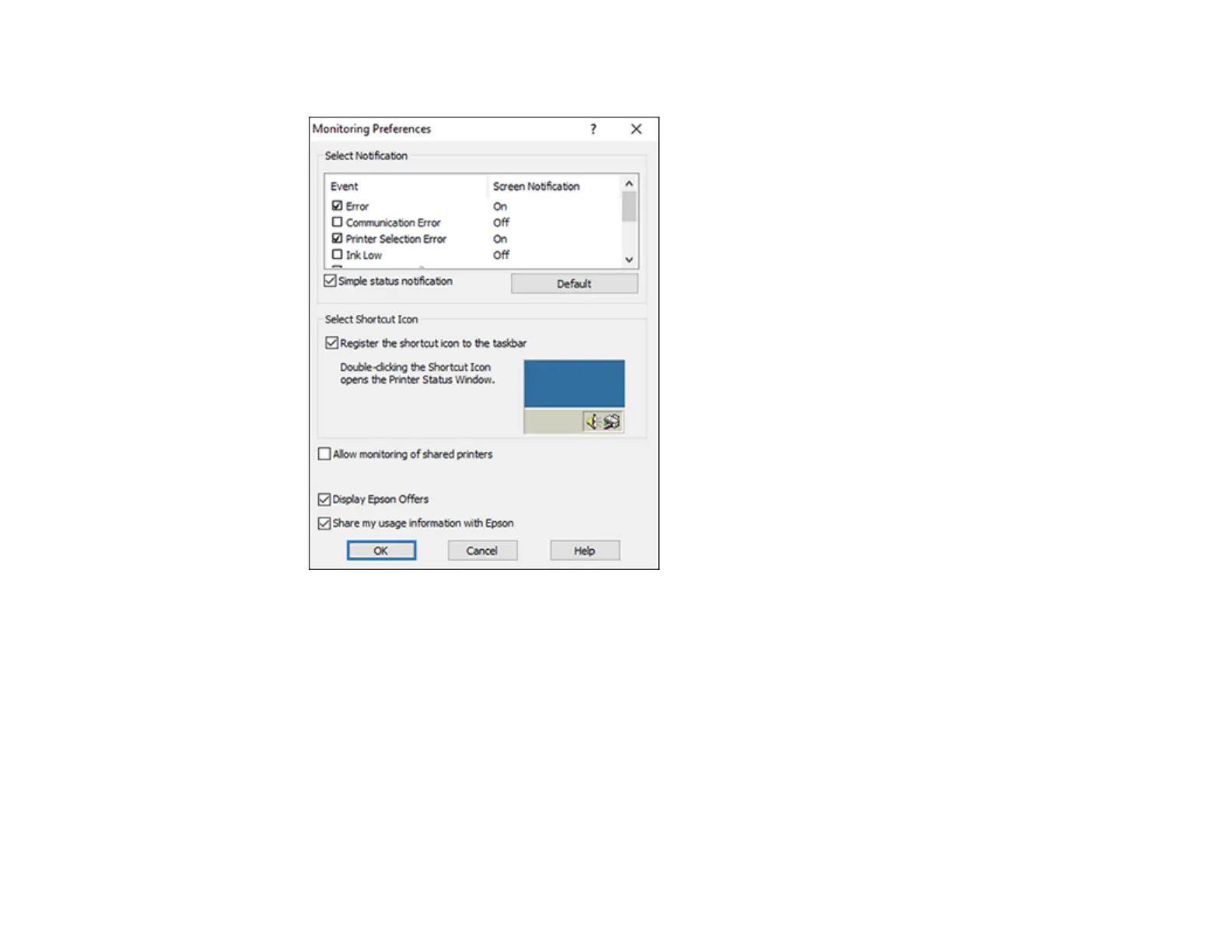302
You see this window:
4. Deselect the Display Epson Offers checkbox.
Parent topic: Check Ink and Maintenance Box Status
Related concepts
Maintenance Box Replacement
Related tasks
Removing and Installing Ink Packs
Checking Ink and Maintenance Box Status - Mac
You can check the status of your ink and maintenance box using a utility on your Mac.
