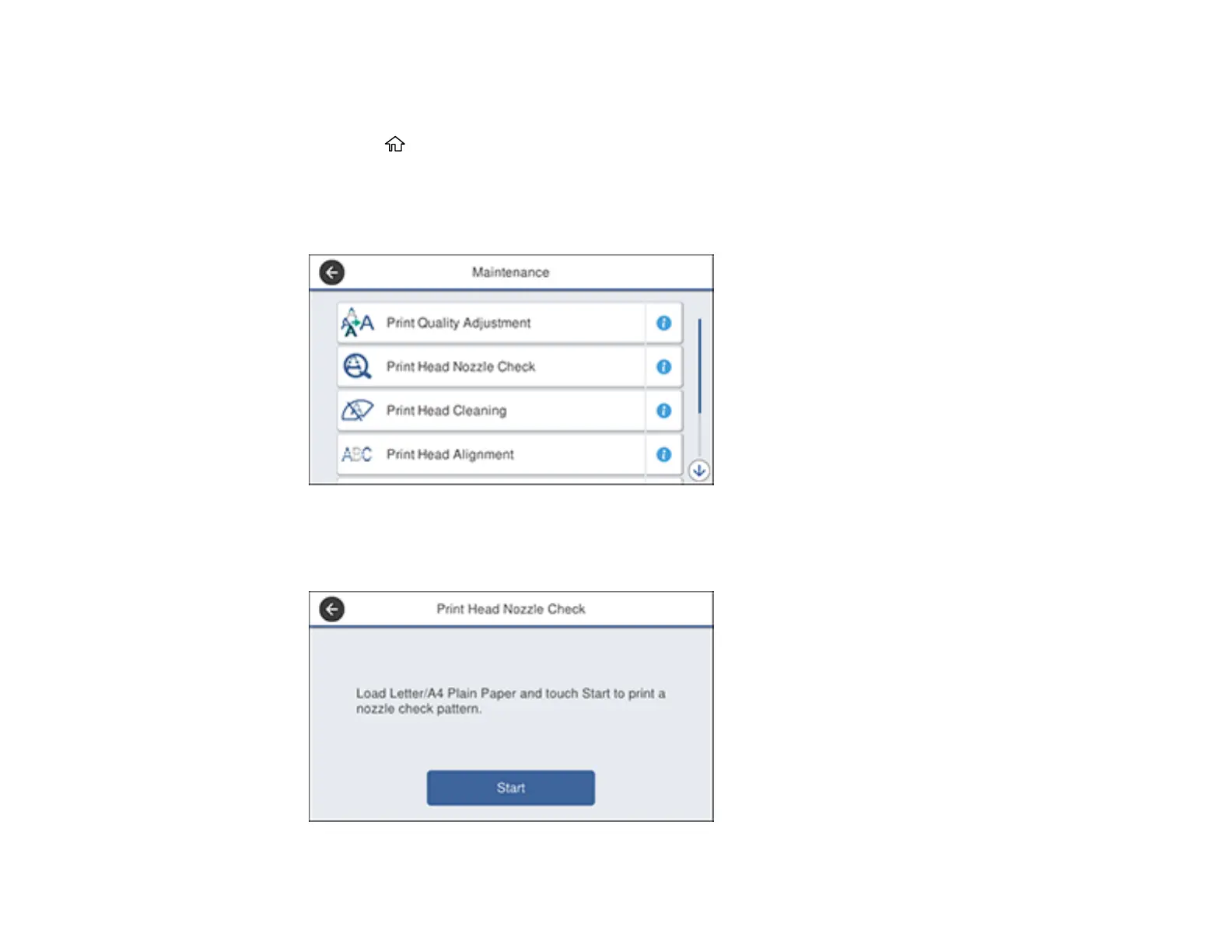340
1. Disconnect any interface cables connected to your product.
2. Load plain paper in the paper cassette.
3. Press the home button, if necessary.
4. Select Settings.
5. Select Maintenance.
You see a screen like this:
6. Select Print Head Nozzle Check.
You see a screen like this: