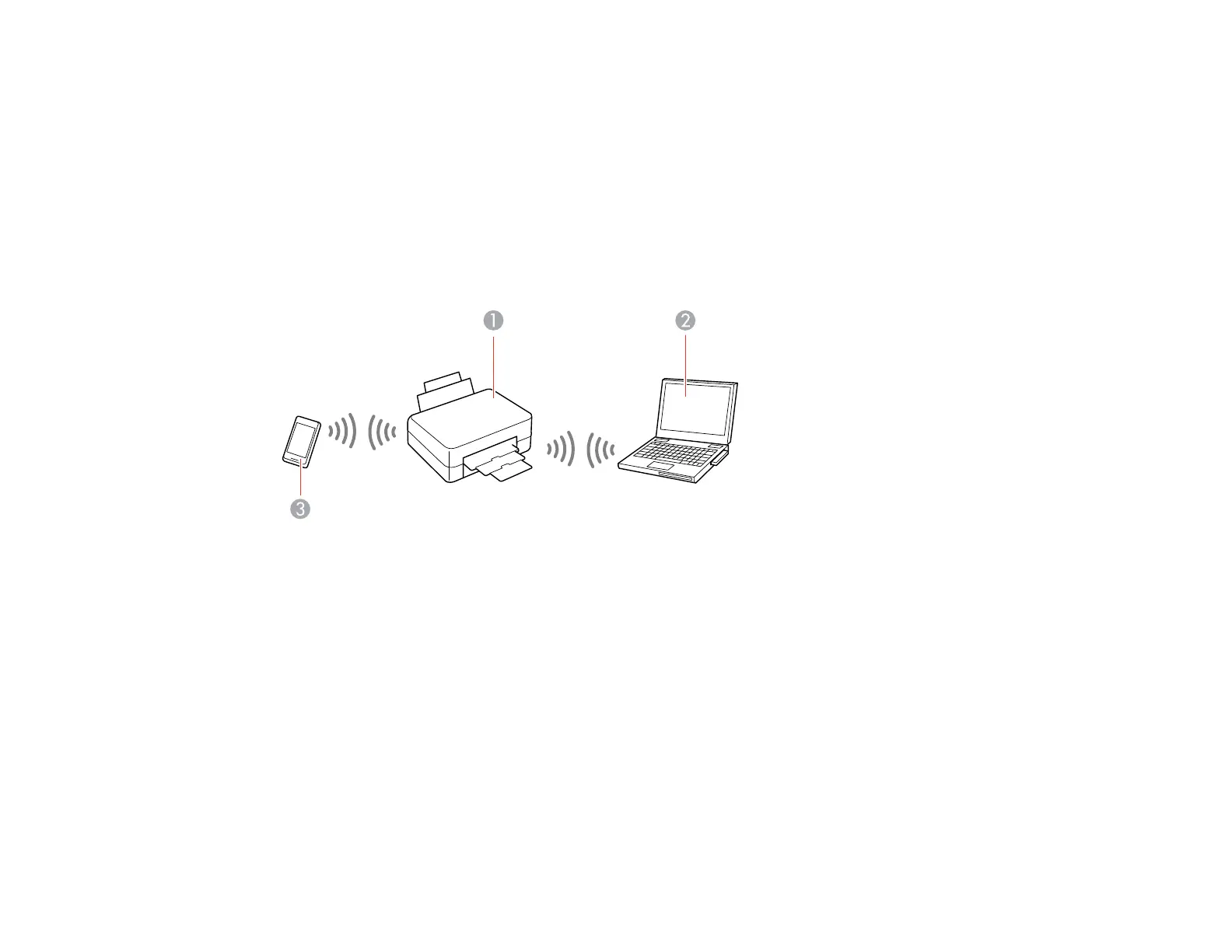51
Parent topic: Wi-Fi Infrastructure Mode Setup
Related references
Status Icon Information
Related tasks
Entering Characters on the LCD Screen
Wi-Fi Direct Mode Setup
You can set up your product to communicate directly with your computer or another device without
requiring a wireless router or access point.
1 Epson product
2 Computer with a wireless interface
3 Other wireless device
Your product enters access point mode and the product itself acts as the network access point for up to
4 devices. When operating in this mode, your product displays the Wi-Fi Direct connection symbol on the
LCD screen.
Note: Connected devices cannot communicate with each other via the connection to your product.
Enabling Wi-Fi Direct Mode
Parent topic: Wi-Fi or Wired Networking