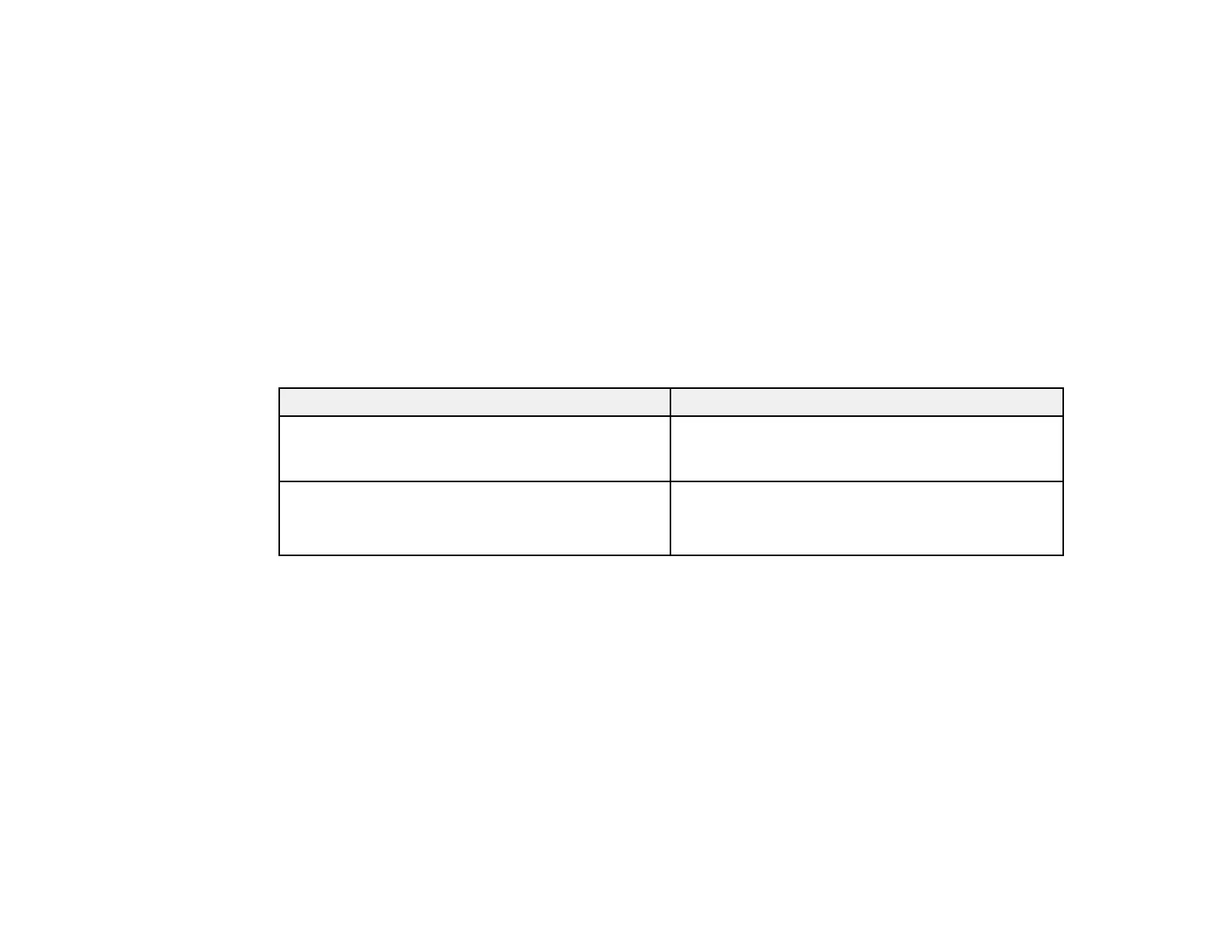Always follow these loading guidelines:
• If you have trouble loading a stack of envelopes, press each envelope flat before loading it or load
one envelope at a time.
• If print quality declines when printing multiple envelopes, try loading one envelope at a time.
• Do not load envelopes that are curled, folded, or too thin, or that have plastic windows.
Parent topic: Loading Paper
Related references
Paper Loading Capacity
Related tasks
Loading Paper for Documents
Paper Loading Capacity
Paper type Loading capacity
Plain paper - Letter (8.5 × 11 inches Approximately 100 sheets *
[216 × 279 mm]) or A4 (8.3 × 11.7 inches
[210 × 297 mm]) **
Epson Bright White Paper 80 sheets
Epson Presentation Paper Matte - Letter (8.5 × 11
inches [216 × 279 mm])
18