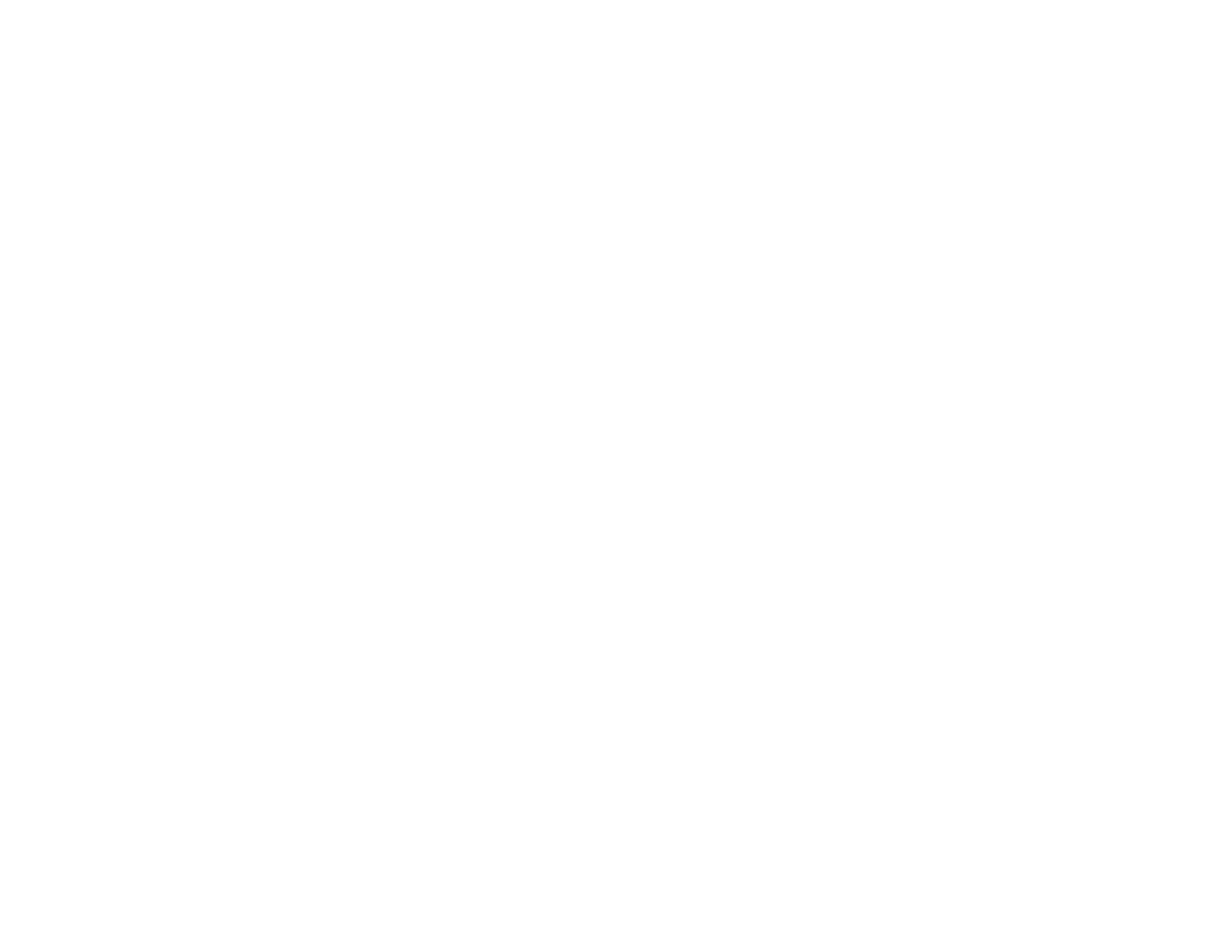Changing the Language of the Printer Software Screens ......................................................... 34
Changing Automatic Update Options ............................................................................................ 35
Printing with Mac OS X....................................................................................................................... 36
Selecting Basic Print Settings - Mac OS X .................................................................................... 37
Print Quality Options - Mac OS X.............................................................................................. 40
Selecting Page Setup Settings - Mac OS X ................................................................................... 40
Selecting Print Layout Options - Mac OS X ................................................................................... 41
Selecting Printing Preferences - Mac OS X ................................................................................... 42
Printing Preferences - Mac OS X .............................................................................................. 42
Printing Your Document - Mac OS X ............................................................................................. 43
Checking Print Status - Mac OS X ............................................................................................ 44
Cancelling Printing Using a Product Button........................................................................................ 44
Replacing the Ink Cartridge...................................................................................................................... 45
Check Cartridge Status ...................................................................................................................... 45
Checking Cartridge Status Lights .................................................................................................. 45
Checking Cartridge Status with Windows...................................................................................... 46
Checking Cartridge Status with Mac OS X .................................................................................... 48
Purchase Epson Ink Cartridges.......................................................................................................... 49
Ink Cartridge Part Numbers ........................................................................................................... 49
Removing and Installing the Ink Cartridge.......................................................................................... 50
Replacing the Ink Cartridge Using a Computer Utility......................................................................... 54
Adjusting Print Quality.............................................................................................................................. 56
Print Head Maintenance..................................................................................................................... 56
Print Head Nozzle Check............................................................................................................... 56
Checking the Nozzles Using the Product Buttons..................................................................... 56
Checking the Nozzles Using a Computer Utility........................................................................ 58
Print Head Cleaning ...................................................................................................................... 61
Cleaning the Print Head Using the Product Buttons.................................................................. 61
Cleaning the Print Head Using a Computer Utility..................................................................... 62
Print Head Alignment..................................................................................................................... 65
Aligning the Print Head Using a Computer Utility ...................................................................... 65
Cleaning the Paper Guide .................................................................................................................. 67
4