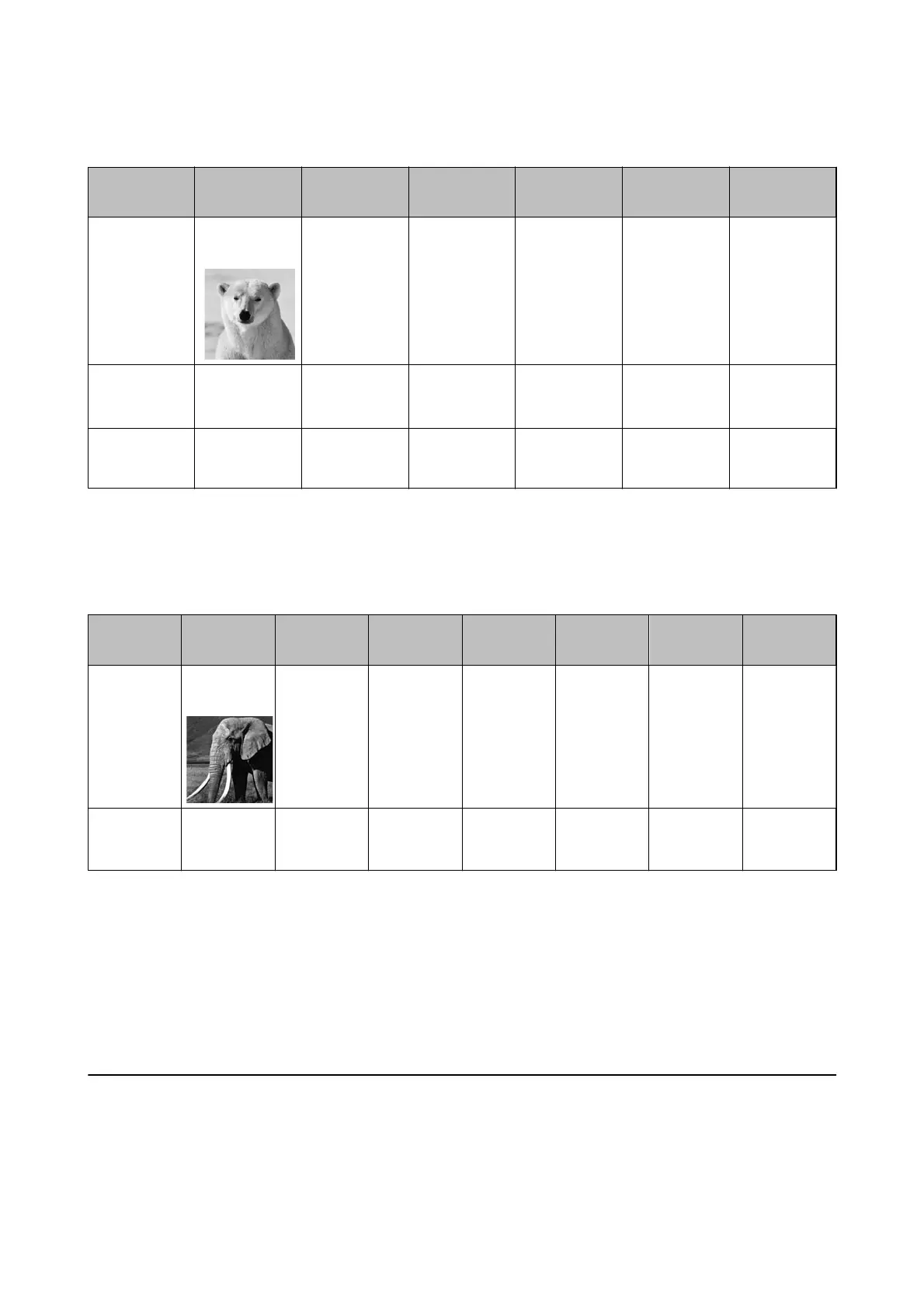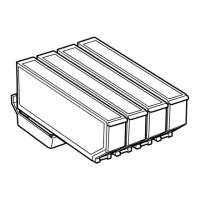XP-720 Series/XP-820 Series
Product Icon BK (Black) PBK (Photo
Black)
C (Cyan) M (Magenta) Y (Yellow)
XP-720
XP-820
Polar Bear
26
26XL
*1
26
26XL
*1
26
26XL
*1
26
26XL
*1
26
26XL
*1
XP-720
*2
XP-820
*2
– 273
273XL
*1
273
273XL
*1
273
273XL
*1
273
273XL
*1
273
273XL
*1
XP-721
XP-821
– 255 256 256 256 256
*1 "XL" indicates a large cartridge.
*2 For Australia and New Zealand.
XP-760 Series/XP-860 Series
Product Icon BK (Black) C (Cyan) LC (Light
Cyan)
M (Magen-
ta)
LM (Light
Magenta)
Y (Yellow)
XP-760
XP-860
Elephant
24
24XL
*1
24
24XL
*1
24
24XL
*1
24
24XL
*1
24
24XL
*1
24
24XL
*1
XP-860
*2
– 277
277XL
*1
277
277XL
*1
277
277XL
*1
277
277XL
*1
277
277XL
*1
277
277XL
*1
*1 "XL" indicates a large cartridge.
*2 For Australia and New Zealand.
Note:
❏ Not all cartridges are available in all regions.
❏ For information on Epson's ink cartridge yields, visit the following website.
http://www.epson.eu/pageyield
Ink Cartridge Handling Precautions
Read the following instructions before replacing ink cartridges.
User's Guide
Replacing Ink Cartridges
125
