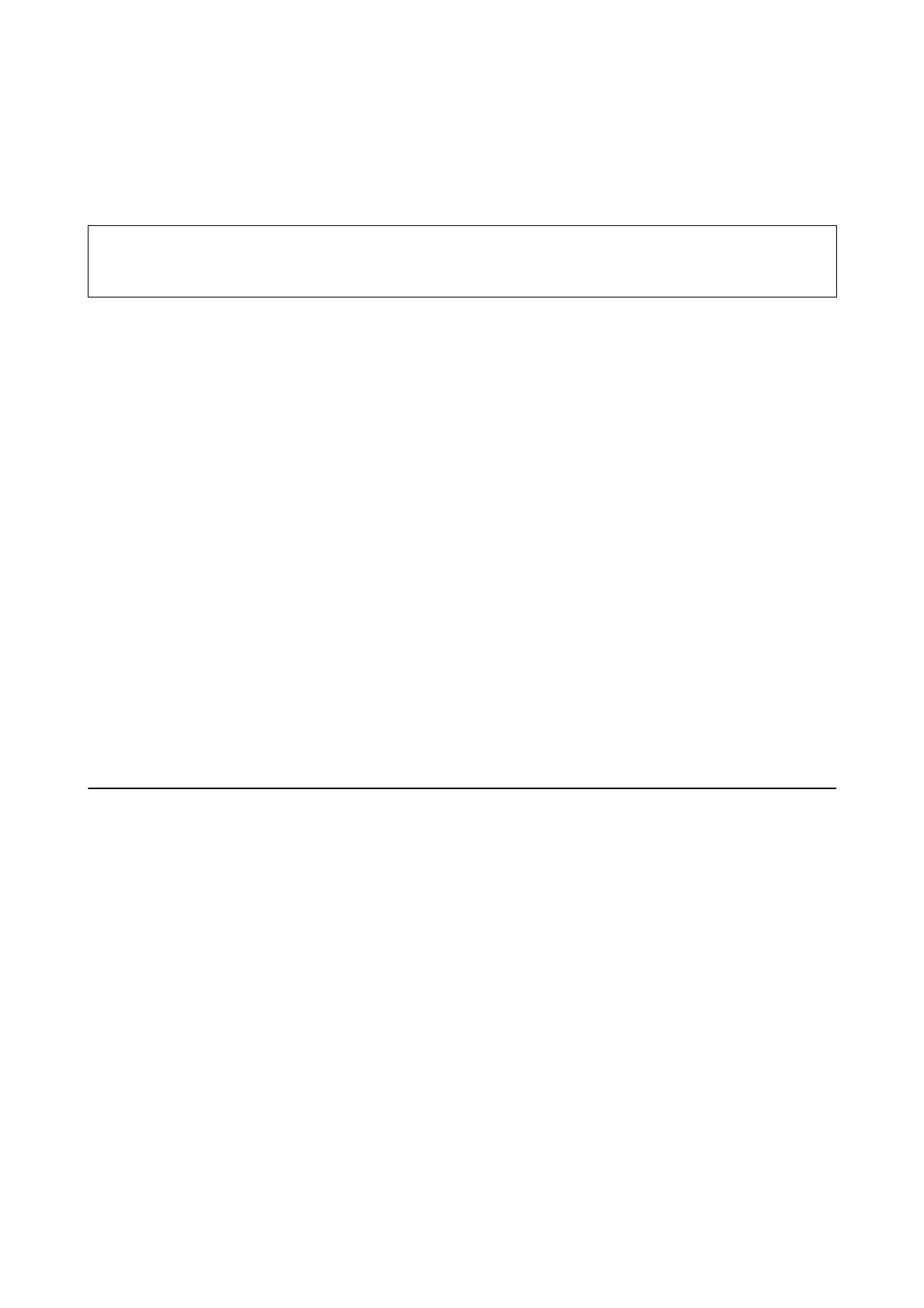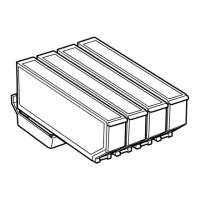Lights Came On and then Went Out
e printer's voltage may not match the outlet rating. Turn o the printer and unplug it immediately. en check
the label on the printer.
!
Caution:
If the voltage does not match, DO NOT PLUG YOUR PRINTER BACK IN. Contact your dealer.
Power Does Not Turn
O
Hold down the
P
button for a little longer. If you still cannot turn o the printer, unplug the power cord. To
prevent the print head from drying out, turn the printer back on and turn it
o
by pressing the
P
button.
LCD Screen Gets Dark
e printer is in sleep mode. Press any button on the control panel to return the LCD screen to its former state.
The Auto Power On Feature does not Work (Except for Fax-capable
Printers)
❏ Make sure that the Auto Power On setting in Setup mode has been enabled.
❏ Make sure that the printer is properly connected with a USB cable or to a network.
Related Information
& “Setup Mode” on page 32
Printer Does Not Print
Check the following if the printer does not operate or prints nothing.
❏ Install the printer driver.
❏ To print a disc label, install Epson Print CD.
❏ To print photos easily, install Epson Easy Photo Print.
❏ Connect the interface cable securely to the printer and the computer.
❏ If you are using a USB hub, try to connect the printer directly to the computer.
❏ If you are using the printer over a network, make sure the printer is connected to the network. You can check
the status by checking the indicators on the control panel or by printing the network status sheet. If the printer
is not connected to the network, see the Network Guide.
❏ If you are printing a large image, the computer may not have enough memory. Print the image at a lower
resolution or a smaller size.
User's Guide
Solving Problems
168
