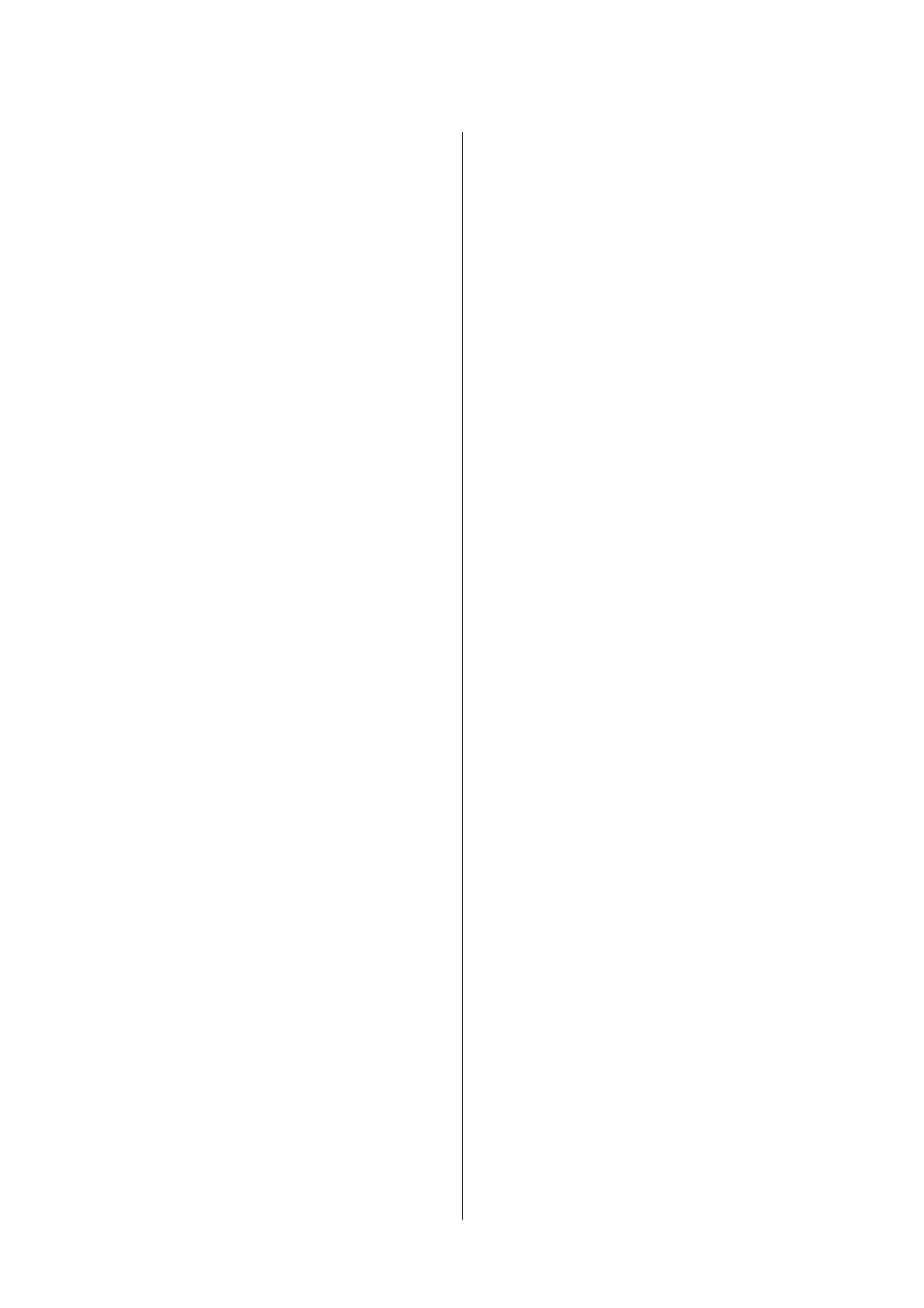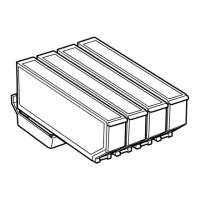Printing from Smart Devices................. 91
Using Epson iPrint.......................91
Using AirPrint..........................93
Printing from a Digital Camera................93
Printing from a Digital Camera Connected
by USB Cable...........................94
Printing from a Digital Camera Connected
Wirelessly............................. 94
Canceling Printing.........................95
Canceling Printing - Printer Button...........95
Canceling Printing - Windows.............. 95
Canceling Printing - Mac OS X..............96
Copying
Copying Basics........................... 97
Copying Photos...........................97
Copying on a CD/DVD Label.................98
Scanning
Scanning Using the Control Panel.............100
Scanning to a Memory Card...............100
Scanning to the Cloud...................100
Scanning to a Computer..................100
Scanning to a Computer (WSD)............101
Scanning from a Computer..................102
Scanning Basics........................102
Scanning Using Advanced Features..........103
Scanning from Smart Devices................107
Faxing (Fax-capable printers only)
Setting Up a Fax..........................109
Connecting to a Phone Line...............109
Checking Whether you can use the Fax. . . . . . . 111
Making Basic Fax Settings.................111
Registering Recipients of Faxes to a Contact
List.................................113
Sending Faxes...........................114
Basic Fax Sending Operations..............114
Various Ways of Sending Faxes.............116
Receiving Faxes..........................118
Receiving Faxes Automatically............. 118
Receiving Faxes Manually.................119
Receiving Faxes Using a Connected
Telephone (Remote Receive)...............119
Receiving Faxes by Polling................120
Saving Received Faxes................... 120
Using Other Faxing Features.................122
Printing Fax Report and List...............122
Reprinting Received Faxes................ 122
Replacing Ink Cartridges
Checking the Ink Levels....................124
Checking the Ink Levels - Control Panel. . . . . . 124
Checking the Ink Levels - Windows..........124
Checking the Ink Levels - Mac OS X.........124
Ink Cartridge Codes.......................124
Ink Cartridge Handling Precautions...........125
Replacing Ink Cartridges................... 127
Temporarily Printing with Black Ink...........131
Temporarily Printing with Black Ink - Windows 132
Temporarily Printing with Black Ink - Mac
OS X................................133
Conserving Black Ink when the Black Ink Is
Low (for Windows Only)................... 134
Improving Print and Scan Quality
Checking and Cleaning the Print Head.........136
Checking and Cleaning the Print Head -
Control Panel..........................136
Checking and Cleaning the Print Head -
Windows.............................137
Checking and Cleaning the Print Head - Mac
OS X................................137
Aligning the Print Head....................138
Aligning the Print Head - Control Panel. . . . . . 138
Aligning the Print Head - Windows..........138
Aligning the Print Head - Mac OS X.........139
Cleaning the Paper Path....................139
Cleaning the Scanner Glass..................139
Cleaning the ADF (ADF-equipped Printers Only). 140
Applications and Network Service
Information
Epson Connect Service.....................144
Web Cong.............................144
Running Web Cong on a Web Browser. . . . . . 144
Running Web Cong on Windows.......... 145
Running Web Cong on Mac OS X..........145
Necessary Applications.....................145
Windows Printer Driver..................145
Mac OS X Printer Driver................. 149
EPSON Scan (Scanner Driver).............152
Epson Event Manager....................152
PC-FAX Driver (Fax Driver)...............153
User's Guide
Contents
6
