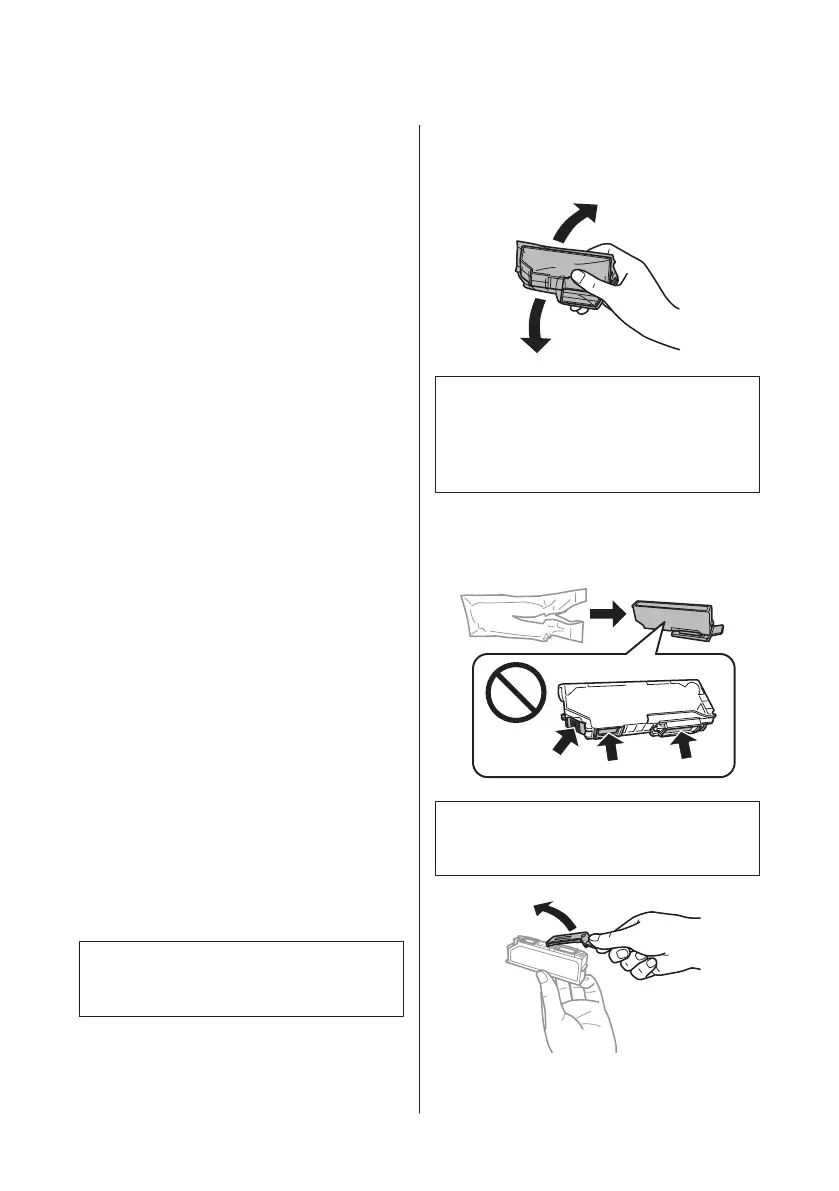❏ Do not push hard or squeeze the ink cartridges, or
be careful not to drop them. Doing so may cause ink
leakage.
Precautions
❏ Epson recommends the use of genuine Epson ink
cartridges. Epson cannot guarantee the quality or
reliability of non-genuine ink. The use of
non-genuine ink may cause damage that is not
covered by Epson’s warranties, and under certain
circumstances, may cause erratic product behavior.
Information about non-genuine ink levels may not
be displayed.
❏ To maintain optimum print head performance,
some ink is consumed from all cartridges not only
during printing but also during maintenance
operations such as ink cartridge replacement and
print head cleaning.
❏ Be careful not to let dust or any objects get inside the
ink cartridge holder. Anything inside the holder
may adversely affect the printing results or result in
an inability to print.
❏ For maximum ink efficiency, only remove an ink
cartridge when you are ready to replace it. Ink
cartridges with low ink status may not be used when
reinserted.
❏ Do not open the ink cartridge package until you are
ready to install it in the product. The cartridge is
vacuum packed to maintain its reliability. If you
leave a cartridge unpacked for a long time before
using it, normal printing may not be possible.
❏ Install all ink cartridges; otherwise, you cannot
print.
Replacing an ink cartridge
Note:
Make sure that the CD/DVD tray is not inserted in the
product and that the P light is on, but not flashing.
A
For best results, gently shake only the new Black
ink cartridge four or five times before opening
the package.
Note:
❏ You do not need to shake the color ink cartridges and
the Photo Black ink cartridge.
❏ Do not shake cartridges after opening the package,
as they may leak.
B
Remove the ink cartridge from its package and
then remove the cap from the bottom of the
cartridge.
Note:
Do not touch the sections shown in the illustration. Doing
so may prevent normal operation and printing.
Basic Guide
Replacing Ink Cartridges
19
