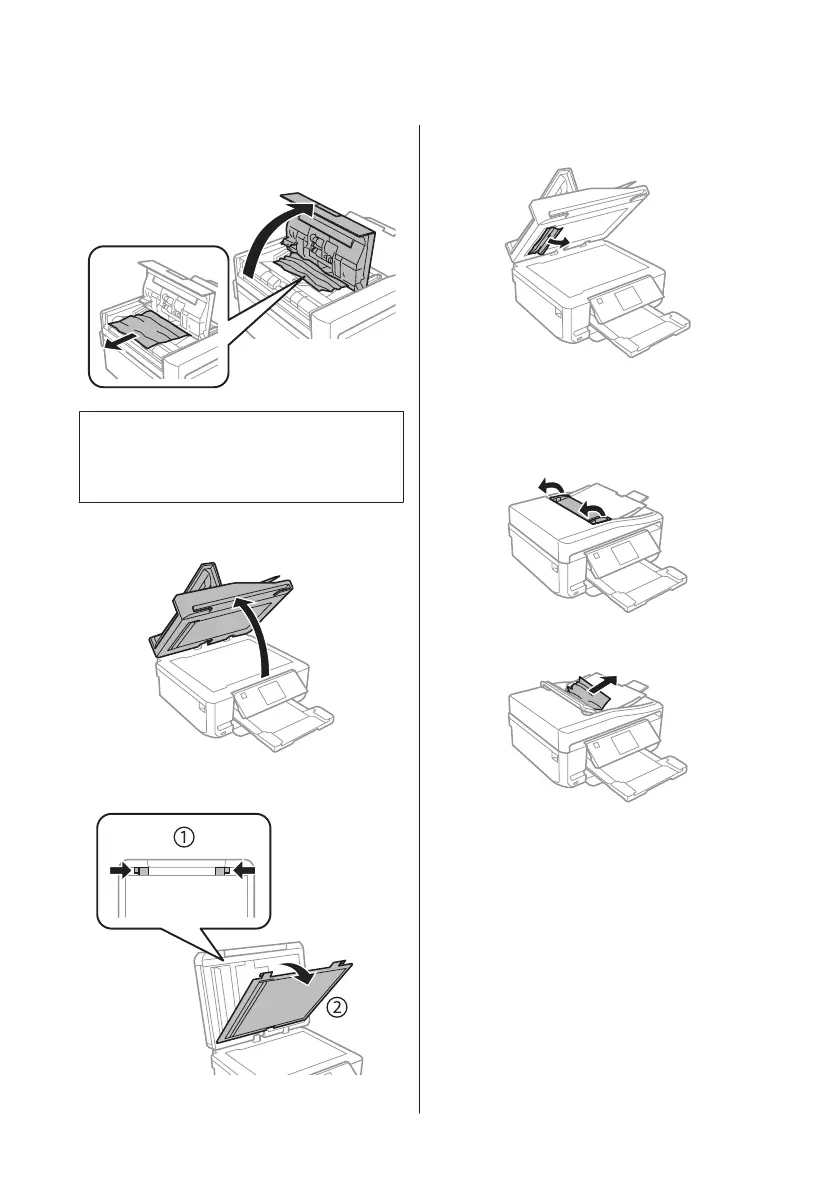B
Open the ADF cover. Then carefully remove the
jammed paper.
c
Important:
Make sure you open the ADF cover before removing
jammed paper. If you do not open the cover, the
product may be damaged.
C
Open the document cover.
D
Remove the document mat.
E
Carefully remove the jammed paper.
F
Reattach the document mat and close the
document cover.
G
Open the Automatic Document Feeder (ADF).
H
Carefully remove the jammed paper.
I
Close the Automatic Document Feeder (ADF).
Print Quality Help
If you see banding (light lines), missing colors, or any
other quality problems in your printouts, try the
following solutions.
❏ Make sure you have loaded the paper and place your
original correctly.
& “Loading Paper” on page 5
& “Placing Originals” on page 10
Basic Guide
Basic Troubleshooting
24
