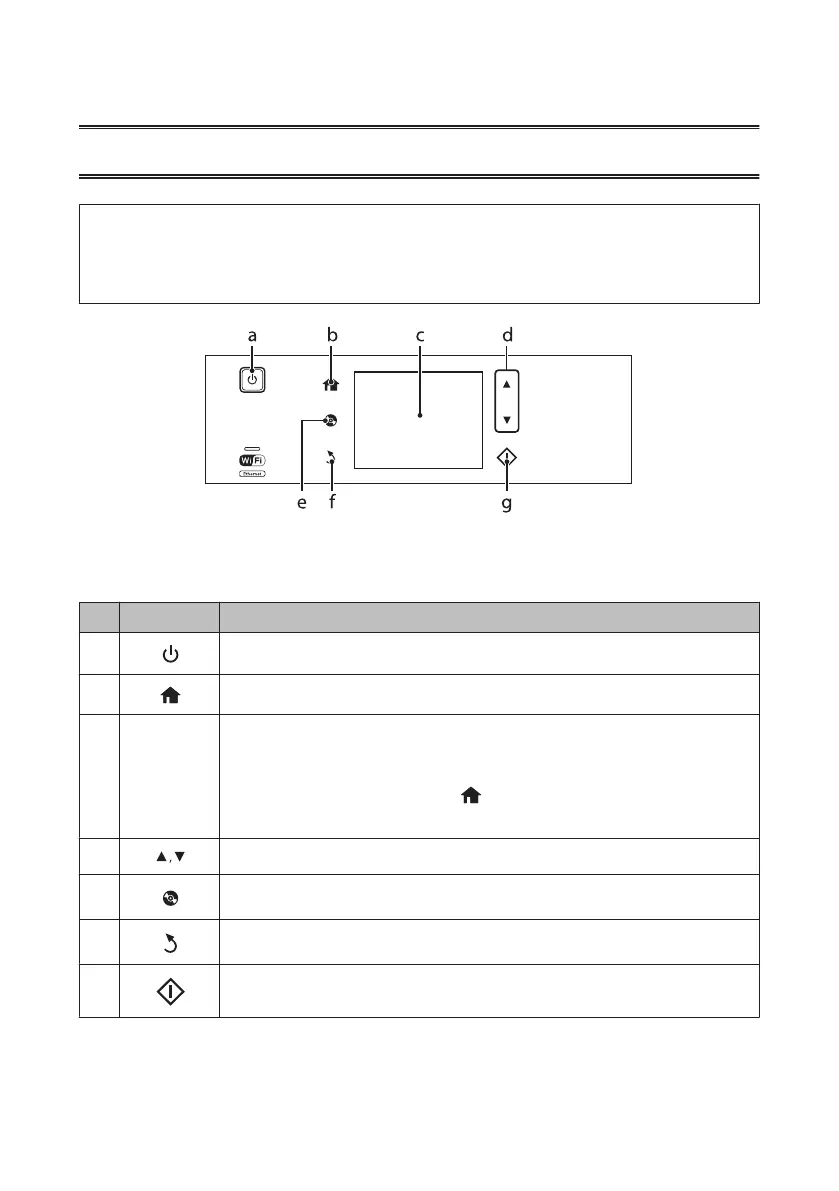Control Panel Overview
Note:
❏ Control panel design varies depending on location.
❏ Although the control panel design and what displayed on the LCD screen such as menu names and option names may
differ from your actual product, the method of operation is the same.
Button and LCD
Buttons Function
a
Turns the product on or off.
b
Displays the Home menu.
c
-
LCD screen displays menus.
If your product has a touch panel, you can scroll the screen by swiping the LCD screen.
Try swiping a bit harder if the touch panel is slow to respond.
Menus are displayed depending on the action you perform, such as inserting a memory card.
If the menu you want is not displayed, press
. To disable automatic menu selection, turn off each
item in the Auto Selection Mode menu.
Setup > Guide Functions > Auto Selection Mode
d
Scrolls the screen.
e
Press to display the CD/DVD label menu.
The product prepares CD/DVD label printing.
f
Cancels/returns to the previous menu.
g
Starts copying/printing/scanning/faxing.
Basic Guide
Control Panel Overview
4
