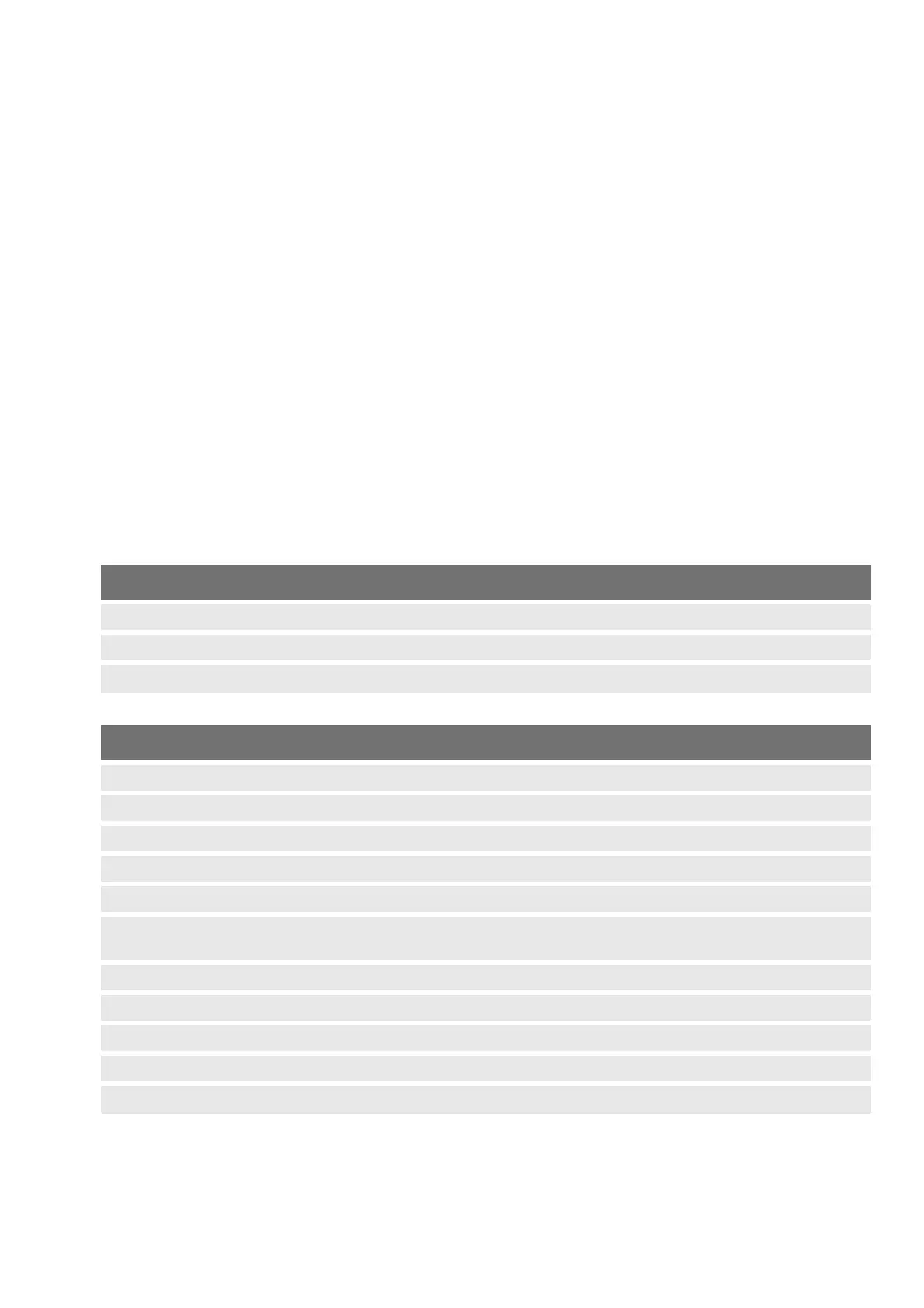47 / 62
9 • Status Messages, Error Messages
80110-201_V24169
2022-01
Chapter 9
Status Messages, Error Messages
An error message consists of an error code and an error text. The display of the VIO
system shows two different types of error messages.
a) Error messages that prompt you to take action and remedy the error. You will find
these error messages in the table.
b) Error messages that prompt you to inform Technical Service. These error messages
are not listed individually in the User Manual because the error texts of the relevant
error codes are constantly repeated. The error texts are:
• Activation has been stopped. Activate again. If the display shows this error num-
ber repeatedly, please inform Technical Service.
• Minor deviation from the system parameters. If the display shows this note
repeatedly, please inform Technical Service.
Status Messages
B-86 APC socket 1 is ready for operation.
B-8A APC socket 2 is ready for operation.
B-8C APC 2 is ready for operation.
Error Messages
B-87 APC socket 1 fault. Restart VIO. If fault cannot be remedied, inform Technical Service.
B-8B APC socket 2 fault. Restart VIO. If fault cannot be remedied, inform Technical Service.
B-8D APC 2 disconnected from system.
B-B4 Purging APC instrument.
A-02 The APC setup parameters are incomplete or invalid.
A-10 Gas supply faulty. Underpressure on central gas supply line. Please inform hospital maintenance. Or the gas
cylinder is empty. Please change gas cylinder.
A-11 Gas supply faulty. Overpressure on central gas supply line. Please inform hospital maintenance.
A-40 Flow insufficient. The instrument is blocked. The gas flow is not suitable for the instrument.
A-85 Instrument detection fault. Please do not use APC instrument; have it checked.
A-86 The APC tube is possibly blocked.
A-90 Gas cylinder 1 will soon be empty. Please change the gas cylinder.
