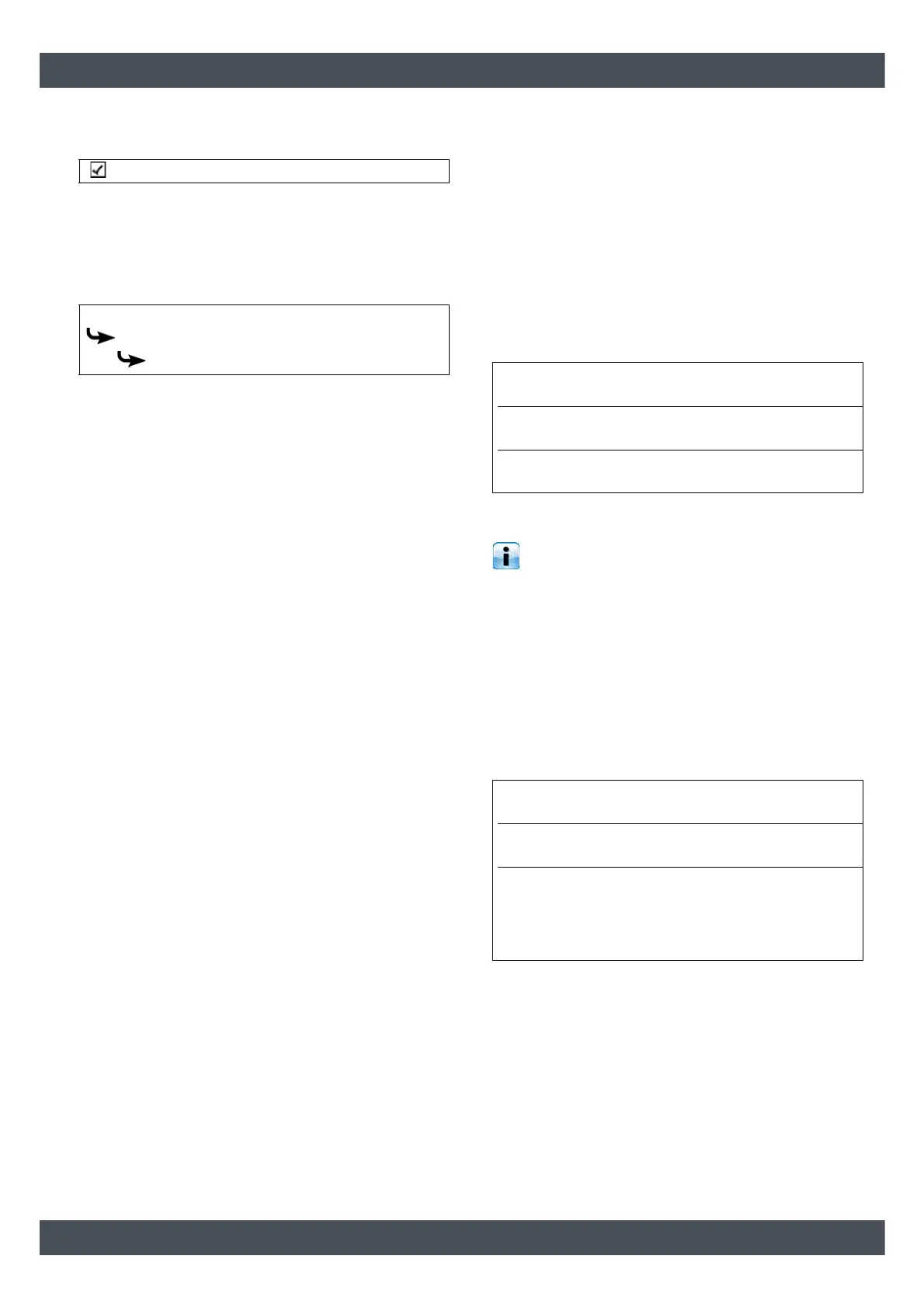Examples Example with external heat demand
Add the function block and activate the following
options:
Press the [Accept] button to save.
Adding a function block [External demand]
Select the required function block from the [Possible
function blocks] column:
Add the function block. No options need to be enabled.
Press the [Accept] button to save.
Continue configuration
Continue the configuration by pressing the [Next]
button.
5.1.3 Creating connections
Creating the [Heating water] connection
Create a new connection by pressing [New connec-
tion].
Select the [Heating water] connection type from the
displayed list.
The new connection appears in the [Connections]
window.
Now specify the producers and consumers for this
connection. These are listed in the following table:
Creating the [Heating water] connection
The heating circuit, hot water tank and external
heat demand are all connected to the buffer and
are to be connected with one connection.
Create a new connection by pressing [New connec-
tion].
Select the [Heating water] connection type from the
displayed list.
The new connection appears in the [Connections]
window.
Now specify the producers and consumers for this
connection. These are listed in the following table:
Continue configuration
Continue the configuration by pressing the [Next]
button.
Charging pump for HWT
Possible function blocks
GM-C 0
External demand
Connections
Heating water
Producers
HA-C 0: Boiler: Flow
Consumers
GM-C 0: Buffer: .
Connections
Heating water
Producers
GM-C 0: Buffer: HC/HWT
Consumers
GM-C 0: HC: .
GM-C 0: HW: .
GM-C 0: ExtDem: .