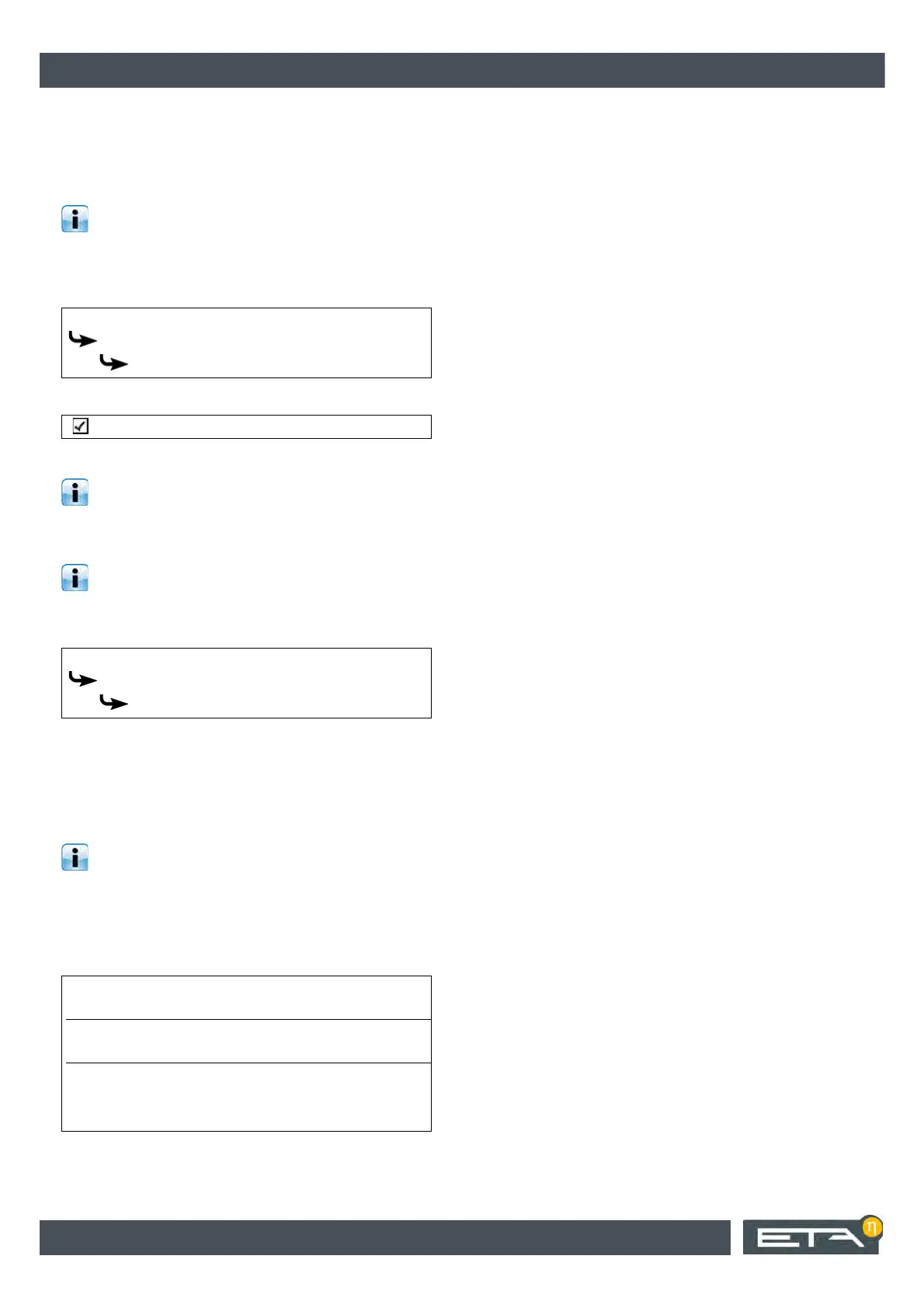28 www.eta.co.at
Special conveyors Examples
5.3.3 Double screw agitator
Adding the [Special conveyor] option for both
boilers
If an agitator supplies two boilers, in the [Boiler]
function block of each boiler, the [Special
conveyor] must be selected.
For the first boiler, select the [Boiler] function block
from the [Selected function blocks] column.
Open the option and enable the following:
Press the [Accept] button to save.
Then add the [Special conveyor] option in the
second boiler's [Boiler] function block.
Adding a function block [Agitator]
The single agitator with two conveyor screws is
controlled in the [Agitator] function block.
From the [Possible function blocks] column, select the
function block [Agitator].
Add the function block. For this type of special
conveyor, there are no options to select.
Press the [Accept] button to save.
Establishing a [Woodchips] connection
The single agitator is the producer for both
boilers.
Establish a new connection by pressing the button
[New connection] and select the connection
type [Woodchips]
Set the producers and consumers:
Selected function blocks
HA-C 0
Boiler
Special conveyor
Possible function blocks
HE-C 0
Agitator
Connections
Woodchips
Producers
HE-C 0: Agitator: Woodchips
Consumers
HA-C 0: Boiler: Fuel
HA-C 1: Boiler1.1: Fuel