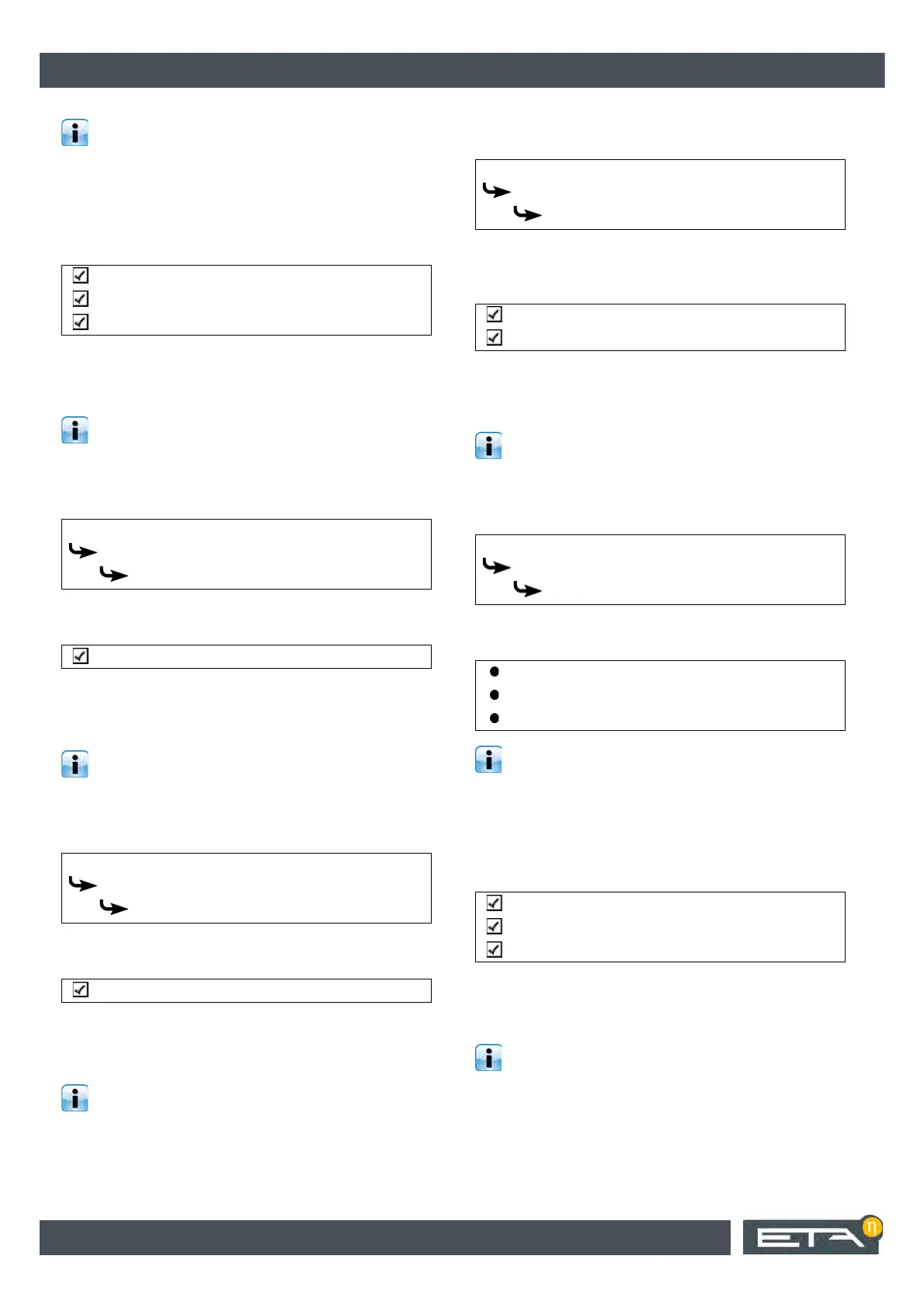22 www.eta.co.at
Example with heating pipeline Examples
In this example, the heating circuit is an
underfloor heating system.
Press the [Options] button to open the options for the
function block.
This heating circuit is installed externally and is
equipped with a digital room sensor. You must
therefore enable the following options.
Press the [Accept] button to save.
Adding a function block [Pipeline]
The following steps show how to connect the
heating pipeline with pump to the [GM-C 0] circuit
board in the boiler.
Select the required function block from the [Possible
function blocks] column:
Add the function block and activate the following
options:
Press the [Accept] button to save.
Adding a function block [Buffer]
The following steps show how to connect the
buffer supplied by the heating pipeline to the
[GM-C 1] circuit board in the wall mounted box.
Select the required function block from the [Possible
function blocks] column:
Add the function block and activate the following
options:
Press the [Accept] button to save.
Adding a function block [HWT]
The following steps show how to connect the hot
water tank to the [GM-C 1] circuit board in the wall
mounted box.
Select the required function block from the [Possible
function blocks] column:
Add the function block. The solar heating system is
connected to the hot water tank. You must therefore
enable the following options.
Press the [Accept] button to save.
Adding a function block [Heating circuit]
The following steps show how to connect the
second heating circuit to the [GM-C 1] circuit
board in the wall mounted box.
Select the required function block from the [Possible
function blocks] column:
Add the function block. A window with the settings
opens.
In this example, the heating circuit is a radiator
heating system.
Press the [Options] button to open the options for the
function block.
This heating circuit is installed externally and is
equipped with a digital room sensor. You must
therefore enable the following options.
Press the [Accept] button to save.
Adding a function block [Solar panel]
The following steps show how to connect the
solar heating system to the [GM-C 1] circuit board
in the wall mounted box.
Heating circuit pump
Heating circuit mixing valve
Digital room sensor
Possible function blocks
GM-C 0
Pipeline
Pipeline mixing valve
Possible function blocks
GM-C 1
Buffer
Solar charging
Possible function blocks
GM-C 1
HWT
Charging pump for HWT
Solar charging
Possible function blocks
GM-C 1
Heating circuit
Underfloor heat.
Radiator heating
General
Heating circuit pump
Heating circuit mixing valve
Digital room sensor