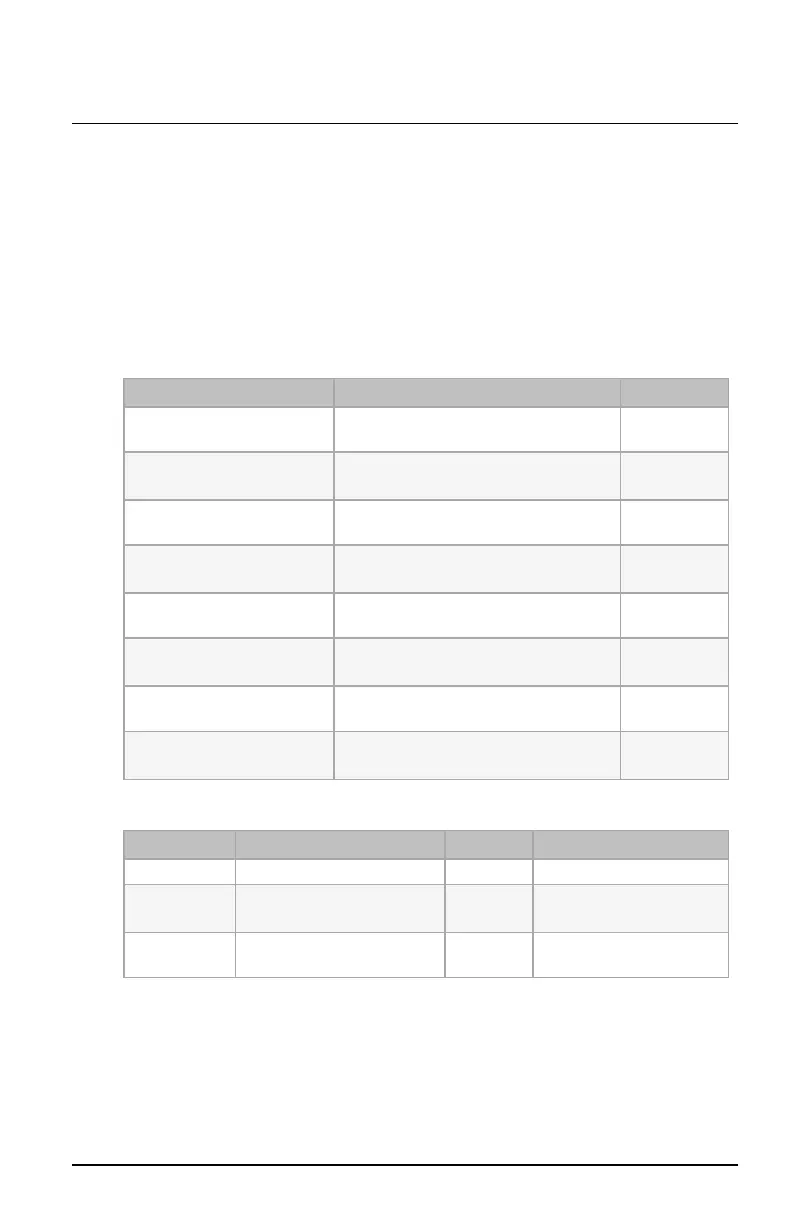Echoflex Installation Guide
LED Fixture Controller (120-277 VAC)
Blink Indications
The tables below describe the LED codes that identify linked devices and
the LED indications that describe linking activities.
Device Count Codes
The following codes provide a visible report of the devices that are linked
to the controller. The Power LED repeats a code of blinks that represent
the type and number of linked devices. Long blinks = type. Short blinks =
count. If the controller does not have any linked devices, the Power LED
remains on solid.
Device Type Power LED LearnLED
Switches
1 long blink followed by short blinks
that count the switches
Off
Occupancy sensors
2 long blinks followed by short blinks
that count the sensors
Off
Photo sensor
(maximum of 1)
3 long blinks followed by short blink
that counts the sensor
Off
Gateways and TimeClocks
4 long blinks followed by short blinks
that count the devices
Off
Demand response
5 long blinks followed by short blinks
that count the devices
Off
Entry door sensors
6 long blinks followed by short blinks
that count the sensors
Off
Window sensors
7 long blinks followed by short blinks
that count the sensors
Off
Keycard switches
8 long blinks followed by short blinks
that count the switches
Off
Linking Activities
Activity Power LED LearnLED Light Response
Linkmode Blinking On solid Cycles ON and OFF
StorelinkID
On for 4 seconds, and then
blinking
On solid
ON for 4 seconds, and
then cycles
ClearlinkID
Off for 4 seconds, and
then blinking
On solid
OFF for 4 seconds, and
then cycles
LED Fixture Controller (120-277 VAC) Page 7 of 12 Echoflex