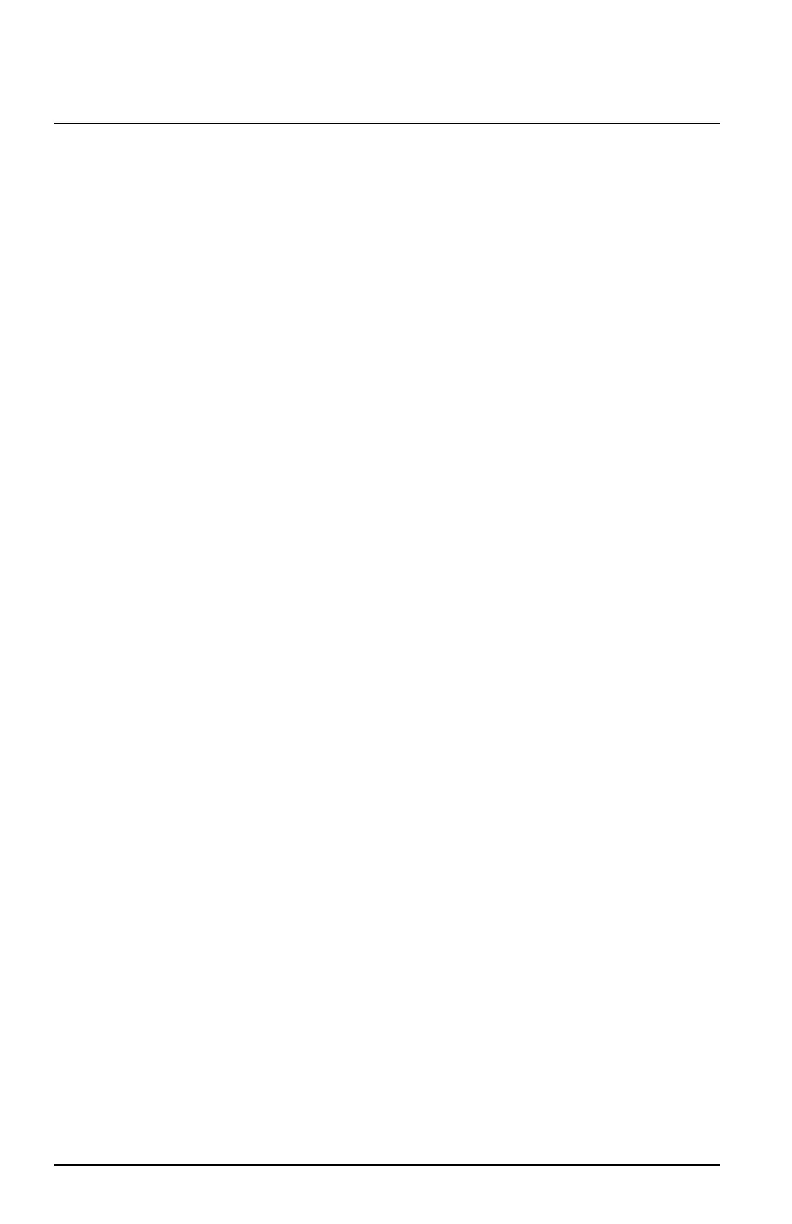Echoflex Installation Guide
LED Fixture Controller (120-277 VAC)
Test the Controller
Echoflex provides the controller in either a pre-commissioned state or a
factory default state.
Pre-commissioned devices are linked, configured, and labeled
according to customer specifications. When powered up, the red
Power LED repeats a blink code to indicate the type and number of
devices currently linked to the controller. To test, press the [Learn]
button or use a linked switch.
In factory default state, when powered up, the Power LED displays
solid red to indicate the controller has no linked devices. To test,
press the [Learn] button or link a switch. See relevant switch
documentation.
A maximum of 20 switches or sensors can be linked to one controller.
LED Fixture Controller (120-277 VAC) Page 8 of 12 Echoflex