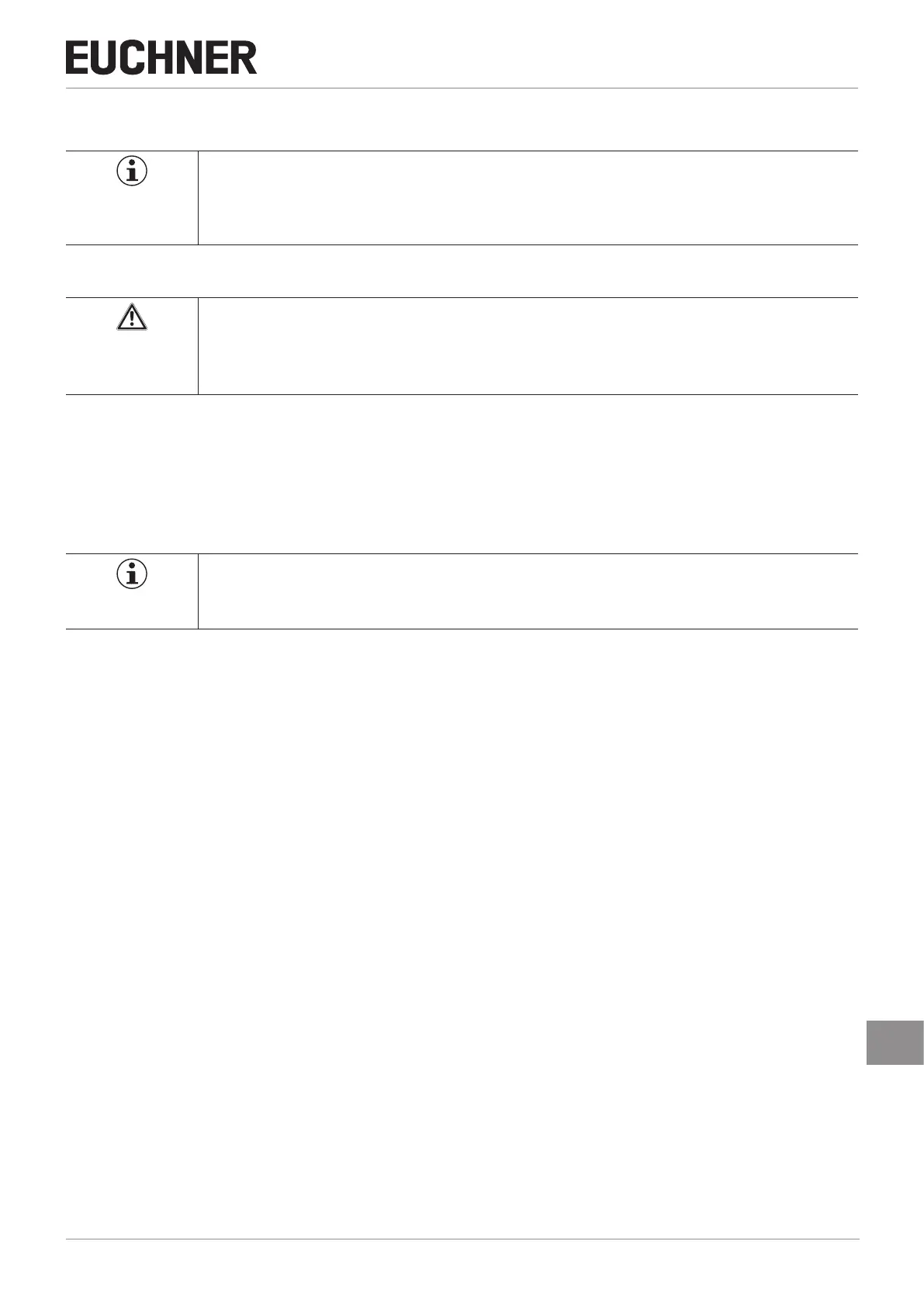29
2510145-02-07/18 (translation of the original operating instructions)
Operating Instructions
Non-Contact Safety Switch CES-I-BR-.-C07-…
EN
12. Ordering information and accessories
Tip!
Suitable accessories, e.g. cables or assembly material, can be found at www.euchner.com. To order,
enter the order number of your item in the search box and open the item view. Accessories that can
be combined with the item are listed in “Accessories.”
13. Inspection and service
WARNING
Loss of the safety function because of damage to the device.
Ì In case of damage, the entire device must be replaced.
Ì Only accessories or spare parts that can be ordered from EUCHNER may be replaced.
Regular inspection of the following is necessary to ensure trouble-free long-term operation:
Ì Check the switching function (see chapter 9.3. Functional check on page 20)
Ì Check the secure fastening of the devices and the connections
Ì Check for soiling
No servicing is required. Repairs to the device are only allowed to be made by the manufacturer.
NOTICE
The year of manufacture can be seen in the bottom right corner. The current version number in the
format (VX.X.X) can also be found on the device.
14. Service
If service support is required, please contact:
EUCHNER GmbH + Co. KG
Kohlhammerstraße 16
70771 Leinfelden-Echterdingen
Service telephone:
+49 711 7597-500
E-mail:
support@euchner.de
Internet:
www.euchner.com
