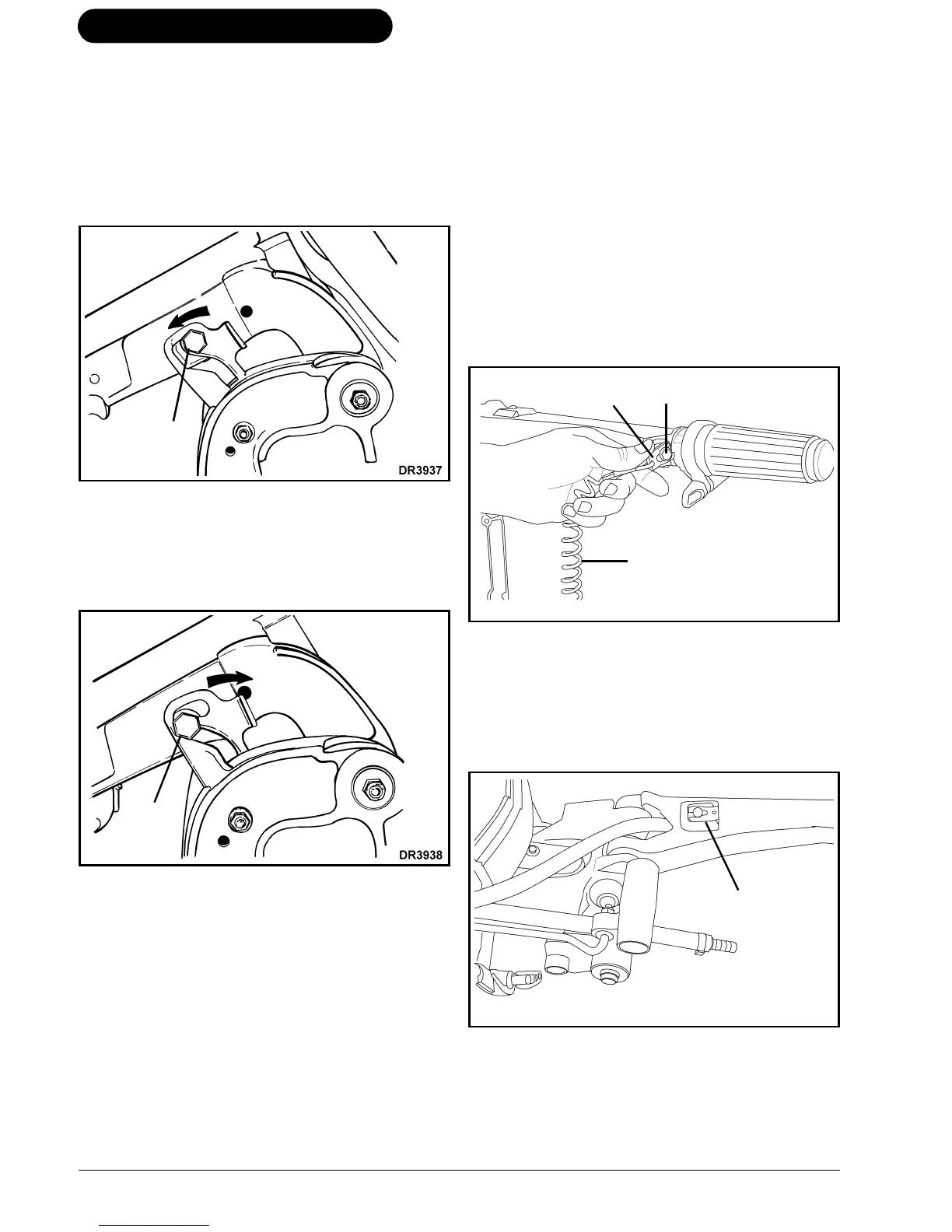20
Using Your E-TEC Outboard
TILT SUPPORT
Engage
Raise the outboard to full TILT position. Refer
to Tilting on page 18. After initial engage-
ment of tilt support, tilt outboard fully and push
tilt support bracket to “lock” position.
1. Tilt support bracket – lock position
Disengage
Tilt outboard fully and pull tilt support bracket
to “unlock” position.
1. Tilt support lever – unlock position
Move tilt/run lever to RUN position and gently
lower outboard to RUN position.
EMERGENCY STOP SWITCH
The emergency stop switch is on the steering
handle. Use of the emergency stop feature is
highly recommended on all boats.
Connect the clip to the emergency stop
switch. Snap the lanyard to a secure place on
the operator’s clothing or life vest — not
where it might tear away instead of activating
the stop switch. Disconnecting the clip and
lanyard will stop the engine and prevent the
boat from becoming a runaway if the driver
moves beyond the range of the lanyard. If the
lanyard is too long, it can be shortened by
knotting or looping it. DO NOT cut and retie
the lanyard.
1. Clip
2. Emergency stop clip / key switch
3. Lanyard
An extra clip is provided. Another person can
insert it in the stop switch and start the out-
board in an emergency.
1. Extra clip
1
1
3
12
1