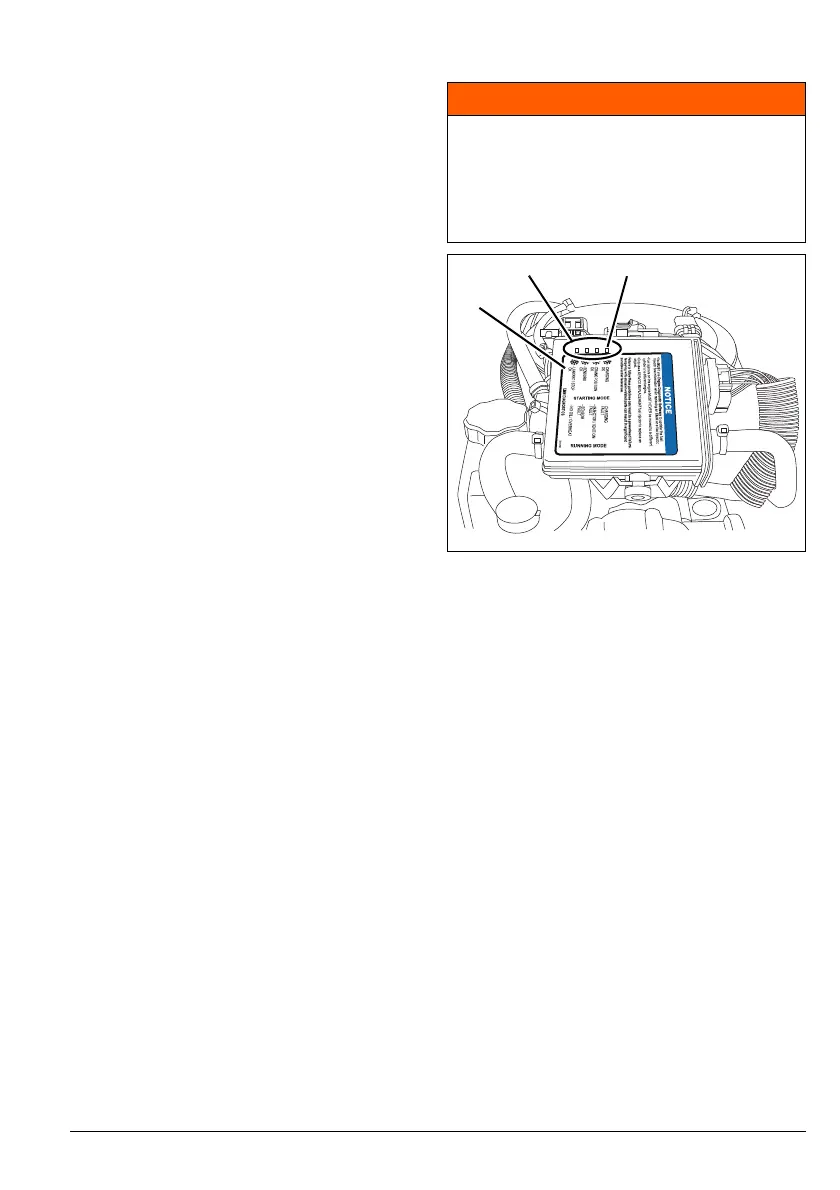43
Engine Monitoring
NO OIL
The NO OIL warning indicates there is an oil
delivery problem. The EMM will initiate the fol-
lowing failsafe actions:
• activate the LED 4 indicator
• activate S.A.F.E. mode
If the oil tank is empty, add the recommended
oil. If the oil tank is not empty, seek assistance
and/or return to safe harbor.
Your outboard is designed to run in S.A.F.E.
mode at reduced speed for up to 5 hours in
the event you run out of oil. Refill the oil tank.
Prime oil system. See Priming the Oil Sys-
tem on page 19.
TEMP or HOT
The TEMP warning indicates the engine is
overheating. Depending on the severity of the
overheating, the EMM may initiate one or
more of the following failsafe actions:
• activate the LED 4 indicator
• activate S.A.F.E. mode
• activate shut down
If the TEMP warning activates, see Trouble-
shooting on page 63.
CHECK ENGINE
The CHECK ENGINE warning indicates an
abnormal engine condition. Depending on the
severity of the condition, the EMM may initiate
any of the following failsafe actions:
• activate the LED 4 indicator
• activate S.A.F.E. mode
• activate shut down
If the CHECK ENGINE warning activates, see
Troubleshooting on page 63.
Diagnostic LEDs
The Engine Management Module (EMM) has
four LED indicators located on the top corner
of the circuit board.
The LEDs provide quick reference to the sta-
tus of several outboard systems.
The LEDs can be used to identify specific
warning functions of S.A.F.E. mode activation
without ending a day on the water.
IMPORTANT: LED 1 is closest to the center
of the EMM.
To view the LEDs the engine cover must be
removed. Refer to Filling the Oil Tank on
page 19.
The LEDs identify system functions in two
modes, Start Mode and Running Mode.
As the outboard is being started, all four LEDs
should light and then go OFF in sequence.
When the outboard is running, all LEDs
should be OFF.
Running Mode
If any LED is ON while the outboard is run-
ning, it may indicate a system problem. Refer
to EMM Diagnostics Label.
LED 1, 2, or 3 ON, return to port as soon as
practical to avoid operational difficulties. See
your service technician.
LED 4 ON indicates:
• EMM temp. ABOVE range, refer to Trou-
bleshooting on page 63.
• Engine temp. ABOVE range, refer to Trou-
bleshooting on page 63.
• Low / No Oil condition. Refer to Filling the
Oil Tank and Priming the Oil System on
page 19.
WARNING
The engine cover and flywheel guard are
machinery guards. Use caution when the
engine is running.
DO NOT wear jewelry or loose clothing.
Keep hair, hands and clothing away from
rotating parts.
1. EMM
2. LEDs
3. LED 1
007056